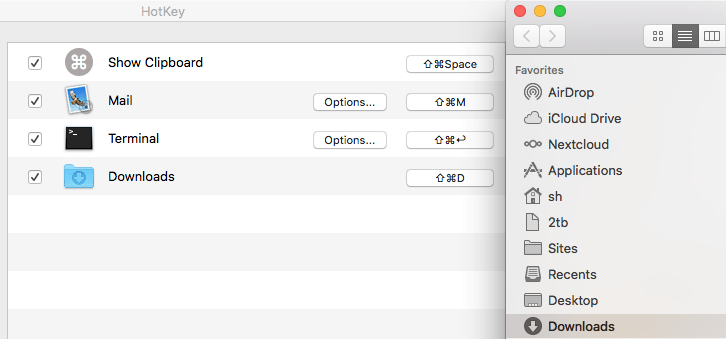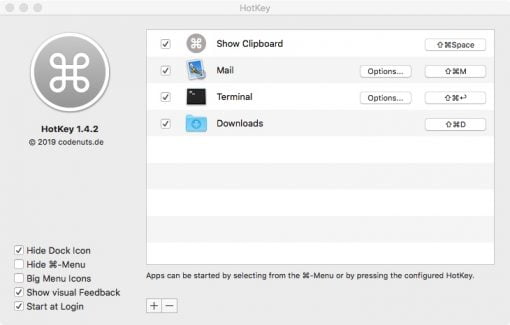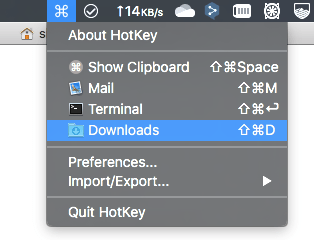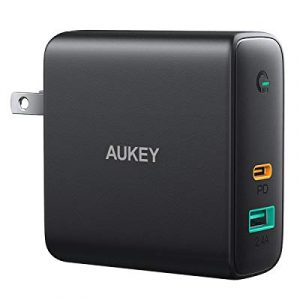You are a keyboard fan and use a lot of shortcuts? Then let us show you how you can open programs and folders directly with one key combination.
But this is not only interesting for those who are constantly working with keyboard shortcuts anyway and only want to expand their knowledge. This procedure is practical for everyone who has to open the same program or folder all the time and simply wants to do this with a shortcut.
HotKey lets you open folders and programs on macOS with a shortcut
Practically there is a program for this: HotKey by Peter Vorwieger. This small app is as simple as it is ingenious: It lets you simply enter shortcuts that open the desired folder or program.
In our example, we have set the key combination “Shift + Command + D” for the download folder and thus get directly to it without having to click anything first. Ideally, all of your shortcuts will also be displayed in the menu bar, so that you can reach them via mouse pointer. And the best: the program is free of charge.