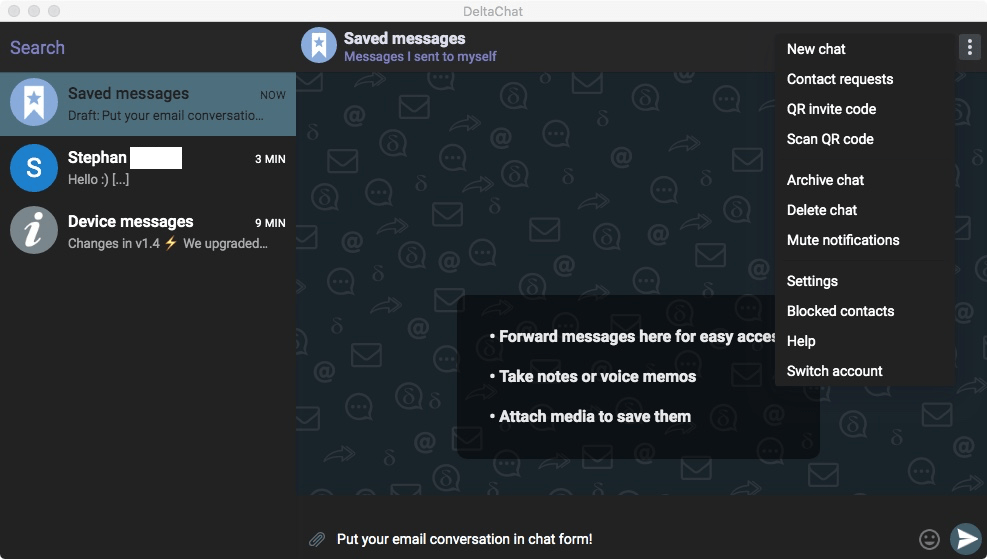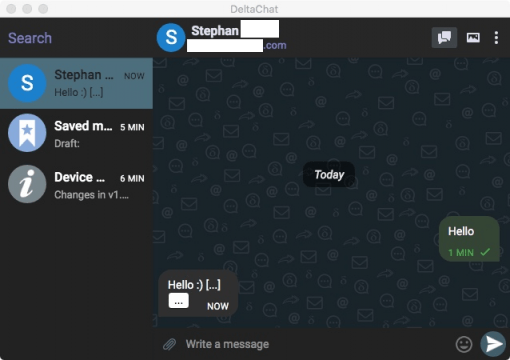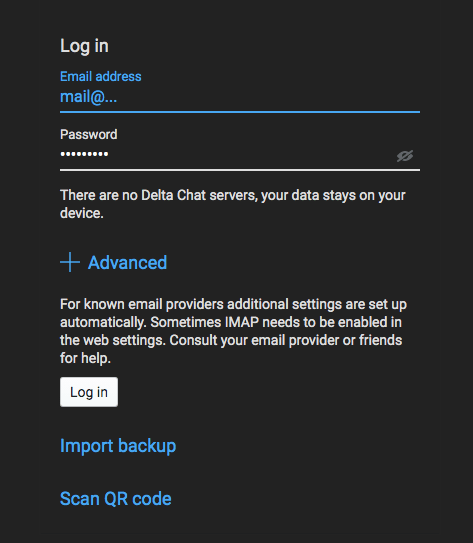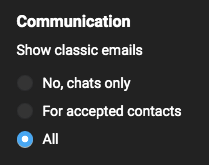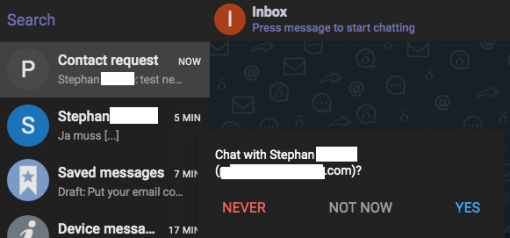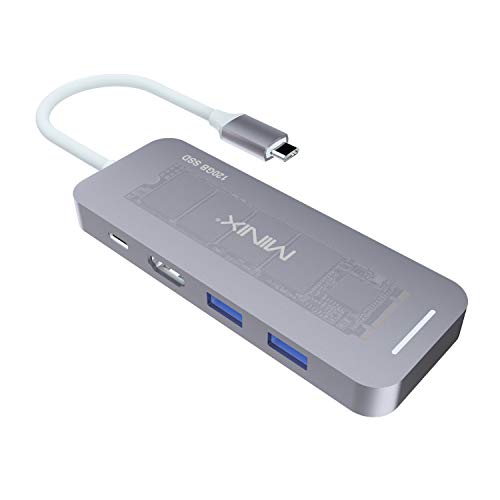The e-mail back and forth is not a pleasant thing, especially in conversations where many small pieces of information are exchanged. In addition, perhaps for various reasons it is not allowed to switch to a messenger. Delta.chat is the solution for you.
The solution offered by the free software is as simple as it is ingenious: Simply change the way the email is displayed – in Chat Form. To do this, the program behaves like a normal IMAP client and accesses your server (if it doesn’t work the first time, go to the “Advanced” settings and enter all access data again by hand).
The trick now is to display only the last important sentences and leave out all the CC and signature stuff and prepare it as a chat. But don’t be afraid of missing something: of course you can also view the whole mail directly by clicking on the three points.
You can start a chat by simply writing to an email address. The answers for these will be shown in the chat view. Nothing changes for the other side: Delta.Chat still just retrieves your mails and sends them as usual, only the display changes. So you can use the view with any normal email address.
If you want to have a chat option for every incoming new address you have to set the option Show classic emails to “All” in the settings. Otherwise, only chats that you have started yourself or contacts that you have already closed will be displayed. The other mails will of course continue to land on your email server, but will not be displayed by Delta.Chat. You can find more information about this here.
We think, Delta.Chat is a very practical way to choose a modern communication display on an infrastructure that has established itself worldwide. For email junkies maybe just the right thing.