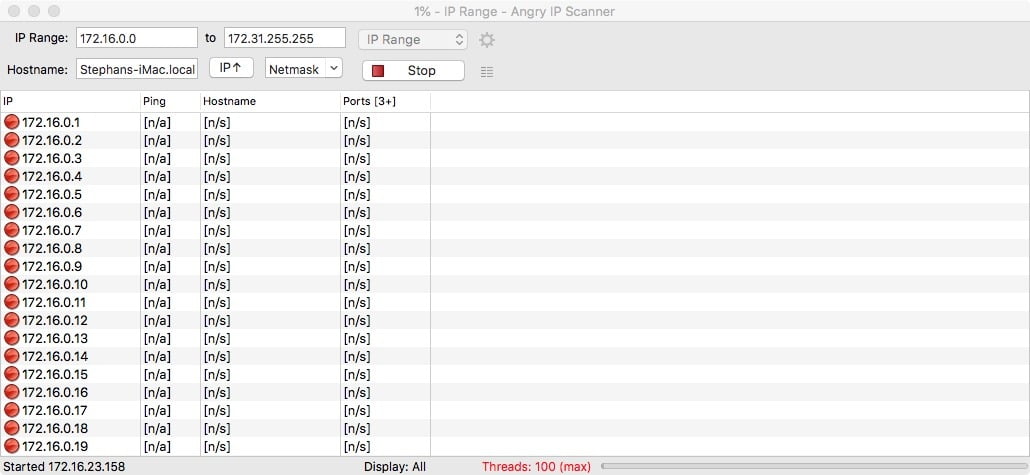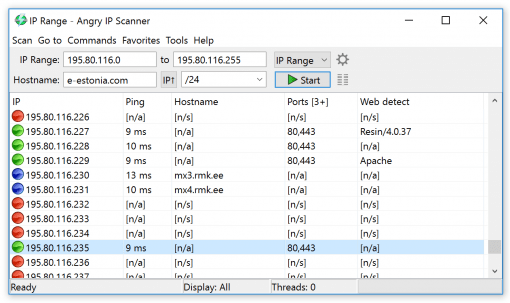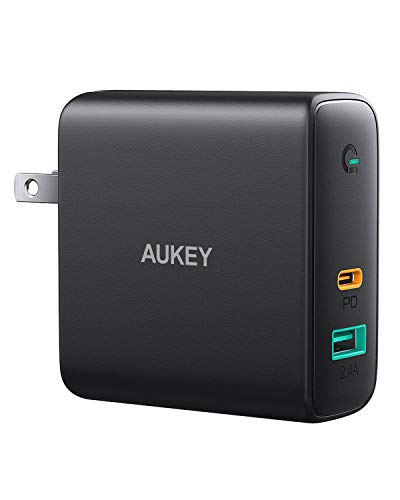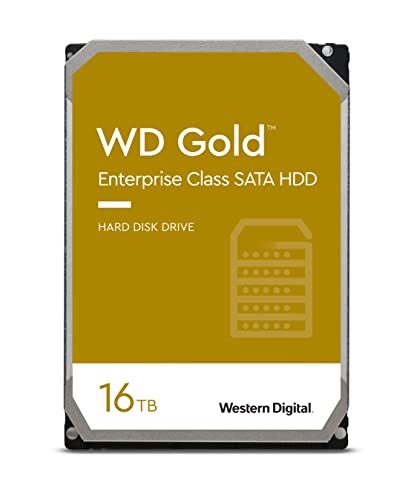This little software is very handy if you have a device on your network that you don’t know the IP of.
How can that be? Well, maybe you bought a device used, it is registered to some fixed IP and you have no idea which one. It can’t be reset because it can only be reset via the web interface (which we can’t find) and it’s not listed in your router. So what to do? Since trying thousands of IPs manually could be quite tedious, we use a software: the Angry IP Scanner.
Maybe it’s called that because you won’t find it until you’ve already been annoyed enough by the situation. Anyway, the program is extremely practical and platform independent because it is based on Java (which you have to install). Then you enter the IP range in which you suspect the device whose IP you don’t know anymore. The address ranges available for private use are:
- 192,168,168,0.0 to 192,168,255,255 (total 65,536 addresses)
- 172.16.0.0 to 172.31.255.255 (total of 1,048,576 addresses)
- 10.0.0.0 to 10.255.255.255 (total 1.677.7216 addresses)
So start with the obviously smallest address range first and then, if necessary, let the others pass through while you do something useful in time. If you are lucky, you will find the unknown device (if it is not defective) and you can finally configure it the way you want (don’t forget the IP address! :)).