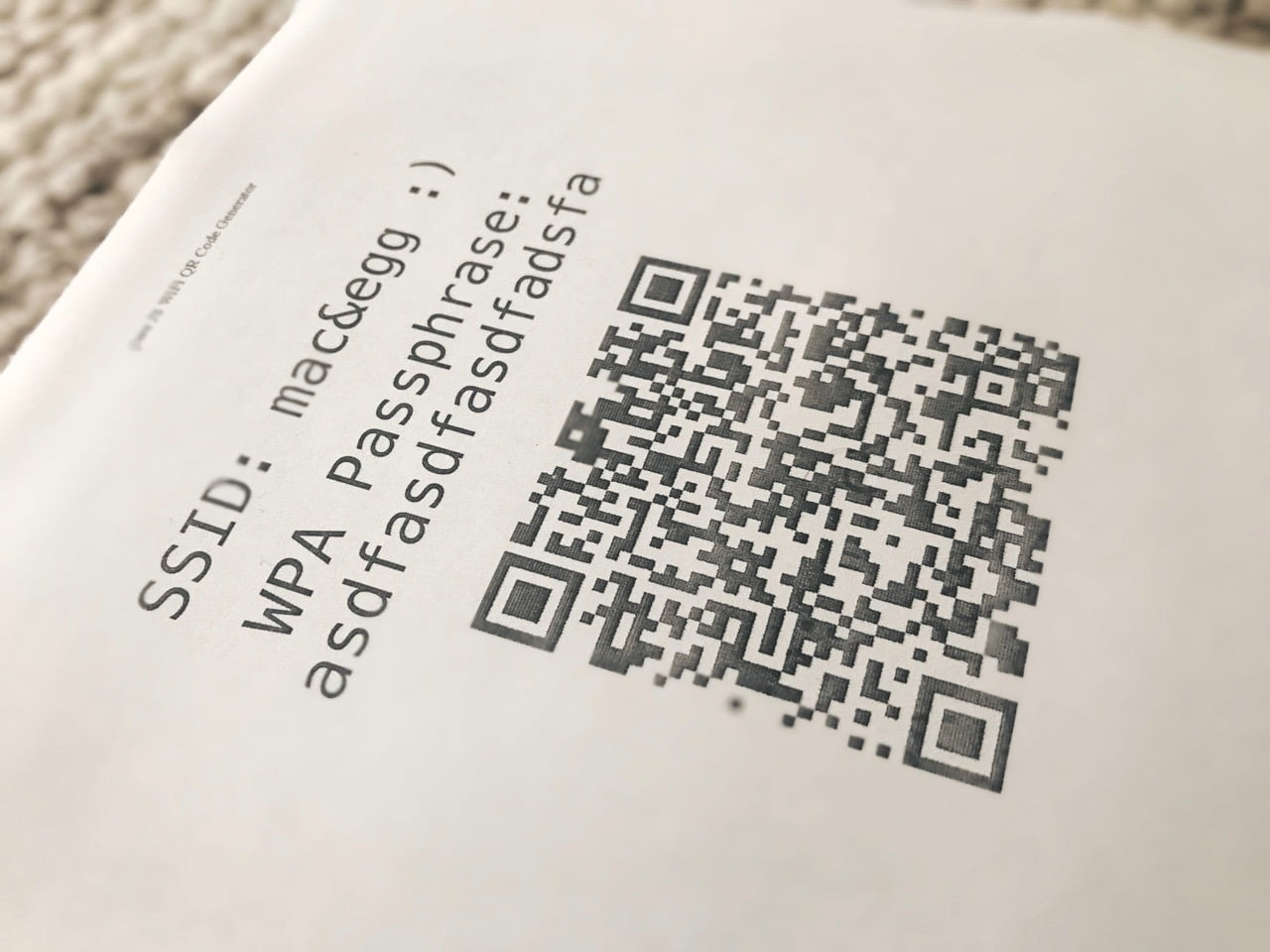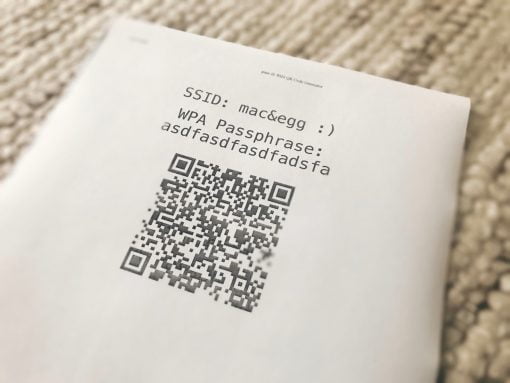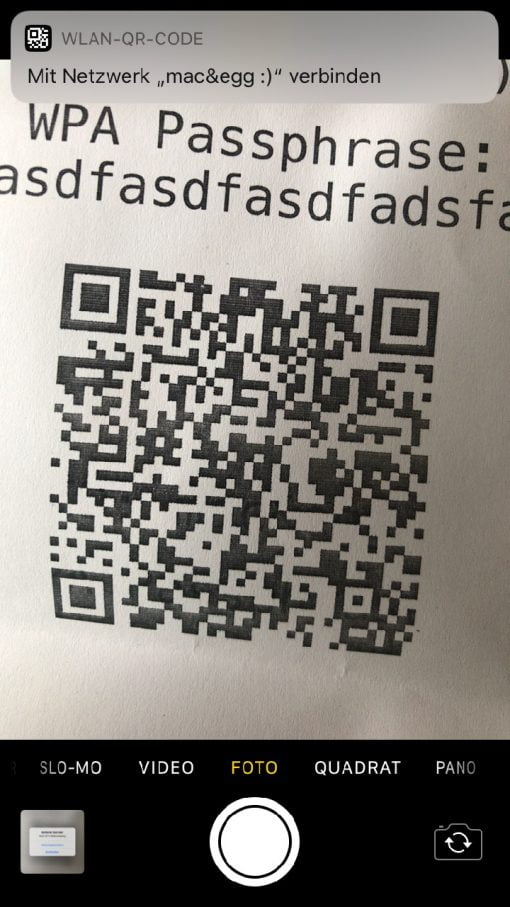You would like to be technically advanced and lazy at the same time when the question arises: “Can I have your WLAN password?”? Not a problem, we got you covered.
All you need to do is first of all have a guest WLAN. This can be set up quickly on almost all routers. The guest WLAN has the advantage that your guests can access the Internet, but are excluded from the private network.
With the name and password of your guest WLAN, you simply search online for a QR code generator, for example this one, and enter your data there. A QR code will be generated, which, photographed with your mobile phone, will bring your guests into the WLAN. With the advantage that the annoying password transfer is limited to two seconds of taking pictures.
In addition, you can now use really long and secure passwords (e.g. dj$o5,.due-dju§jkSYnsj3$ – not too simple like in the example printout). You can now put the QR Code where you know that it will only be seen by people who are supposed to use the guest WLAN. Now the annoying question about the password for the WLAN is basically over for you: next time just point to the QR code on the wall with a smile.
In case you have forgotten the passwort for that specific WLAN, you might get lucky if it is still in your Mac’s keychain: read here how to easily find a WLAN password.