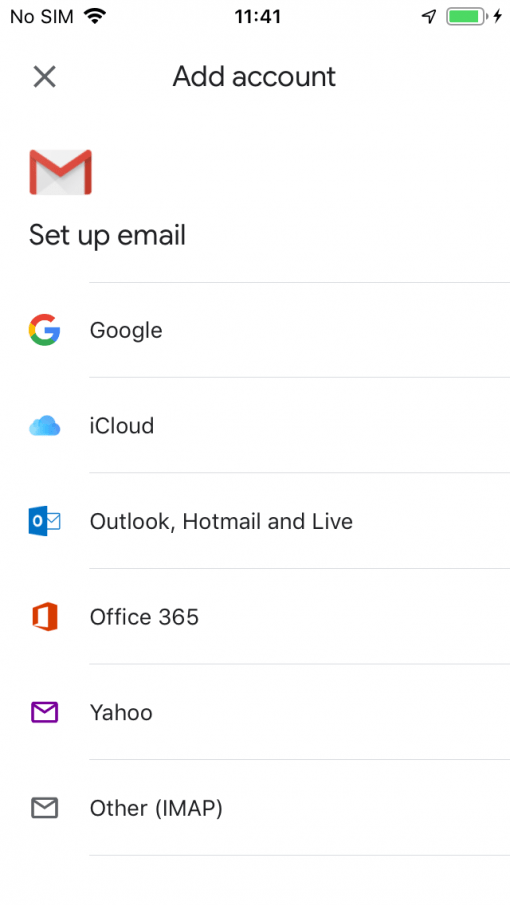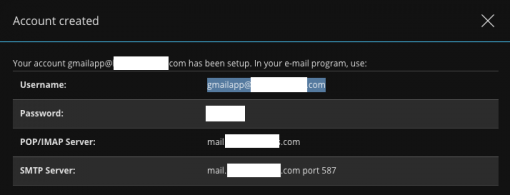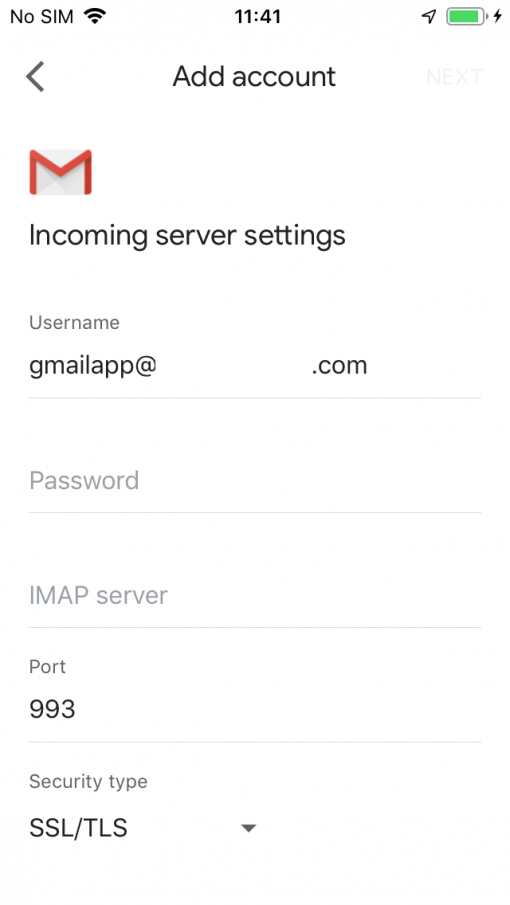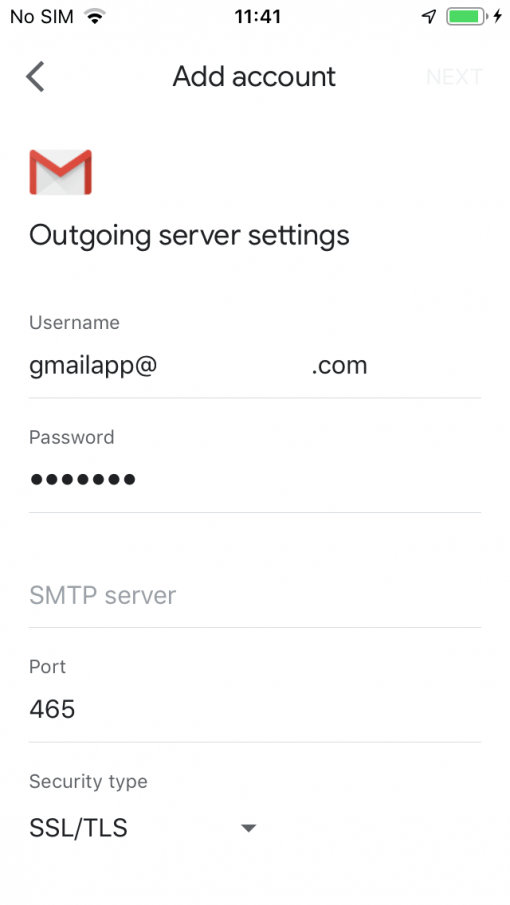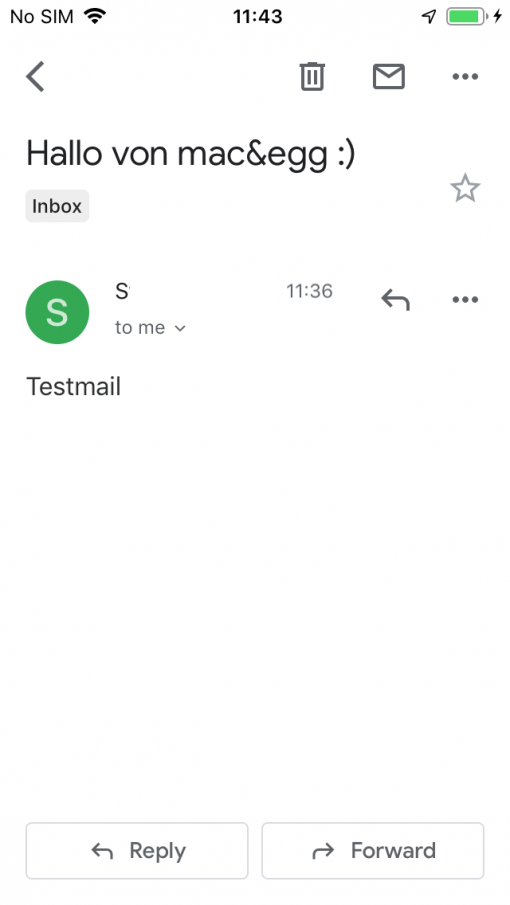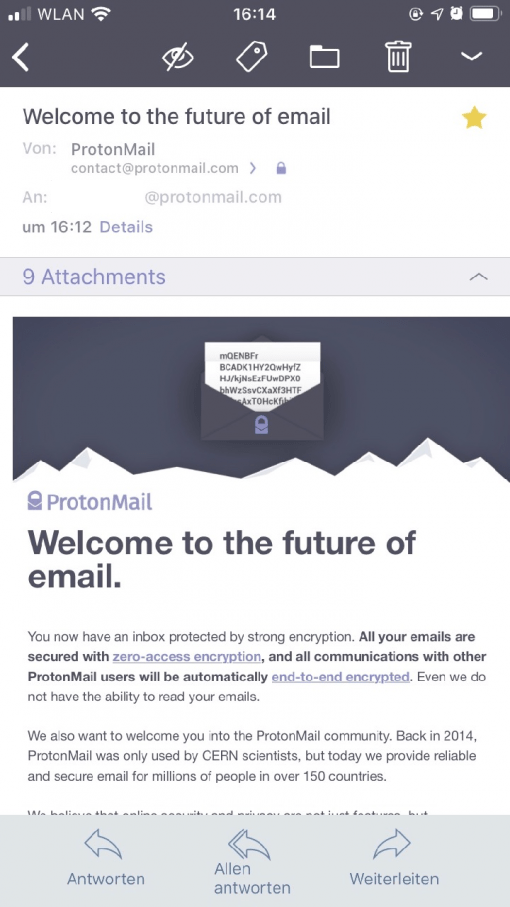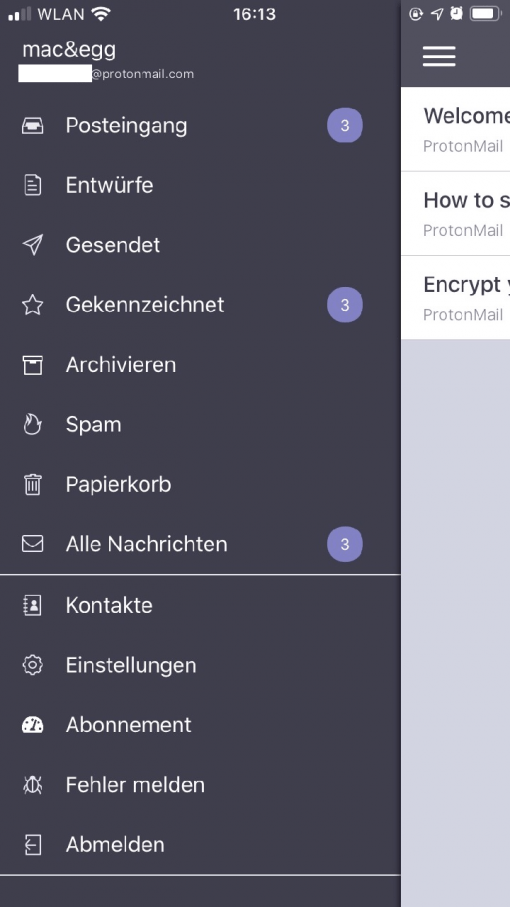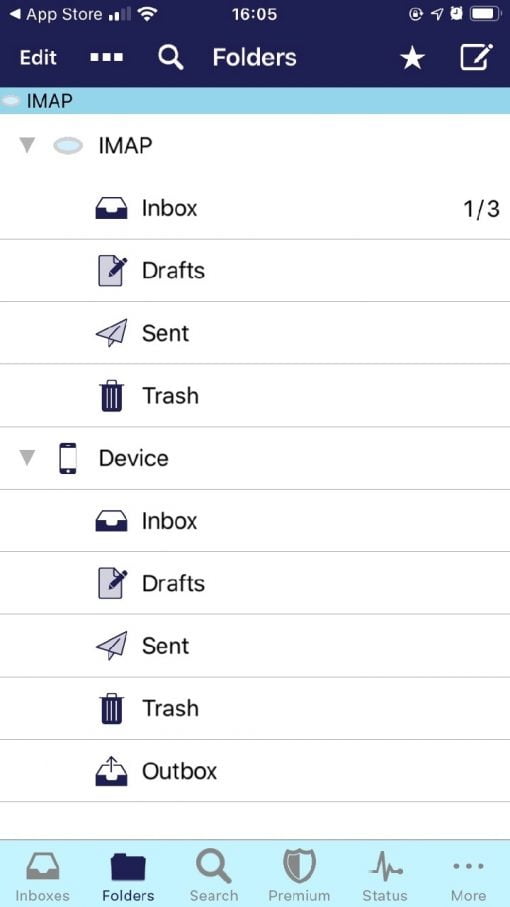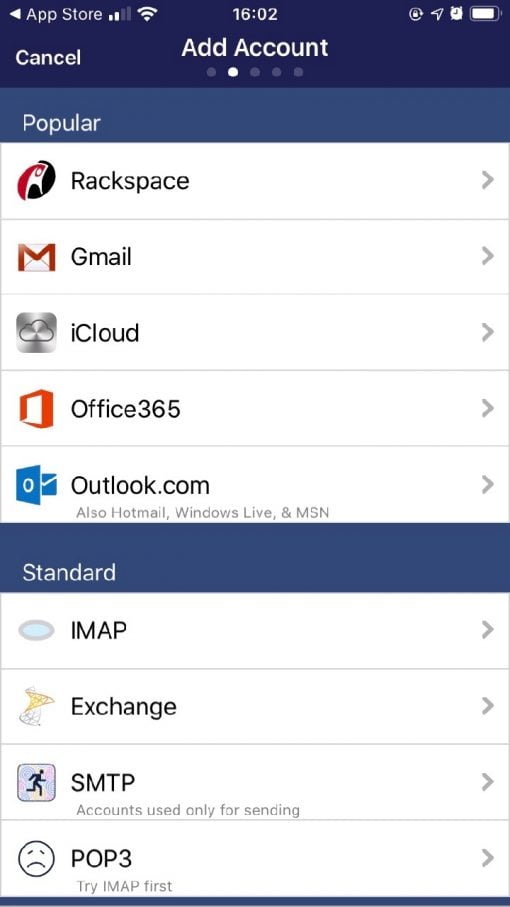You googled this topic because you are annoyed by Apple’s Mail App on iOS? We have an alternative for you.
eMail App Alternative on iOS for IMAP accounts: Gmail App
Mail on iOS has the habit of not updating itself regularly and only needs to be restarted two times three times to display new mail (like the Photo Stream, which also often doesn’t run properly). This is of course extremely tiring in the long run. Now there are many mail apps that promise improvement, Spark for example, but with these providers the eMails are cached again on the servers of the service providers and you have to give out your access data – we wanted to avoid that.
The not so obvious solution seems to be the Gmail app for iOS. The important thing is that we only mean the app, a Gmail account, which is used to manage the emails from Google, is not necessary. You can simply configure the Gmail app as IMAP of your own email account and get a stable alternative to Apple’s iOS mail (any privacy issues have to be resolved by yourself, as far as we can tell, it’s still a direct communication between the app and your server, but the app might collect usage profiles itself).
How to set up Gmail App on iOS as a normal IMAP client?
The setup of Google’s Gmail app on iOS is structured in the same way as the setup of any other email client. Before you get started, you should have your account information at hand, including your outgoing and incoming mail servers and ports. You can get this data from your email provider – usually directly, if you create a new address for example.
After you have downloaded the Gmail app for iOS, simply create a new email account. In the first step you simply enter the email address, in the following two steps the two servers with the correct ports. If your email provider does not specify any other ports, leave it at the default settings.
Afterwards you can send yourself a test mail and see if everything worked out fine. If the mail arrives, you have configured the Gmail app as IMAP client correctly. The app now has direct access to your email server and should always show you the latest mails.
Free Gmail Email alternative with better data protection (DSGVO) and HIPAA compliance: ProtonMail
If you like the idea of the alternative app, but can’t get used to Gmail because your colleagues there read everything, you might be enthusiastic about ProtonMail if you’re just about to create a new e-mail account. The Swiss-based company encrypts mails with up to 4096 bit and is both DSGVO and HIPAA (protection of patient data) compliant. The corresponding iOS app is nice and very functional.
For private use the free package with one email and 500 MB storage space may be sufficient. If you want more, you pay from five euros per month. Then you get at least 5 GB storage space, can send 1000 mails a day and create up to 300 folders for the overview. A good offer for all who need secure eMail, but don’t want to struggle with their own webspace.
Good Mail App for iOS, the next alternative: Preside
Yes, yes, you like the Google App, but you don’t trust them and don’t want to bid on a new provider because you already have existing mail accounts? Then try the app Preside. With it you can configure pretty much everything you want for professional use.
The app has so many functions that we prefer to refer to the website. Preside is the place to go if you have tried every possible email solution and are still not satisfied. The app itself is free, but there are fair in-app purchases for powerful features.
Is there still nothing for you or do you have a better idea or an app suggestion? Then let us know in the comments!