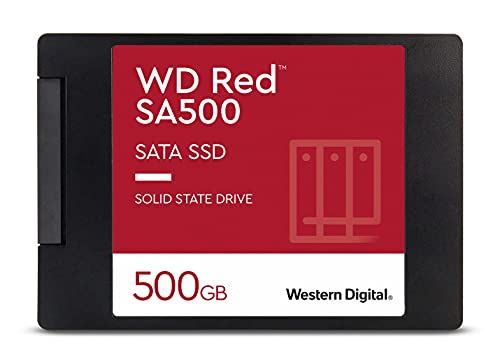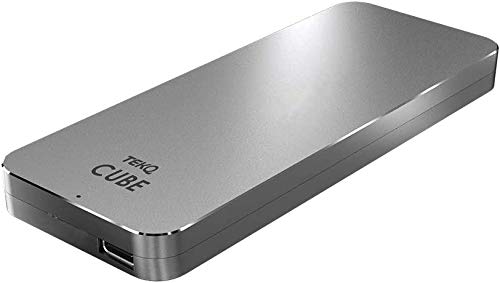Since iOS version 13.5 the iPhone has the possibility to switch on the contract tracking (or -tracing) developed for COVID-19. By default this is switched off. So if you are interested in this feature you have to download a suitable app first, which might differ from country to country. The interface jointly developed by Apple Google only provides access to the technology of the devices.
On the iPhone you can, after you have downloaded a suitable app, which is currently not yet available for Germany for example, use the COVID-19 functions on the iPhone under:
Settings > Privacy > Health > COVID-19
Switch on – or also off again the option in the settings. This is even the default setting by default. Both large companies have placed great value on data protection: all important contact data is encrypted and only available on your smartphone. If you are interested in the details, you can read them here at Apple in the documentation of the COVID-19 interface.