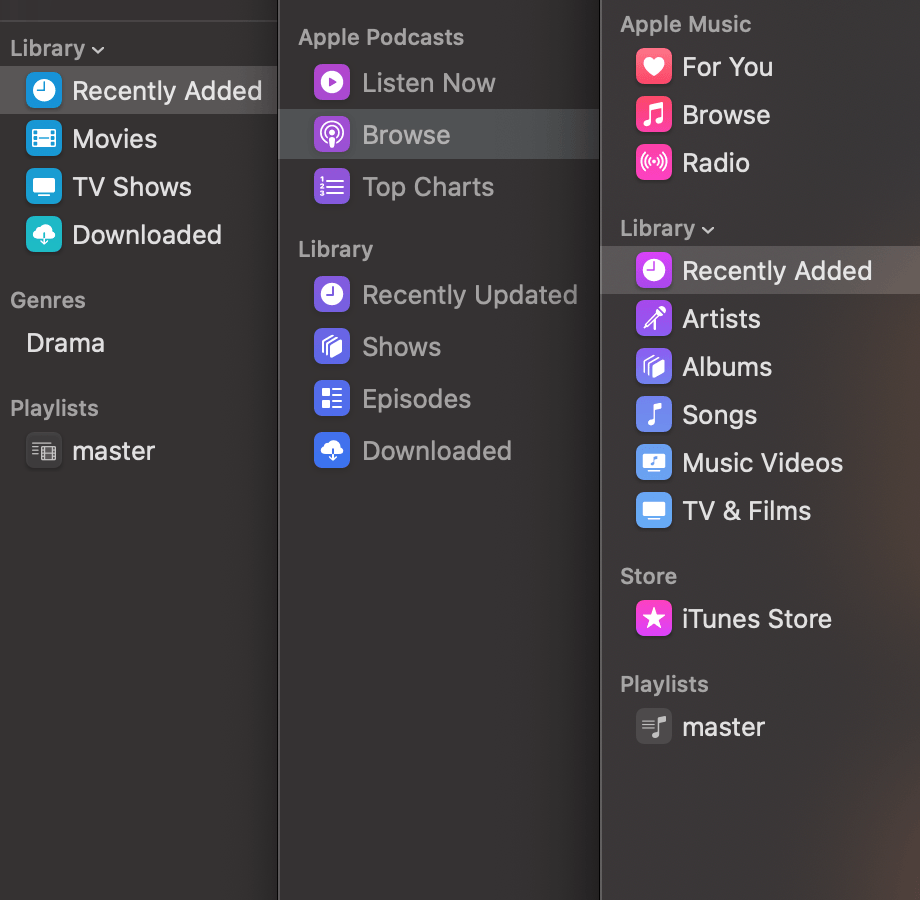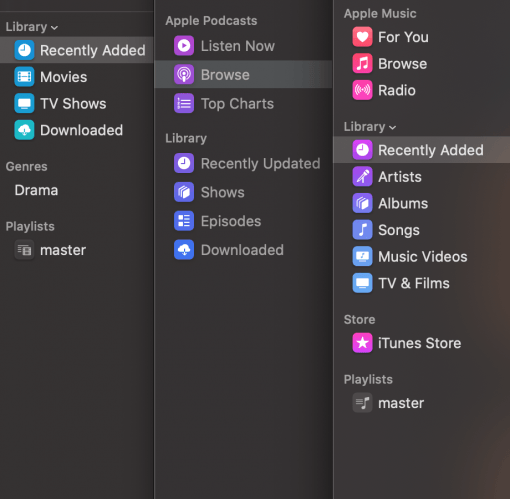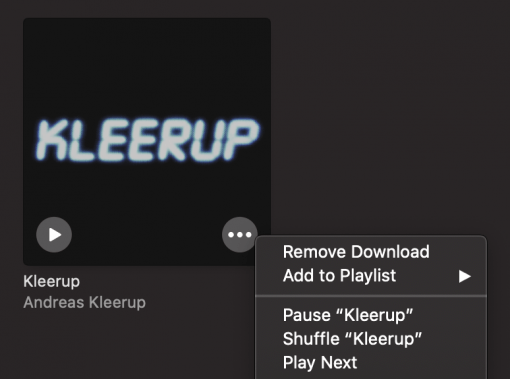The first thing we did was to get rid of iTunes and replace it with music, podcasts and Apple TV. Good: the splitting makes sense. Bad: the remote control doesn’t work.
Apple’s resolution of the huge iTunes package may seem like a blessing to many. Our first test of the three replacement apps lets us breathe a sigh of relief: they are quite clearly arranged and do as far as they should. Even the old media library seems to have been taken over without any problems.
Also the sharing is not dropped, it can now be found in Control Panel > Sharing > Media Sharing.
Of course we wanted to know if this sharing works within a network with Macs running different versions of macOS (10.13 and 10.14). And look: you can access Catalina Mac shares, at least music and TV shares worked for us. Podcasts were not found. Also the other way around didn’t work: the Catalina Mac didn’t find any share on Macs with older operating systems.
Waiting for updates for the Remote App.
Also a strong limitation: Currently you can’t remote control the programs with the iOS App Remote from the App Store. The contents are listed, but the applications on the Mac don’t react. The Remote is great, but was last updated ten months ago. Let’s hope there’s more to come.
Apple has come up with a super annoying peculiarity this time with the playbutton: it is and remains a playbutton. I.e. it doesn’t change into a pause button like in any other program or the old iTunes. The result is that you actually have to go to a context menu via the three dots to press Pause – oh come on, Apple.
Catalina seems to contain many good approaches. The incompatibility with the once fantastic remote app is unfortunately reminiscent of other strange situations like non-updatable Apple Watches, incompatible reminder apps and missing double taps in Safari. But as you know, just wait and see and do updates and you’ll be able to fix almost any bug.