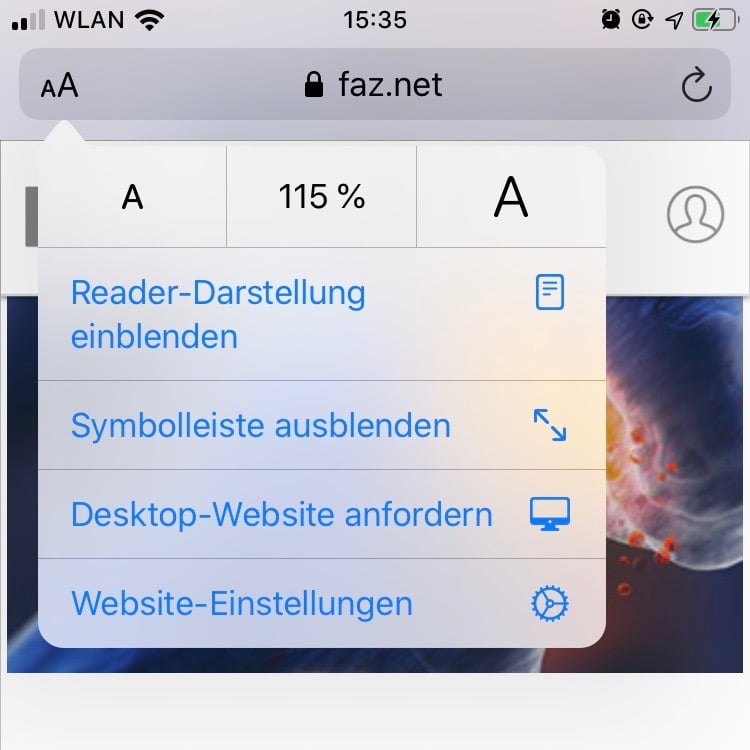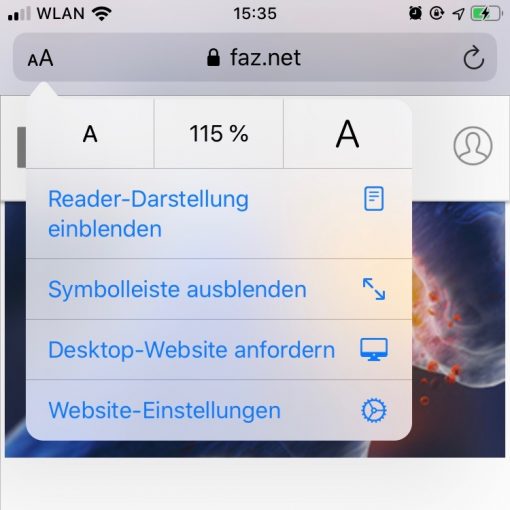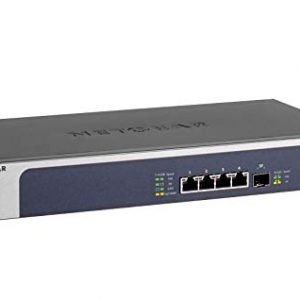Finally you can change the font size on the iPhone and iPad under iOS 13 in the browser. Safari now allows you to zoom in and out on letters.
This is a feature that many have probably wanted for a long time. There was the workaround with Reader Mode, but most of the time it hid comments on news pages. By simply adjusting the font size within Safari, you can now adjust the letters to your own taste and eye performance.
This option is very easy to achieve: in the Safari browser window you will find two AA letters to the left of the address. Touch them briefly and you can easily change the font size (and you’ll find a few more options). The nice thing about this function is that it remembers the setting for each web page. So you only have to make the adjustment once and can proceed differently with your favorite websites. A really nice function for everyday use.