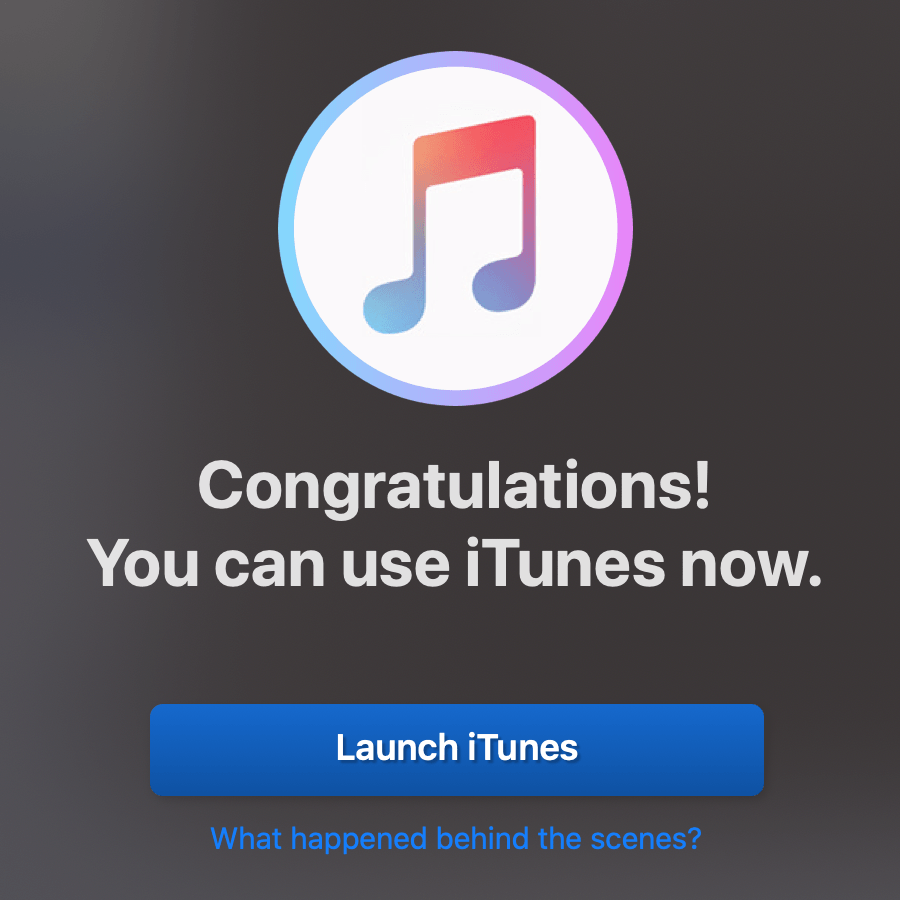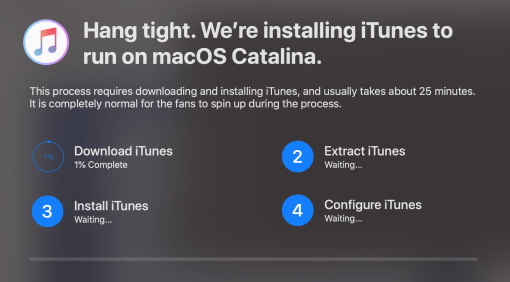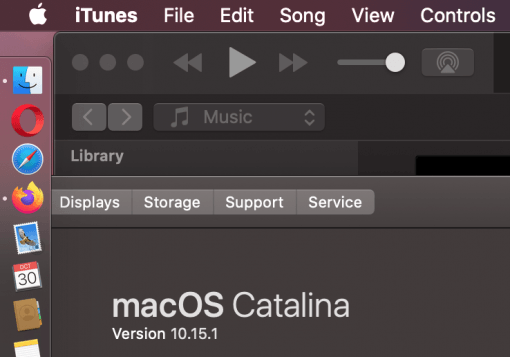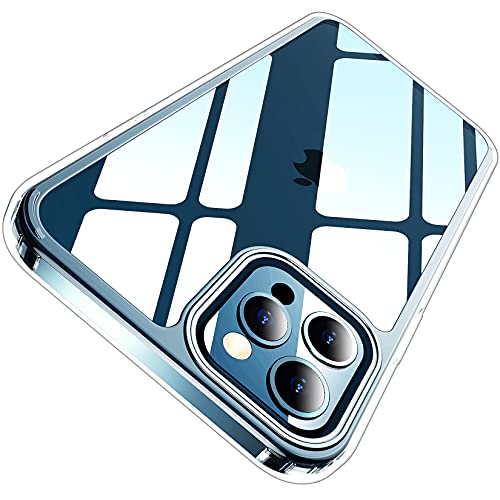You like one of the mentioned software packages better than what comes under macOS Catalina? Then we show you how easy it is to run these programs on Apple’s latest operating system.
Many people mourn the Aperture photo management system that Apple stopped years ago. The program was intuitive and powerful, and it’s a shame Apple didn’t maintain it. Under macOS Catalina there should be an end to the use, because Apple only supports 64 bit software, which Aperture is not.
Also many people do miss iPhoto – it is sometimes more practical to use than photos and some therefore still use it. The same goes for iTunes: the new splitting into music, Apple TV and podcasts is not yet fully developed and the iOS Remote App doesn’t work with the Catalina variants either, because Apple hasn’t been able to adapt the remote control app for almost a year.
iTunes, Aperture!
Everything runs under macOS Catalina!
But don’t be angry! The developer Tyshawn Cormier kindly provides us with a small tool on github that makes the mentioned software run under Catalina without any restrictions – after all, anything that can run 64 bit can also run 32 bit programs. The usage is more than simple, almost comfortable: You download the program called Retroactive and start it with a right click (probably you’ll have to do it twice, but that’s all the effort). Then you can choose which program you want to install and also in which version, for example iTunes offers three options (also the one that still contains the App Store).
The important thing is that you have bought the programs once, so you can’t just drag and drop Aperture now. Once the download and installation is complete, you can use the programs as normal, just like any native Catalina program. On iTunes even the Remote App works again!
We can imagine that especially Aperture lovers will love this tool. Thanks to Tyshawn Cormier.