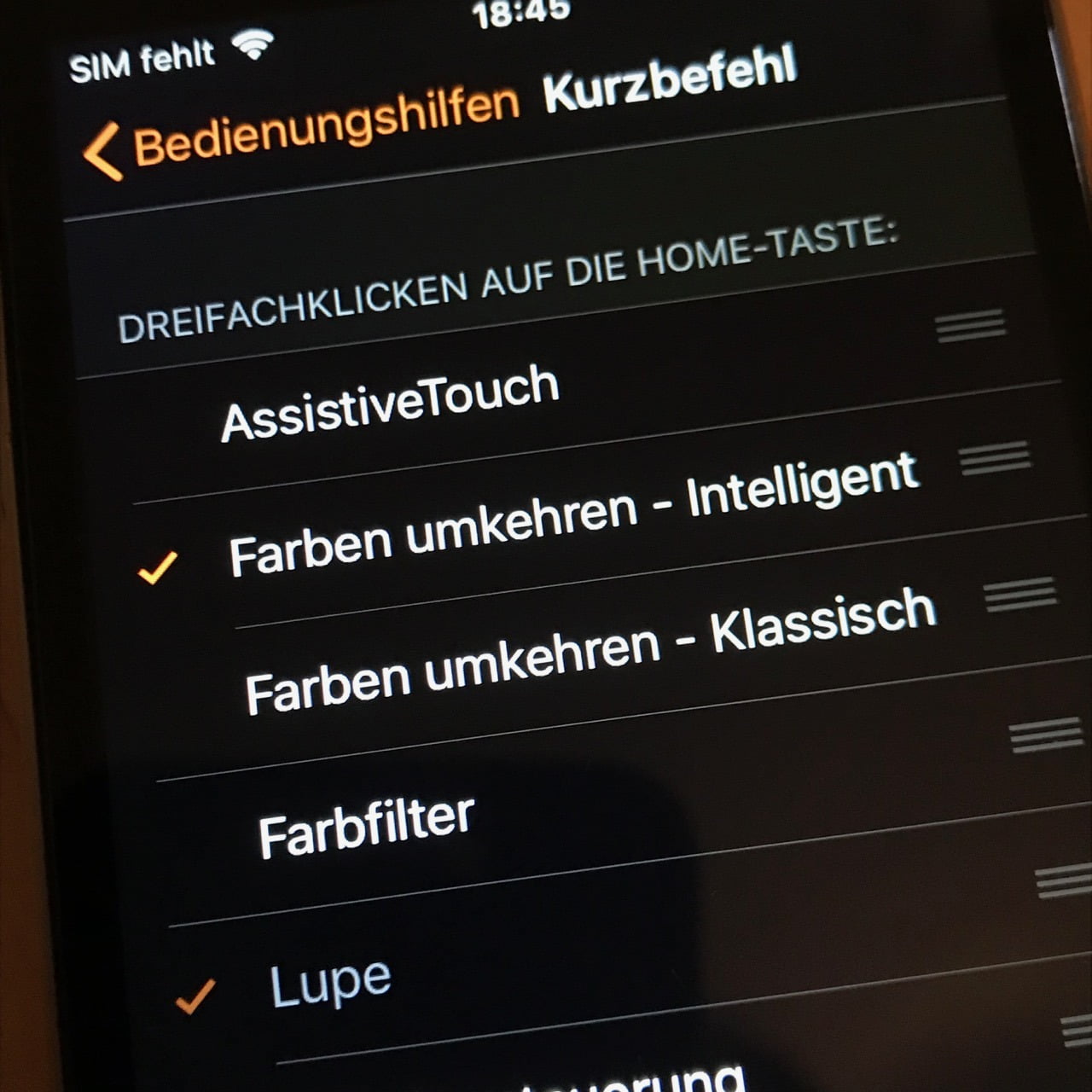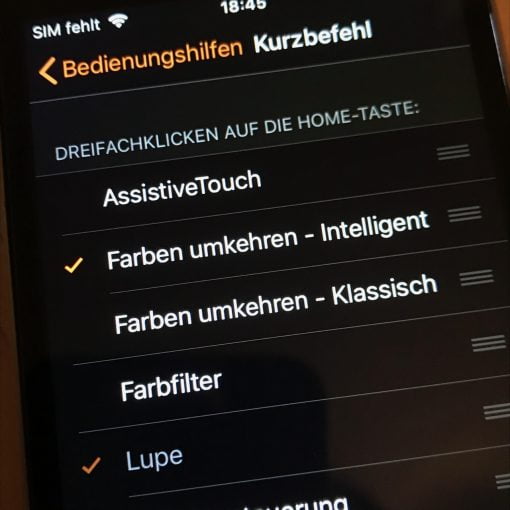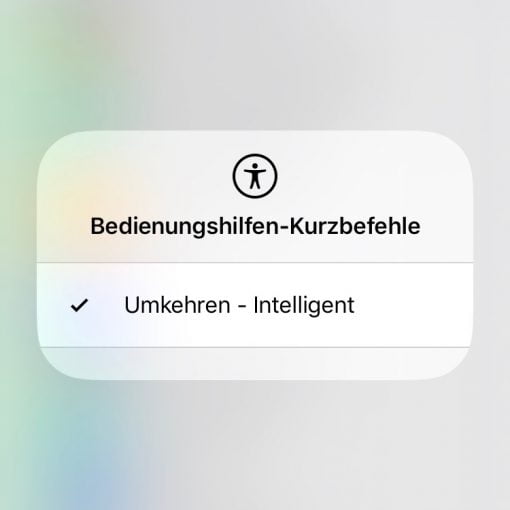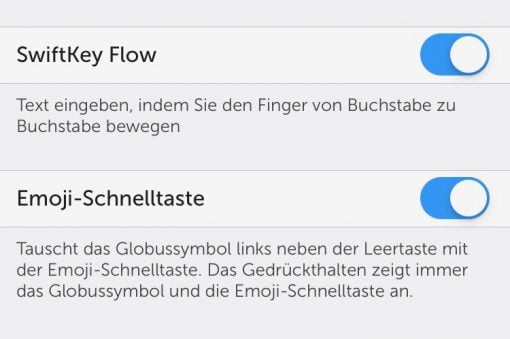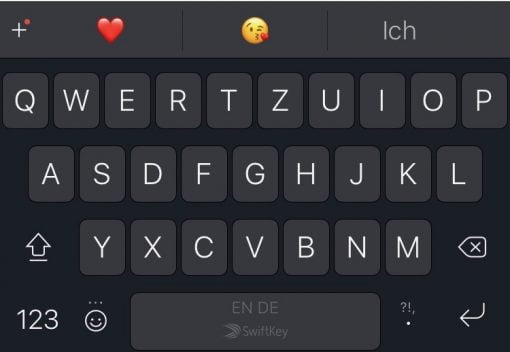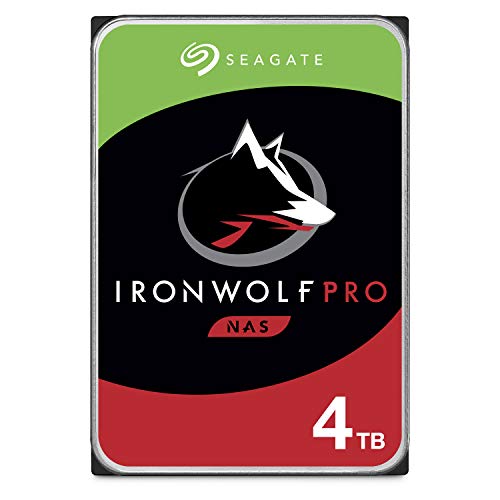With the announcement of iOS 13, Apple has promised a system-wide dark mode and a Swype keyboard. But both functions can also be used under iOS 12.
Dark Mode basically darkens the user interface: white is mainly replaced by black and the other colors are adjusted accordingly.
Now you don’t have to wait until iOS 13 to use this function, because 98% of it is already present in iOS 12 and hidden under the accessibility features. So if you simply go to Settings > General > Accessibility > Shortcuts > Smart Invert and activate the last option there, you only need to click the Homebutton three more times and the Dark Mode is activated.
The function can also be accessed via the Control Center. To do this, simply add the item “Accessibility Shortcuts” under Settings > Control Center > Customize controls.
Another new feature Apple wants to introduce is keyboard swyping. You no longer have to type single letters, but you can swipe the whole word with your finger and simply connect the letters of the word one after the other – this is much faster for experienced users. Since Apple also allows alternative keyboards in iOS, you can already use this function: simply install SwiftKey from Microsoft. We use this keyboard, because it supports German and English (of course also other languages) at the same time, without having to switch. But the Swype function is also included. The design can also be set to black, which looks really cool. Try it out!
Now you have two functions of iOS 13 almost 100% on your current iPhone, with only a few settings and a new app. Not bad, is it?
A little tip: if you only want to read the news in your browser in the evening, Safari also offers a dark background in the Reader view. Just tap the icon on the left of the address bar. For desktop browsers, this is possible via plug-ins.