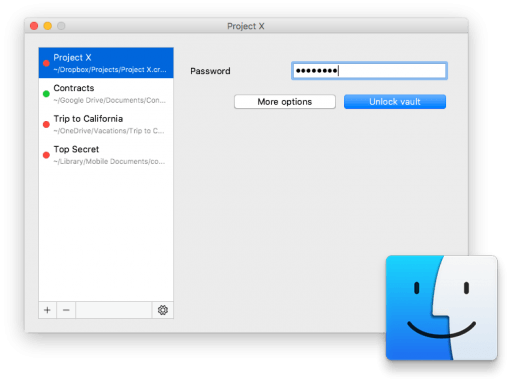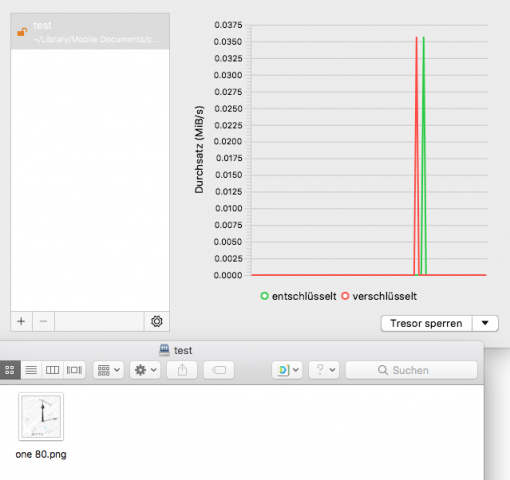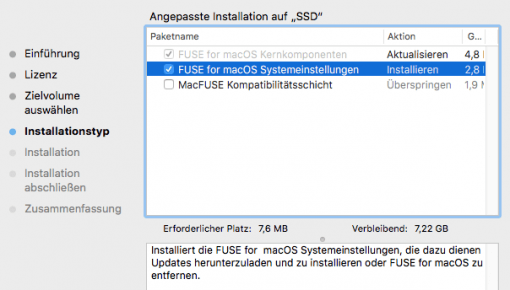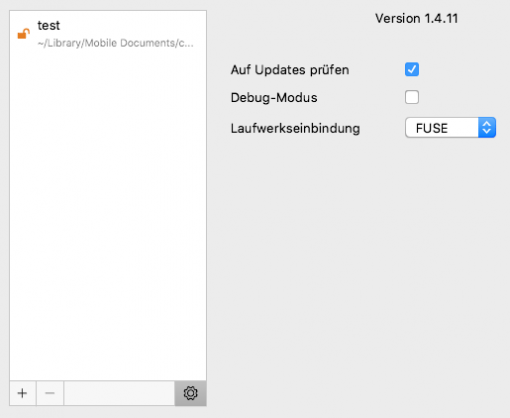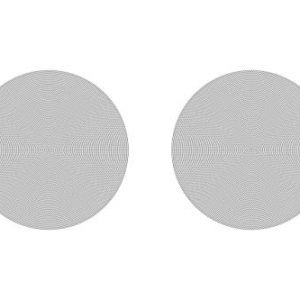You’d like to use cloud storage because it’s so convenient, but don’t trust it due to lack of encryption? Then there is a simple solution for you: Cryptomator.
The Open Source program from Germany does exactly what you want: before your data leaves the Mac for the Cloud they are encrypted. This is the same as with the backup program Arq, which we have presented to you here and which we use here for our cloud backup solution.
In principle Cryptomator can be used for everything. With the program you simply create a new encrypted folder – called Vault – in the cloud (or any drive). With the Cryptomator program you can then simply decrypt it with the appropriate password and the Vault will be mounted like a normal USB stick in your Finder. The handling of the encrypted data is therefore very simple: whether you plug in a USB stick or just mounted it via Cryptomator App is the same effort.
So now this encrypted folder exists for example in the iCloud. And if you now move data into this folder, Cryptomator encrypts the data before it leaves the computer. Extremely praiseworthy: You have to handle a key or take care of anything else, you just have to make sure that you don’t forget your password.
Besides the Cryptomator App you should also install Fuse. This will make your encrypted drive more stable. If the second option is checked during the installation, then there will be a Fuse entry in the control panel with deinstaller. Fuse provides the possibility to mount your own file system on macOS, which is the Vault in principle. If you don’t want this, you can also have your encrypted drive simply mounted via WebDAV. If you are satisfied with it and there are no stability problems, that should be enough.
Cryptomator itself can be downloaded for free (of course a donation is welcome), the iOS App costs about $9. If you want to make your life even easier, you can also use the already known Cyberduck or Mountain Duck, in these programs the Cryptomator function is already built in. You save the Cryptomator App and can use the encryption function within the mentioned programs.