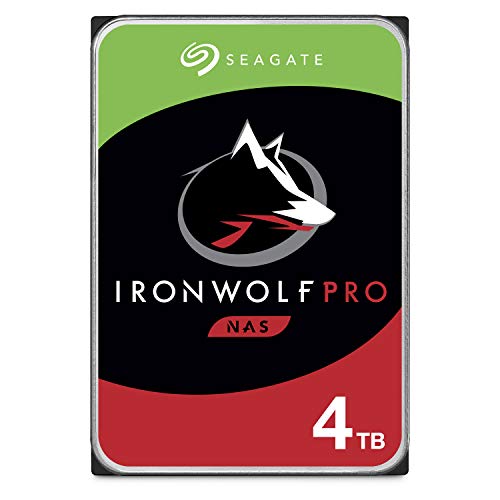In this series we introduce you to commands for the command line of macOS which make life easier and faster.
The command line or the terminal can be found on macOS in the menu bar of your Mac under Go to > Utilities > Terminal. We know many people have never used this type of command prompt before. This is often because a command line, unlike a graphical user interface, does not display the options you can use – you need to know them.
And this is exactly where we want to start: from now on we will show you a command from time to time, so that you at least can act a little on the command line and lose your fear of it.
Today’s command: Show the current working directory.
Show working directory.
pwd : print working directory
You are in the command line but have no idea which directory you are currently in? Of course this is suboptimal. A simple command is a quick remedy: pwd “prints” the current directory on your screen. Now you know the fastest navigation system in the world.