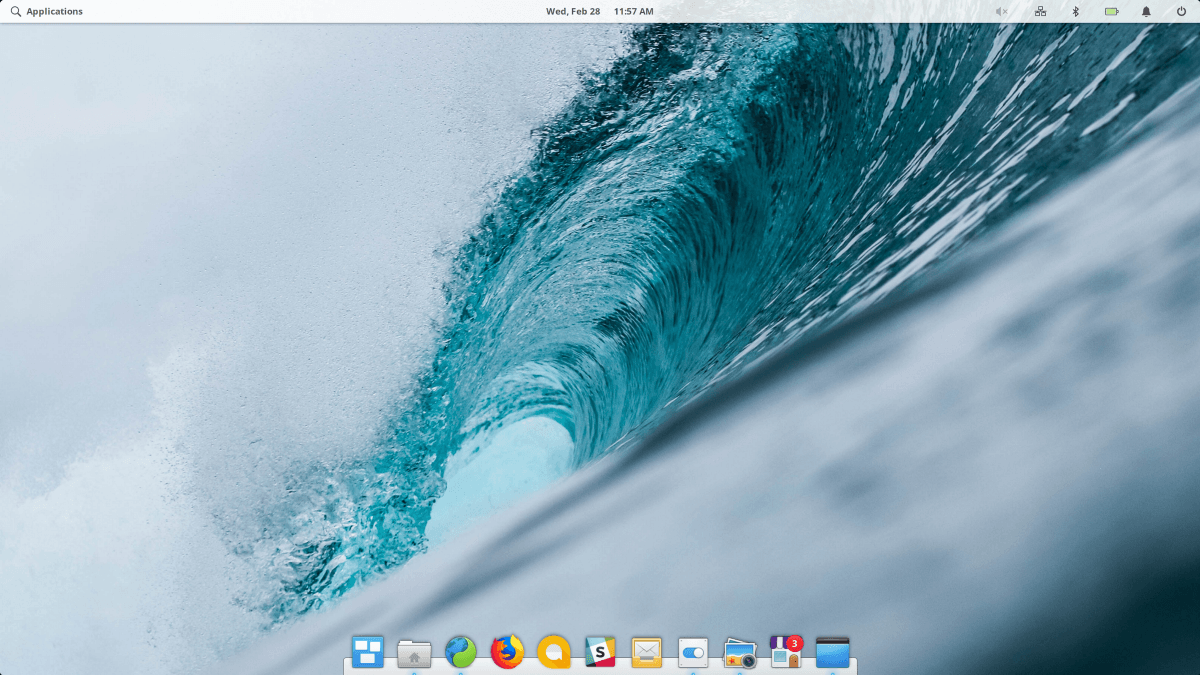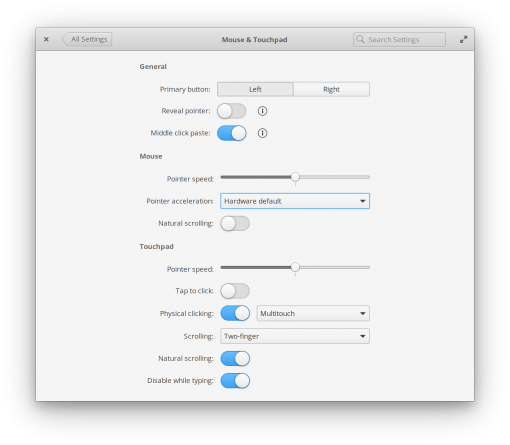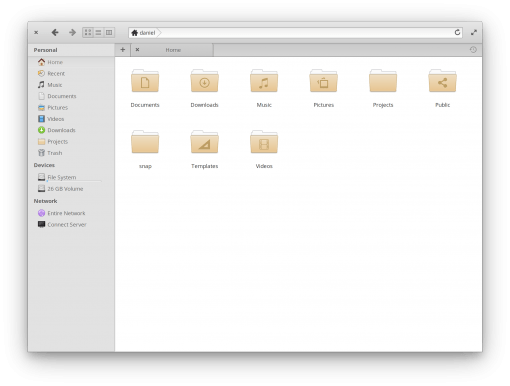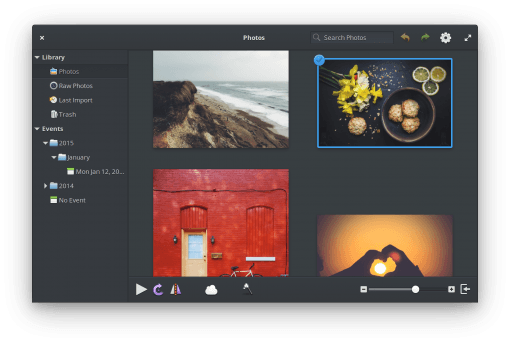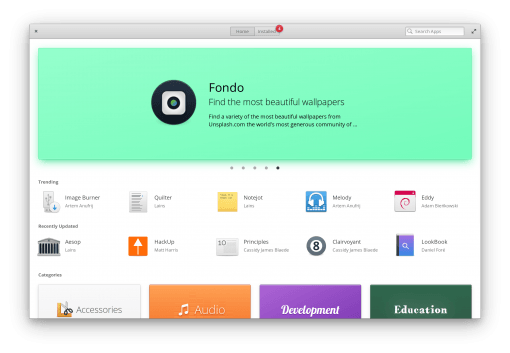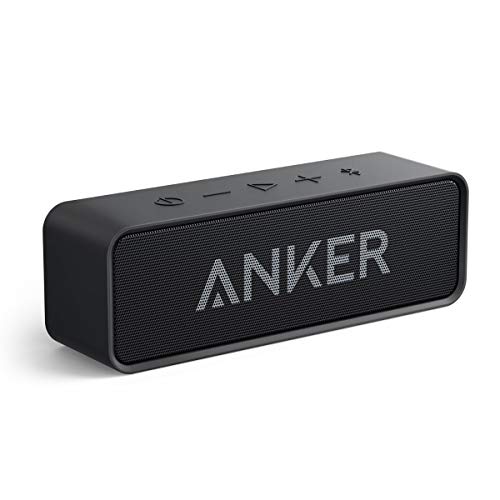We have once again tested an alternative operating system on the Mac: elementary OS. The approach is good, but less suitable for use on older Mac hardware.
As you already know, we like to test alternative operating systems for the Mac. This is always handy if it’s old hardware or you’re just curious about what other developers are doing.
elementary OS looks nice and is well structured
On a Linux basis, elementary OS comes from promoting itself as an alternative to Windows and macOS. Since it looked good on the screenshots and we already had good experiences with Ubuntu on the MacBook, we tested it directly.
Let’s get to the positive side first: the look is a little bit oriented to Apple’s design, the organization, especially the control panel, is excellent. That’s good because why shouldn’t something look good? It’s also handy when you’re coming from macOS to find your way around.
Also the settings are manifold. The tidy App Store is also nice. The apps that can be found there are still not that many, but in principle there is a program available for every purpose. What’s nice is that you can pay a small amount of money for small apps. We think it makes sense, because behind every app, no matter how small it is, there is a lot of development effort. And why shouldn’t you give the programmer a few euros for the use?
What even worked in combination with the iPhone was the image transfer to the photos app you brought with you. So snapshots can also be transferred to the computer. But this doesn’t apply to music. The Music App itself, on the other hand, coming in iTunes style, works excellently and is well suited for the probable use of the computer for “Internet, photos, music”.
elementary OS doesn’t really run smoothly on old MacBooks
The first thing we noticed was that the included browser Epiphany is not good enough for the modern Internet. It is minimalistic and was probably chosen for that reason, but after several crashes on a standard site like spiegel.de we installed Firefox immediately and without thinking. So everything runs fine with that browser.
We installed elementary OS on a white 2007 MacBook 2,1 with 64 bit processor, 32 bit EFI, hard disk and 2 GB RAM (the version for 32 EFIs can be found here): https://mattgadient.com/2016/07/11/linux-dvd-images-and-how-to-for-32-bit-efi-macs-late-2006-models/ and on a MacBook Pro 5,5 from mid 2009 with 4 GB RAM and SSD.
The older MacBook was pretty busy with elementary OS, so elementary OS hasn’t become any lighter than the Ubuntu distribution on which it is based. So if you are on the road with only 2 GB RAM, you should rather use Chrome OS or try Xubuntu or Lubuntu.
But the problems are somewhere else: you had to turn on the 2007 MacBook, wait a few seconds, then turn it off and on again for it to boot elementary OS cleanly. Once the system is booted, everything works fine. Standby and wake up works perfectly.
The newer MacBook Pro 2009 showed further misbehaviour: if you used the hard disk encryption during the installation, it didn’t boot at all anymore – not even from the USB stick. A boot procedure from DVD was necessary to format the SSD. Without encryption it booted up without any problems, but ran into another problem: it simply didn’t wake up after standby. So if you close the display you should be prepared to switch off the MacBook Pro hard and reboot it. That can’t be the point. It also happened that it didn’t turn off automatically when you shut it down.
We also installed the proprietary driver for the built-in Nvidia 9400M graphics. This led to graphic errors at the bottom of the screen. All these problems didn’t exist with a pure Ubuntu.
We tried to contact the elementary OS team several times in different ways but didn’t get any feedback.
elementary OS: Good, but no alternative to Windows or macOS
We all use macOS because it is still the operating system that is the most comfortable to use and the least annoying. Windows is used when you don’t use Apple computers and still need a lot of industrial support.
For old hardware you like to use a Linux distribution. The one that causes the least trouble with old MacBooks is Chromium OS, in the form of Neverware Cloudready extremely pleasant. It’s easy and gets updates forever.
If you would rather have Linux on an old Mac, you should take a look at Ubuntu if you have enough RAM. This has been the least of our problems so far. elementary OS looks good, but the included browser and the boot/standby problems don’t allow us to try it with older hardware. To be fair, elementary OS recommends at least one i5 processor. Then you can stay with macOS. Furthermore, it doesn’t explain the behavior on MacBooks sufficiently. If you have a newer Mac and would like to try out elementary OS you can find a tutorial here.