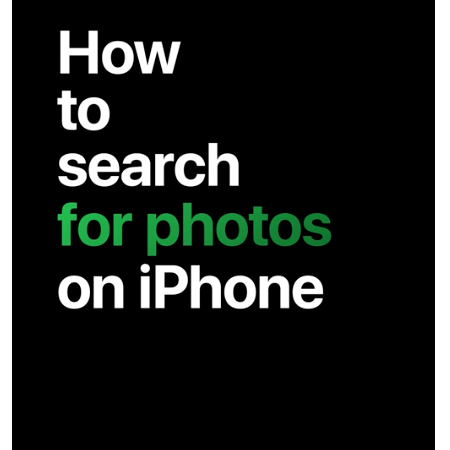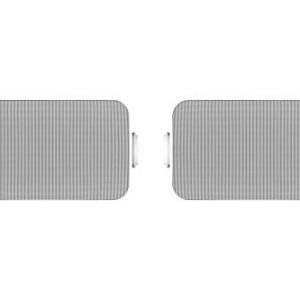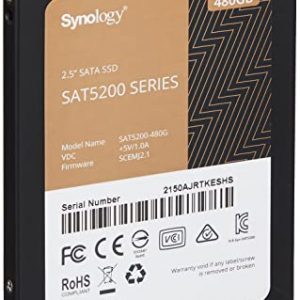Apple has released some new entertaining How to Videos.
We are fans of the short entertaining clips, because Apple always manages to bring you closer to a function or that you noticed it in the 30 seconds. This time Apple explains how to search within photos taken on your iPhone. Since the device (newer iPhones that support object recognition) can recognize not only people but also fruit, for example, you can search for specific things.
Search in photos with object detection:
Depth Control
Key Photo
Stage Light Mono
Depth Control is also explained, i.e. the dynamic adjustment of the aperture to achieve a blurred background as well as the setting of a particularly good photo for live photos. The last video shows the possibility to turn on a photography filter, in this case Stage Light Mono – but hopefully you already tried out this function. 😉