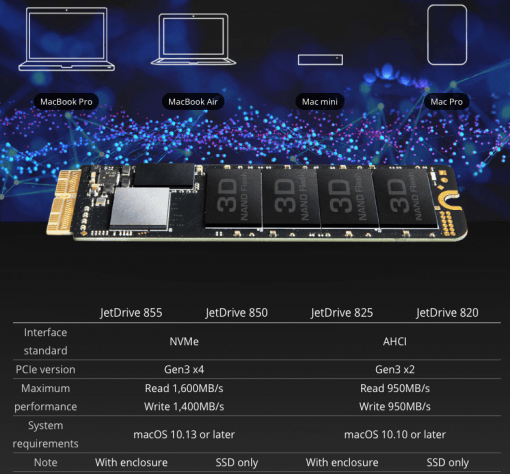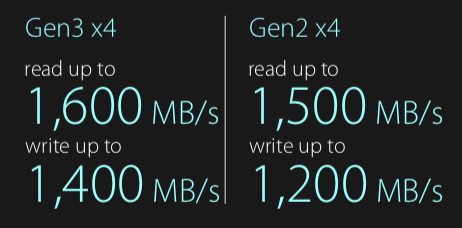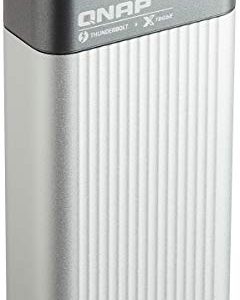Transcend has speeded up its retrofit SSDs for Macs a bit. They’re a great choice for anyone who wants to add more storage to their MacBook or Mac.
We’ve always recommended the Transcend JetDrives here on our
upgrade pages, but also pointed out that the SSDs aren’t as fast as an original NVMe SSD in M.2 format plus adapter. The JetDrive 820 models manage less than 1.000 MB/s. From now on there is also the 850 series, which can read up to 1,600 MB/s and write up to 1,400 MB/s, as long as they are in a Mac that connects the SSD with 4 lanes. For the maximum speed, PCIe of the third generation must already be installed, however, with the second generation the rates are somewhat lower.
So the Transcend JetDrive SSDs are not on the same page as e.g. Samsung EVOs as NVMe model, but have finally said goodbye to their coziness and are now highly recommendable. Transcend offers the slower models in parallel.
Our tip: If there’s no difference in price between the two versions for the same capacity, take the faster version. The MacBook or the Mac itself will find out how quickly you can address the SSD. So you don’t have any advantage in an older Mac, but if the machine breaks down and you move the SSD to a new computer, you are happy to have bought the faster version.
The versions with a five at the end, i.e. 855 and 825, come with a case in which you can install the old SSD and continue using it.
Buy on Amazon: Transcend JetDrive 850