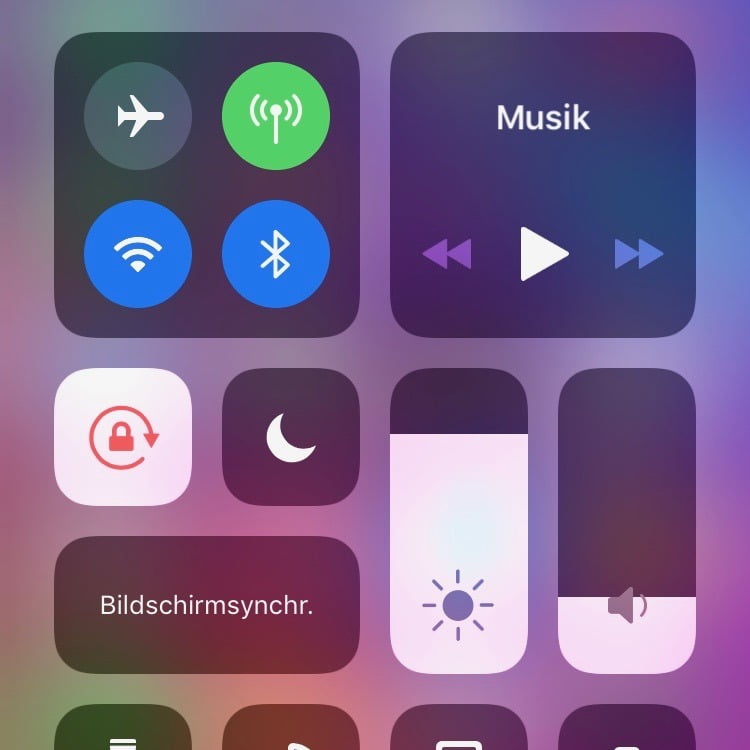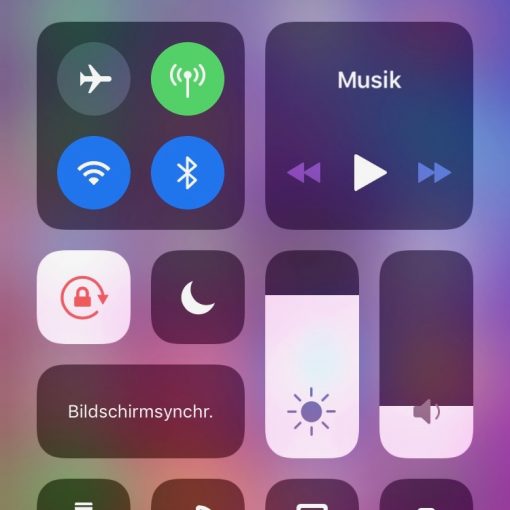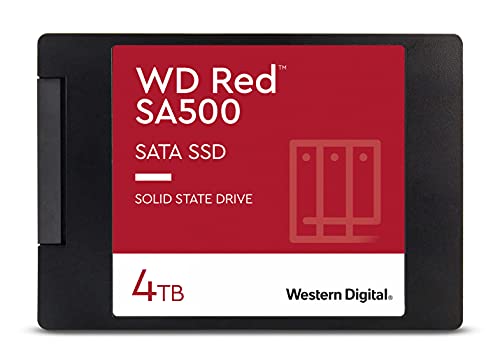Everybody who has wondered where the Bluetooth symbol has gone when short-distance radio is switched on, should be told: it has been abolished.
So it is a feature, not a bug. 🙂 Apple has decided not to display the Bluetooth logo if no device is connected but the wireless standard is activated. Since the power consumption with Bluetooth is more or less negligible, this decision is also understandable. If you want to see quickly whether Bluetooth is activated or not, you can do this in the Control Center: if the Bluetooth symbol is highlighted in blue, devices can connect, if it is grey they cannot (if you want to switch off the radio waves completely though, you have to do so in the settings).
If you now connect a device, for example the AirPods, other wireless headphones or perhaps a Bluetooth loudspeaker, then a headphone symbol appears in the menu bar. For some devices, there is also a small display next to it that shows the battery status. Some Bluetooth devices may now also be connected, but this may no longer be shown in the menu bar. So if you’re troubleshooting, you need to check the Bluetooth settings to see if the devices are connected correctly.
If you are interested in all possible menu bar icons, you can have a look here.