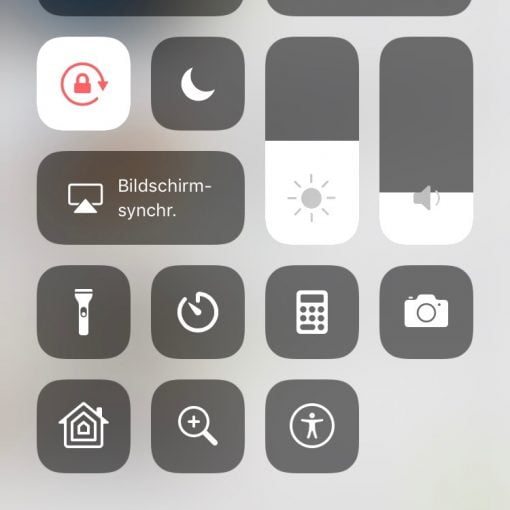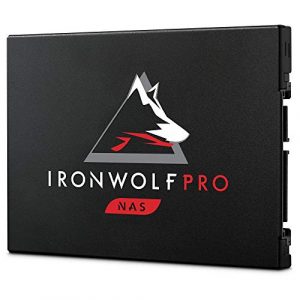Summer is summer and the heat wave never ends. Sometimes even iPhone and MacBook get too warm.
You may have 88 degrees in your apartment as the nights are hot too and there is no time for your space to cool down. As this also affects passively cooled Apple devices, you will often notice one thing: they clock down the processor.
The Retina MacBook, for example, then does its job by the book and no longer clocks up to 2.0 GHz but slows down at 0.99 GHz. This makes the case hot but the computing power is just average. You can’t really blame the cooling concept for that, because you can’t design all computers for the best midsummer, but if the iMac with a real fan is being repaired and the MacBook has to be used as the main computer, the speed reduction is very counterproductive.
This can be remedied by a cooling pack that you hopefully have in the freezer and that can be used in the case of a sprained ankle, for example. Wrap it in a thin towel and place it under the back of your MacBook. The temperature drops, processing power increases, and you can continue working at full speed until the actively cooled Mac is back. There are two things to watch out for: do not place the cooling pack under the computer without a towel as shown in the picture. Condensation will form on the outside and this is the last thing you need. Also you should test from time to time how cold the computer gets at the bottom: You want it cool but not as cold as the cool pack – otherwise you might get condensation inside, which would be even worse. Wrapped in a towel, however, the temperature decreases so far that full CPU power is given without the bottom really getting ice-cold. The tip may seem a bit shirt-sleeved, but those who have to use their passive computer properly in this heat will be happy that it works.
Also the iPhone gets too warm at this temperature. Even with simple use, the right side gets warm because the board is located there and the aluminium housing serves as a heat sink. If you also charge the battery and the iPhone is lying in the sun, you will see an interesting protection mechanism: The iPhone reduces the display brightness. No matter how far you turn the slider up, the display will not get brighter and will stay about halfway. After a cooling-off period everything is as it used to be. So don’t worry about the display giving up, it’s just a method of heat reduction.