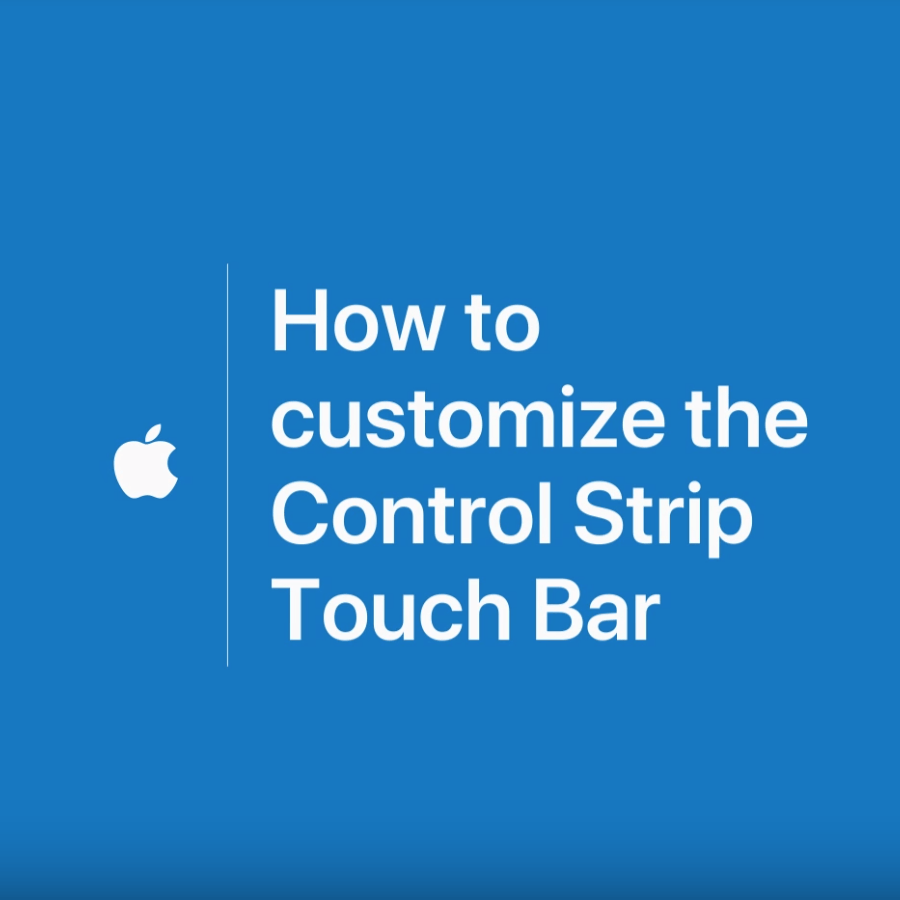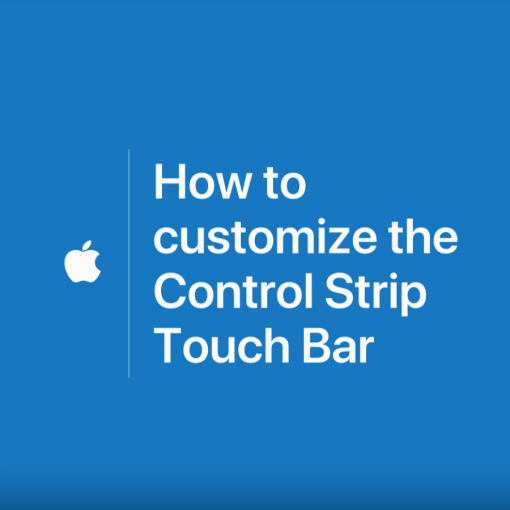Apple has posted some new videos on its YouTube Support Channel that deal with the use of the Touch Bar.
They explain how to edit and manipulate images in the photos app, how to use word suggestions in messages or how to insert emojis. Various display options for the Finder, which can be accessed via the touch bar, are also displayed.
Many are still undecided about the Touch Bar. Some people like them, some not so much. The secret may lie in the individual configuration of the small helper bar. Apple has a video for this, too. This allows you to adjust the touch bar the way you want it to be. If you invest a few minutes to make life a little easier for yourself, you quickly learn to appreciate the advantages of the little display.