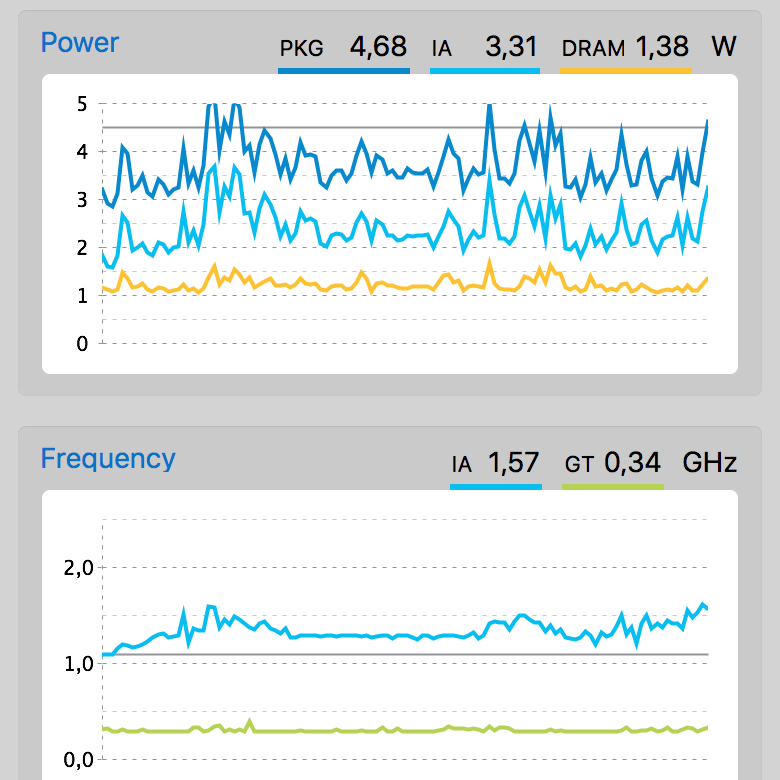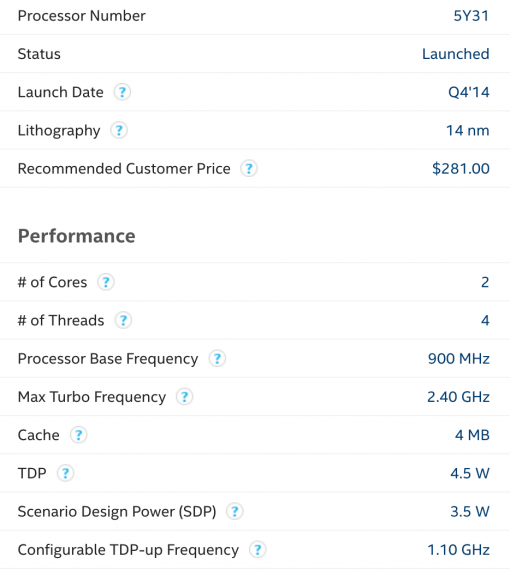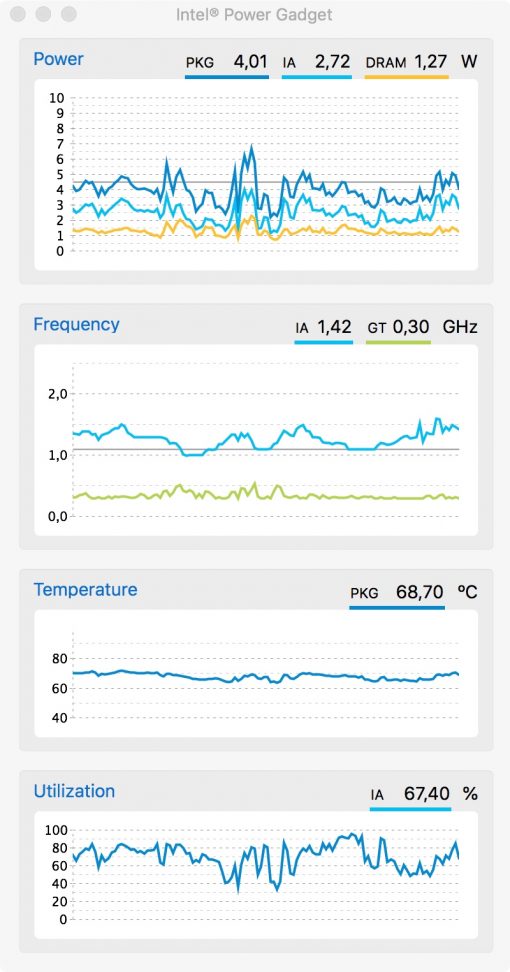We show you a small program from Intel that shows you what your processor actually has for a clock frequency.
You’re going to say, “Well, the one that’s on Apple’s list. In a way, yes, but it’s a little more complex nowadays. Example Macbook Retina 12 2015: According to Apple, the processor has 1.1 GHz. Interestingly, however, it runs well above 1.5 GHz in everyday use, and according to Intel it can tolerate up to 2.4 GHz. Here the technical data.
For interpretation: Intel has equipped the CPU with a basic clock rate of 900 MHz. It should consume 4.5 watts. However, the processor can be set to a basic clock rate of 1.1 GHz (Configurable TDP-up Frequency), which of course also requires a little more power. Apple must have done just that.
Nevertheless, if the passive cooling is sufficient, the processor runs with significantly higher clock speeds in everyday use, because the small processor chip can run at up to 2.4 GHz. We didn’t see that in the short test, but we could see up to 2.0 GHz in the 2015 MacBook. A nice tool for that is Intel’s Power Gadget.
To explain the individual values: The first window shows the packet consumption of the energy in watts (PKG), which consists of IA (processor) and DRAM.
The frequency is specified for processor (IA, probably Intel Architecture) and graphics unit (GT).
The other two values explain themselves. In short: the small MacBook feels much faster now that you know it can do much more than 1.1 GHz. );)