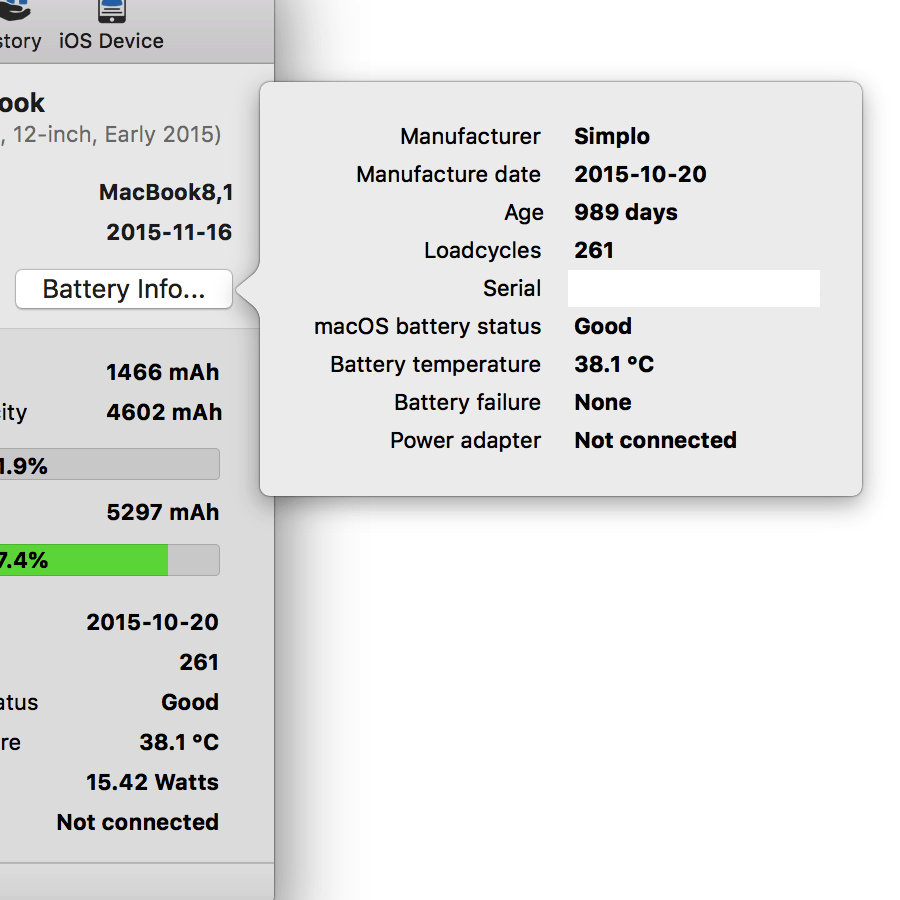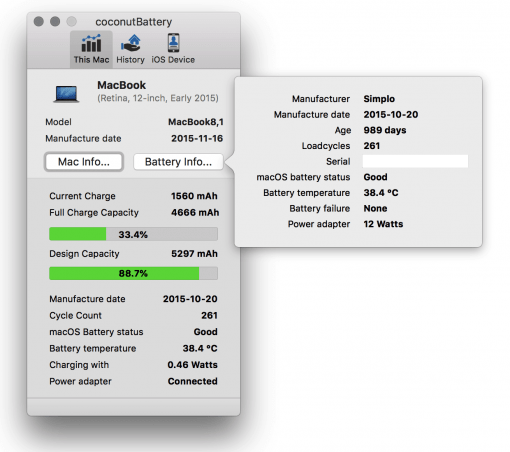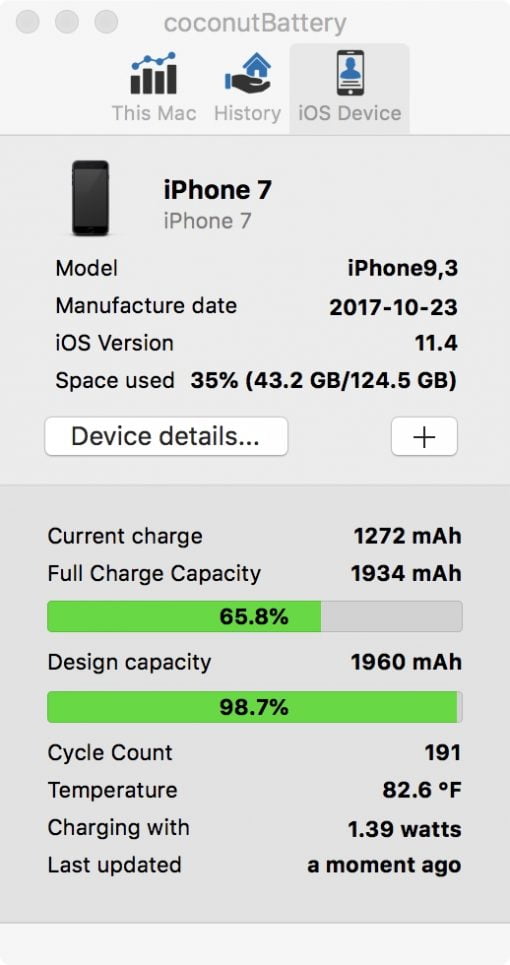Quite simply: with a little clever program.
Sometimes you want to know in what state the battery of a MacBook or iPhone is in. Be it because you want to be sure that you do not imagine a bad performance or because you want to buy a used device and first want to check how good the power storage still is.
This can be quickly checked for MacBook and iPhone batteries with one application: Coconut Battery. Simply install and open the app and you will see interesting data: how good the battery is, how fully charged it is and how old it and the device around it are.
You shouldn’t worry down to 80% health. New Macs and iPhones should not fall below this limit for up to 1000 cycles. If you have an older iPhone, whose battery is worse, then use Apple’s offer to have the iPhone battery replaced for 29 dollars this year. It is worth it in any case. It’s more expensive on MacBooks if you don’t dare to trade yourself. So make sure that the battery of a used device is still reasonably good.
Download: Coconut Battery