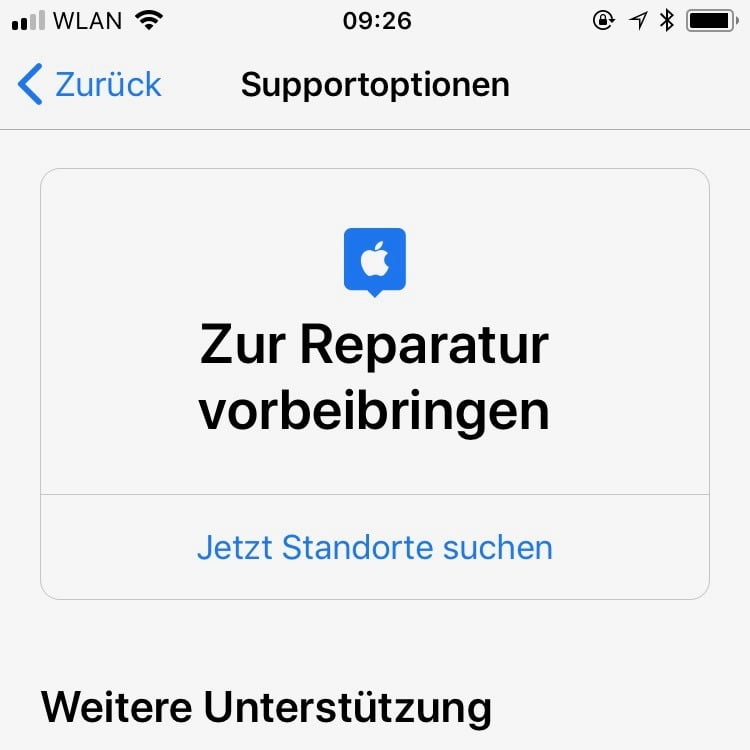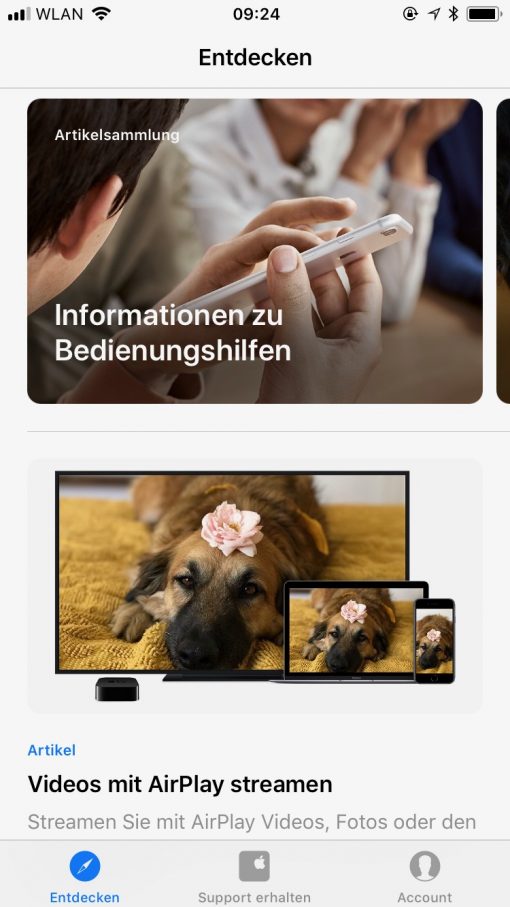At some point one of your Apple devices gets it: it needs to be repaired. But everyone knows: there’s no spontaneous repairs in the Apple Store, you need an appointment. We show you the best way to make an appointment there.
The Support App makes an annoying task enjoyable.
Of course, you can muddle through by hotline, give your serial number and then make an appointment. As good as Apple’s service is (and usually also very friendly), it actually works even better: with the official Apple Support App!
The app is divided into three areas, which – and this is almost rare these days – are all very useful. In the first section you will find tips and tricks. So that explains everything you can do with your Apple devices. Because sometimes it is not the device that is defective, but one simply has not found a question and or the right setting option. Very clever, therefore, from Apple to pack the concentrated knowledge into the support app.
The second section is about what you were looking for: Support. There all your devices are listed in the overview. Select the appropriate one and you will be suggested suitable topics: from repairs with damaged displays, for example, to problems with the iCloud, to mobile phone problems. So you can already narrow down the topic here. You will then be offered options: you can initiate a call or take it directly to an Apple Retail Store or Authorized Service Center for repair. More than practical. And reduces support maintenance to a minimum.
The third part lists your personal information, including all contacts with Apple support in the last 90 days and the remaining warranty coverage of your devices. All devices that you have registered via your Apple ID will be listed here, indicating whether or not they still have official warranty.
The bottom line is that the Apple Support App really pays off for everyone. If you don’t have any defective equipment, you’ll learn something. And if the annoying case should occur that you really have to register a repair, it really doesn’t get any more comfortable than with the app.
Download: Apple Support App