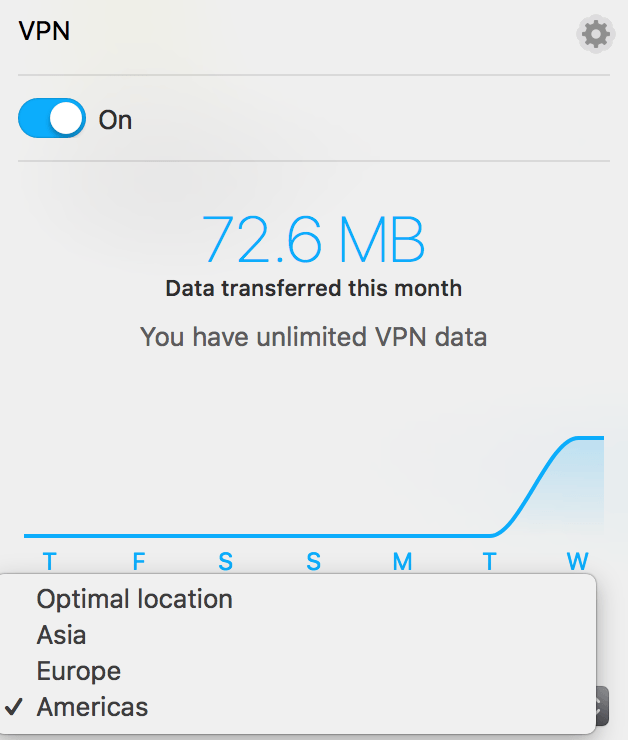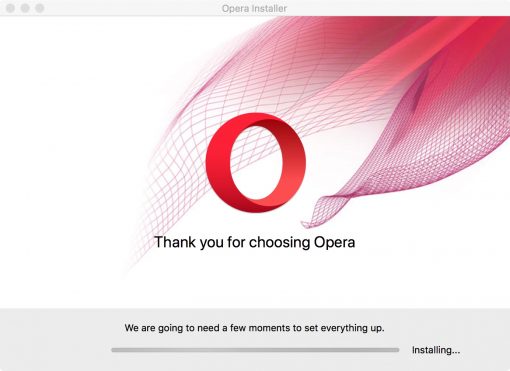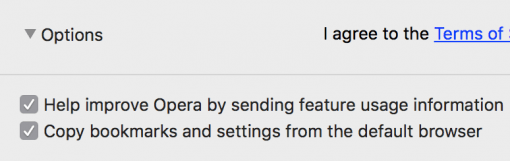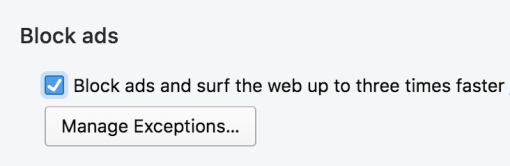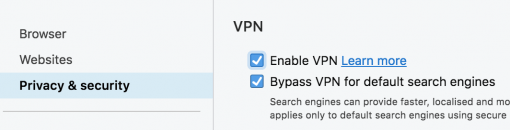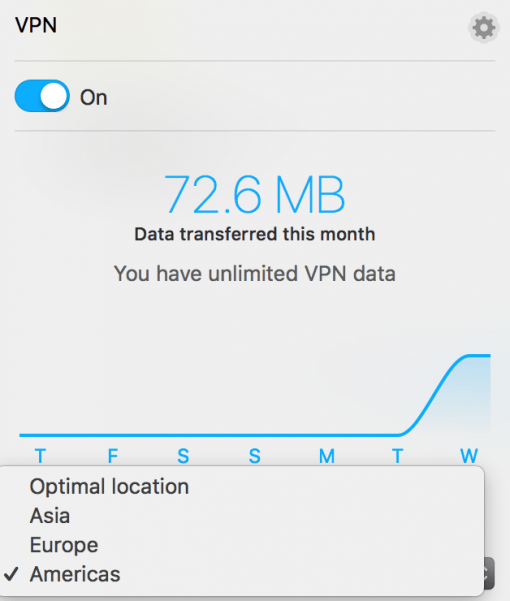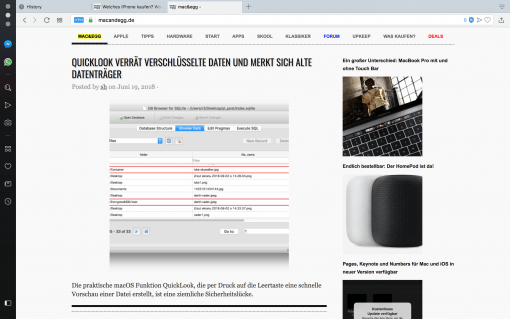Opera has been in the browser business for a long time and the team always manages to shine with new innovations. Therefore we present you the current version of Opera with VPN and ad blocker.
The two functions mentioned are probably the two you would like to use, but you be too lazy to retrofit them to other browsers, although plugins are often available. You have to look for the right one, see if it works etc. etc… You don’t have to do that with Opera.
Both functions can be easily activated in the settings. The ad blocker function works excellently and it seems that you don’t even notice this on pages that normally issue a “Please turn off the ad blocker” message. Very nice.
The VPN function can also be activated with a check mark. So you are not anonymously on the net (there are still many other technical data, which can give you away, but this becomes too complex at this point), but at least your IP is no longer in circulation. After all, you have to start somewhere. In addition, you can roughly choose the region from which the IP should originate. This can sometimes be quite practical if you want to use services that are provided with geoblocking. All this comes free of charge.
The actual browser itself also makes a great impression. The design with the sidebar on the left side will probably appeal to users who also have their macOS Dock on the left side. Moreover, the design is very tidy and restrained without being boring. Also great: you can synchronise the desktop version with the one for iOS.
In any case, these two extra functions and the remaining usability are so good that Opera has what it takes to become the standard browser for many. Try it out, you’ll be amazed.
Download: Opera for macOS Opera for iOS