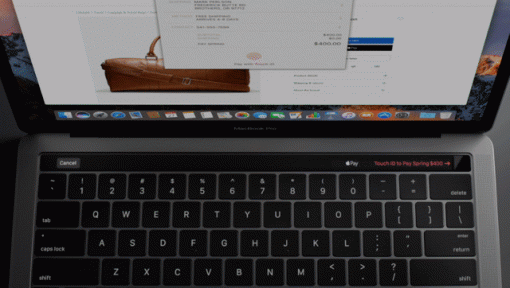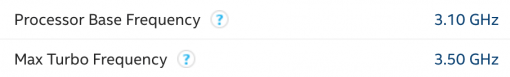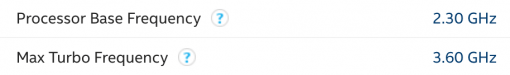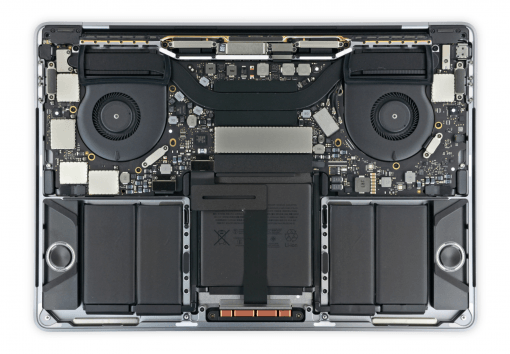What is the difference between a Macbook Pro with and the one without Touch Bar? This is a very good question. And the differences lie much deeper than having a Touch Bar or not.
The obvious: The Touch Bar and the Touch ID sensor
Let’s start with the obvious. The MacBook Pro model with Touch Bar has, you guessed it, a Touch Bar. The Touch Bar is a little display in stripe format, that replaces the first row of function keys on your keyboard. As it is a display, it can show available functions depending on the app you are currently working with.
This may be very nice if you do work a lot with music or video software and like to have direct access to some functions. For users, who have to use functions keys a lot, like developers, that might sometimes be counter intuitive. In any case, it is personal preference, so try it our yourself if you consider to buy a MacBook Pro.
Very nice for every user group tough is the Touch ID sensor for unlocking you MacBook. For some, just this function makes it worth to get the Touch Bar model. As we said though, the Touch Bar, and therefore the arising usability difference, is only the obvious difference between the to models. Let’s have a look at the insides.
The processor: 15 Watts vs 28 Watts, One or two fans
Apples uses two very different architectures for both MacBooks. The base model without Touch Bar gets an Intel Core i5-7360U 2,3 GHz (Kaby Lake, 15 W) processor with Intel Iris Plus Graphics 640 while the base Macbook with Touch Bar gets an Intel Core i5-7267U 3,1 GHz (Kaby Lake, 28 W) with Intel Iris Plus Graphics 650.
So on the first the look, there are two main differences: The wattage (Thermal Design Power) and the processor base frequency. From those data, one might think that the Core i5-7267U in the Touch Bar MacBook Pro is the more powerful one – it needs more power and has a higher base frequency. And this is true for one scenario: if you need 100% CPU power for a long time. If you render animations or you do complex calculations where your processor is busy all the time, maybe for hours, this is the right CPU for you. The important detail for you here is the base frequency of the processor and it is much higher with the 3,1 GHz model in the more expensive MacBook Pro. You can use it all the time without sacrificing power. In addition, the Touch Bar MacBook has two fans, as there is almost double the amount of heat to dissipate. It is just better prepared for intensive calculating tasks. You can see more pictures on ifixit’s site.
And the non-TB model? Is it so much slower? Only when you use it for the mentioned scenario. Then the base frequency sticks at 2,3 GHz for a hot processor and that is obviously much slower than the 3,1 GHz. In addition, the base model MacBook Pro only has one fan, so the cooling abilities are a bit more basic. For your everyday use, the i5-7360U suprises you though: it does have a relatively slow base frequency but it can Turbo Boost up to 3,6 GHz for a short period of time, which is higher than that of the other processor. So if you use your MacBook normally and only have to use your CPU from time to time for 100%, than this processor is better for you. This may be the case if you just surf the net, export pictures, use filter on photos etc. So every task that is not running over hours but for seconds or a minute is faster on the smaller MacBook Pro.
You can put it this way: the MacBook Pro without Touch Bar is the intelligent worker whereas the MacBook Pro with Touch Bar is the persistent work horse.
Soldered SSD or not, different battery size
Another difference is the battery size in the two MacBooks. The technically simpler MacBook Pro without a Touch Bar and only one fan has a bigger battery with 54,5 Wh, because there is just more space to put it. The Touch Bar model has only a 49,2 Wh battery. Apple claims, that both have the same battery life, but everyday use shows in our experience that you are better off with a bigger battery: it just lasts longer. On average between 30 min and over an hour. And somehow that is obvious: there is no second fan to spin, the battery is bigger, there is no Touch Bar that needs power and the CPU is more economical. That said, the difference in battery life is lower than to be expected and still pretty impressive.
A bigger battery is always better.
An interesting mechanical detail is the connection of the used SSD in both models. As the flash chips in the faster model are directly soldered onto the mainboard and are therefore not exchangeable, the non-TB MacBook Pro has a removable SSD. This may now be not very handy, as there a just no replacement SSDs available, but at least it is repairable when the flash storage should fail. And maybe there will be third party solutions to upgrade your SSDs size later.
Two Wifi antennas vs. three
This one is very interesting fact also: The base model MacBook Pro just gets base model Wifi, like the Macbook Air does, meaning, that you only get two antennas instead of three in the MacBook Pro with Touch Bar. This is not really an issue when you just like to browse the web, but if you really need every bit of speed you can get, the difference is quite huge: near an ac-router the one antenna can make a 30% difference, so you can get 900 Mbit/s instead of around 600 Mbit/s. If Wifi speed is very important to you, because you like to back up your video projects wirelessly, have this one in mind.
The MacBook Pro with function keys is the real MacBook
So if you let aside the retina display and just have a look at the other internals, you will realise one thing: The MacBook Pro is technically more related to a MacBook Air than to a “real” MacBook Pro. If you compare benchmarks from the MacBook Air 2015 model and the first USB-C MacBook Pro model 2016, you can see that the Macbook Air with the optional better processor is almost on par. This no surprise: both models are based on 15 Watt CPUs. The performance gap grew bigger now though with the latest updates. In addition, both MacBooks only have two wifi antennas and still have a removable SSD.
So what makes this the non-TB MacBook Pro? It is a model exactly between a MacBook Air and a Touch Bar MacBook Pro. It has a way better display than a MacBook Air, faster processors, a modern sleek design with USB-C ports and the name MacBook Pro. Is has no Touch Bar though, slower wifi than the bigger models and is slower while executing extensive CPU tasks.
In everyday use though, it shines. The display alone is a reason to get it over the MacBook Air. The processor is the better choice for most people that are not videographers or scientists running simulations. And at the end of the day, the battery lasts that tiny bit longer. This is the model, that Apple should have made a bit cheaper and replaced the Air with. It then would have had the best combination of up-to-date technology and price. And they should have called this variant very simply: MacBook.