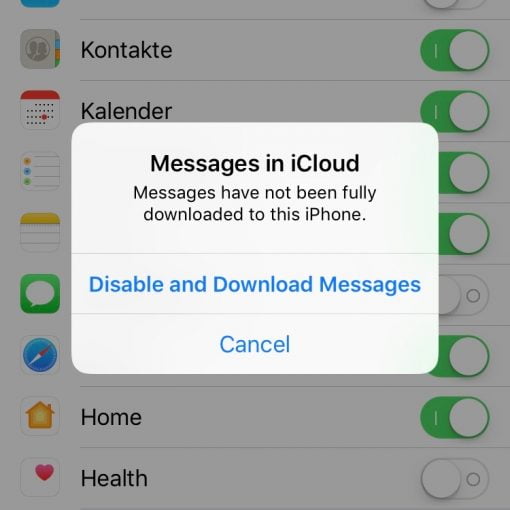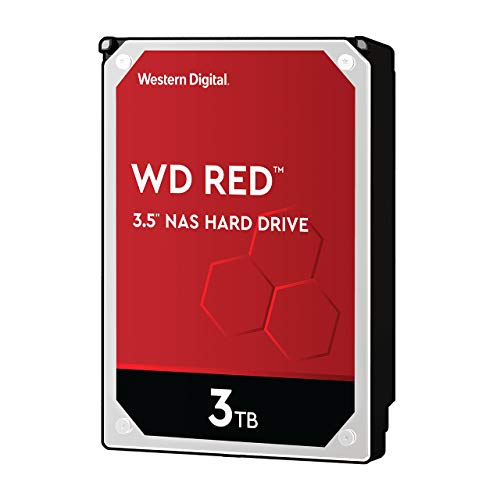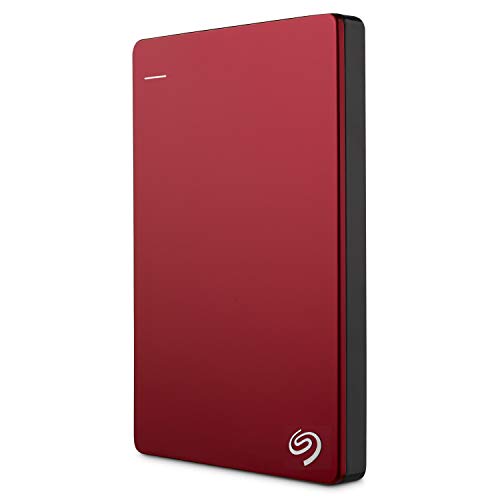Apple introduced the ability to sync messages via the iCloud with iOS 11.4. This has several advantages and we will show you how easy it is to set up.
Until now, messages sent to an Apple ID were delivered to all devices linked to it, but that was everything in regard to syncing. If you deleted a message or conversation on one device, this change was not transferred to the others. Furthermore, all images, attachments etc. on each device took up memory space.
From now on, the messages app can simply hold messages in the iCloud and store all content there. This also ensures exact synchronicity between all registered devices. You can set the function by moving a switch in Settings > Your Name > iCloud > Messages. Simply set the switch to “on” and the magic begins.
If you play around with the settings and turn the switch off again while the download is still in progress, you will get an error message indicating that the download has to be finished before you can turn it off again. In addition, it seems necessary to connect the charger for the first download.
Once the switch is flicked, all conversations over all devices connected to an Apple ID are synced perfectly.