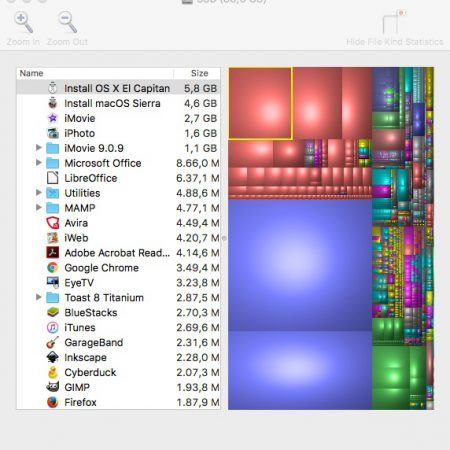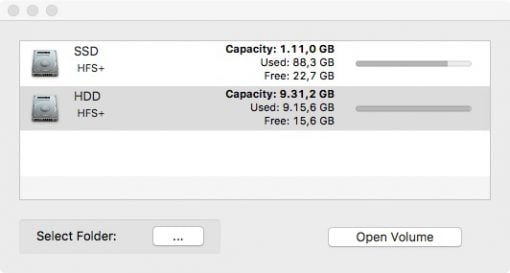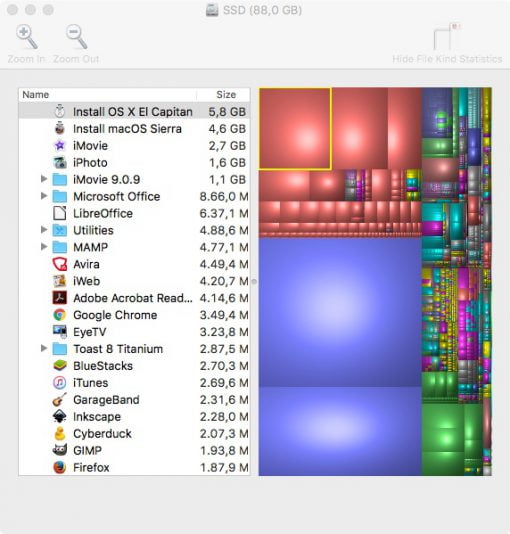Your hard drive is full already? The reason often is that one has no overview what takes up the space and which files are worth deleting. With the help of a little scan program you can get a good overview and delete old data.
For this task Disk Inventory X or GrandPerspective are very good tools. Both programs are free and list all your files sorted by size and type after a few minutes of scanning. In addition, you get a graphical overview.
Now you can find the biggest files easily and decide if you want to keep them or if they are worth deleting. Very big files that often take up space unnecessarily is sometimes an old iPhoto that is not used anymore after the migration to Photos or the installation package of the newest macOS update. Maybe you forgot some huge movie files in some folder or you still have the burn program Toast on your SSD although your new iMac doesn’t have an optical drive anymore.
In any case, the little programs do help to regain an overview and explain which data takes up the space. One thing you have to bring yourself though: a cup of coffee and half an hour motivation to clean up your hard drive. 😉
Find old files: Disk Inventory X GrandPerspektive