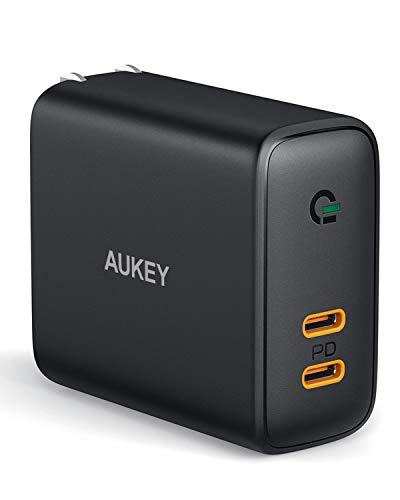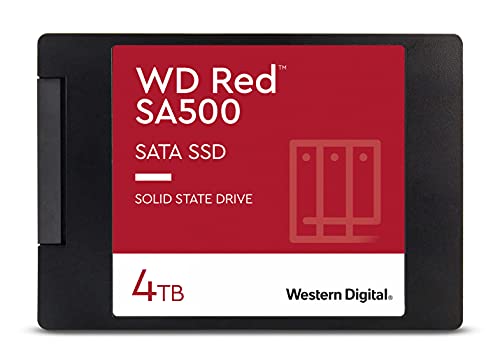Your MacBook Pro is very loyal but now lost some rubber feet? This is not a problem, we show you how to replace them.
For this situation Apple even has a DIY site explaining how to open your MacBook and replace the rubber feet. This manual covers all models back to the 2008 ones. They ask to just contact them and order a few new rubber feet. If you are out of warranty though, you may be charged for them.
We first tried this. Nobody at Apple’s hotline though knew anything about this support document. It seems these days it is not that common that a user wants to repair something on their own. A friendly hint though lead to the answer, that our 2009 MacBook Pro is too old for the program. Again, we insisted that the program mentions even 2008 models, so we got through to the interesting part: the order! As our MacBook was out of warranty, we should have to pay for it. Fine. Interestingly enough, the rubber feet were not in stock and they couldn’t even tell us the price. We could go to a local Apple Store, however, and get the feet there. There is was even harder than convincing the hotline of the support document. End of story: we did not get the parts we needed. Apple seems to love these rubber feet so much, that they don’t want to give them away.
So what do we do? We went on eBay an ordered them for a dollar. We attached them easily from the underside. Here is the difference to the original feet though: the one from Apple come in two pieces: one that is the actual black plastic you can see from the outside and one part that get gets glued on from the inside, to keep the feet in place. Furthermore, the material that Apple uses is actual rubber, whereas the cheap ones are more plasticy. So to keep the cheaper ones really on the machine, we made the plastic hot with a lighter and pressed it to the sides with a screwdriver. In addition, we added a bit of superglue. Done.
In everyday use, the new rubber feet are not so sticky than Apple’s original ones. The MacBook slides easier over surfaces. That can sometimes be good, sometimes bad. Just keep in mind that it is not sticky anymore. The main goal though, we achieved: to keep the aluminium body from scratching over tables.
Buy on eBay: MacBook rubber feet