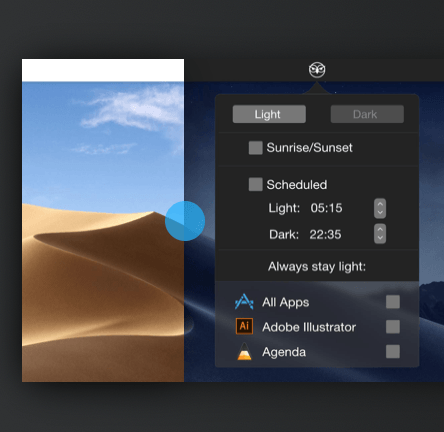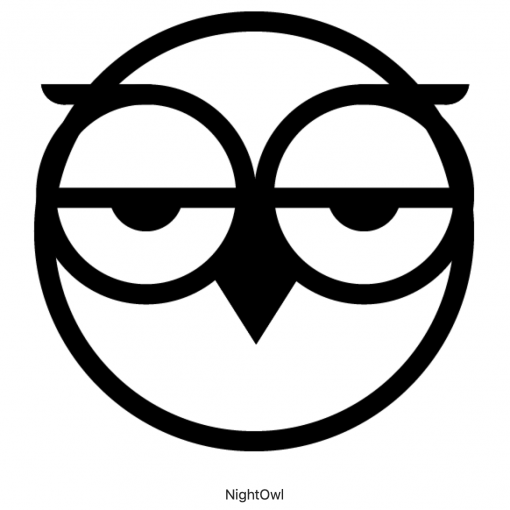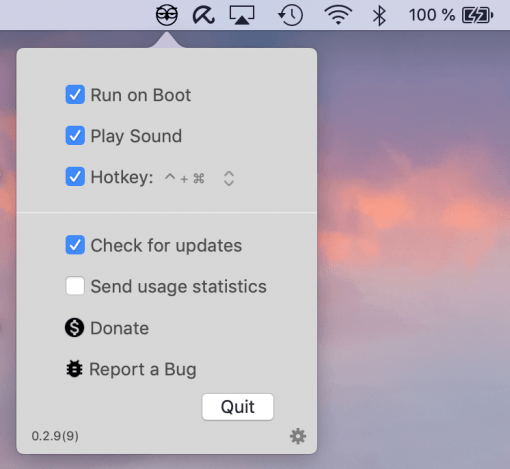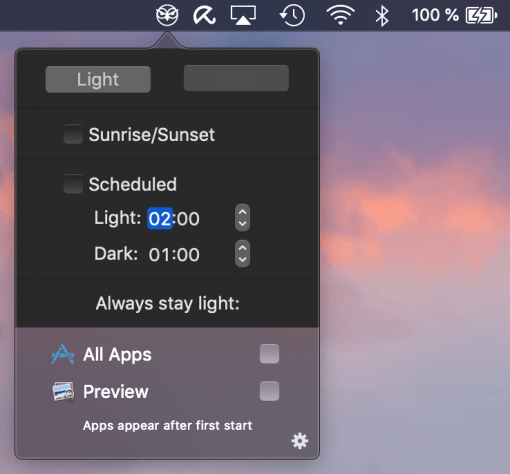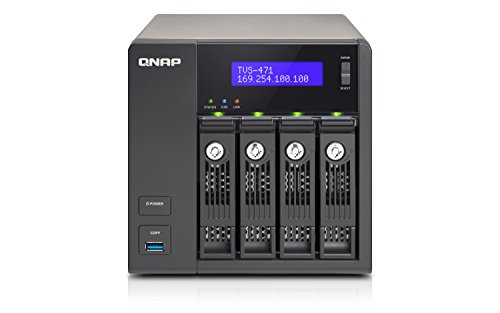The dark mode in macOS Mojave is cool and makes sense at night, but sometimes you want to enjoy the bright view? With the tool Nightowl you can switch easily.
The free downloadable tool by Benjamin Kramser simply nests itself in the menu bar. There you can either switch manually between light and dark view by clicking on the corresponding button or you let the tool do the change automatically according to the time.
If you are in a hurry, you can also use a keyboard shortcut – it will never be faster (if it doesn’t work right away, restart it). When switching, an owl call is also played, which brings more atmosphere than you might think. But factual natures can switch it off.
The bottom line is a very successful tool that covers all possibilities of switching back and forth in macOS Mojave. The fact that it also comes along with its own entertainment character rounds the thing off sympathetically.