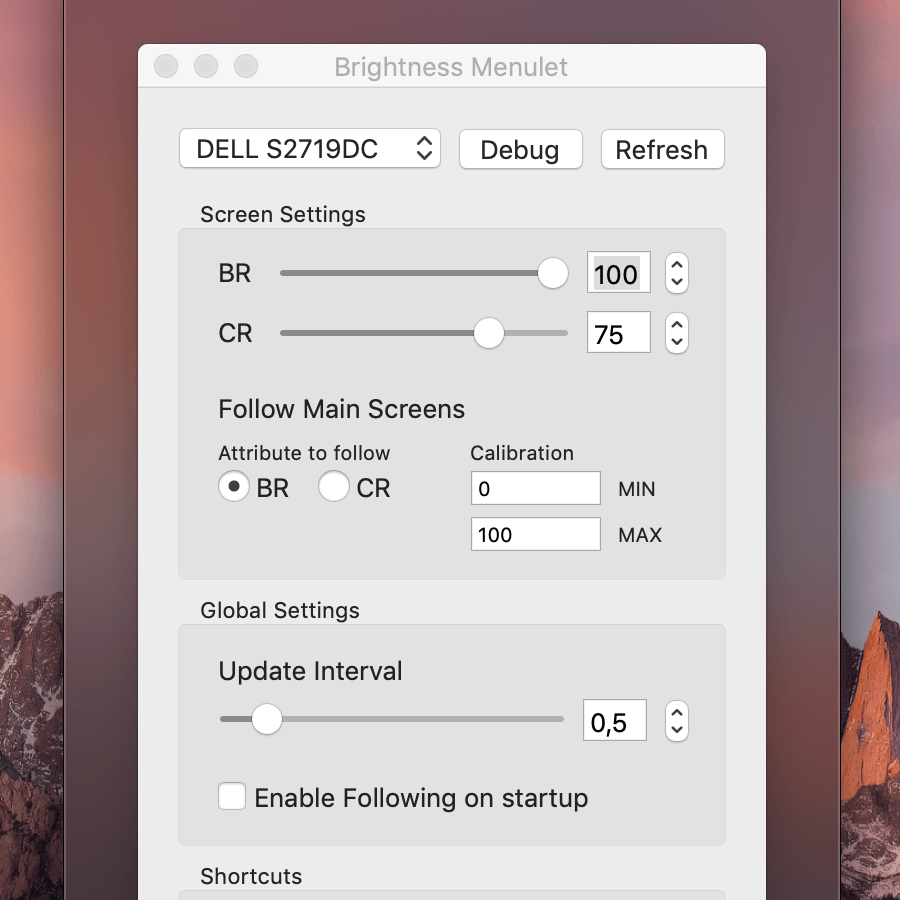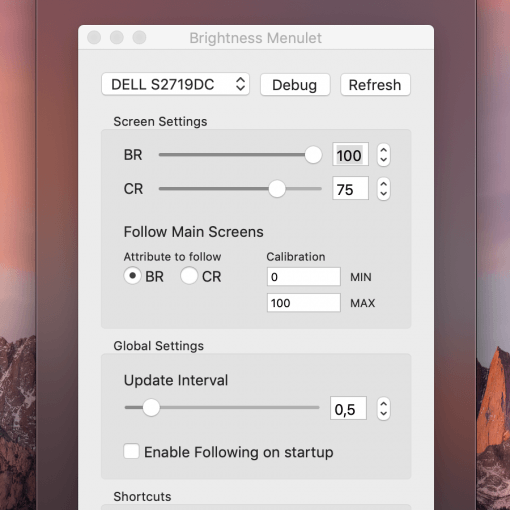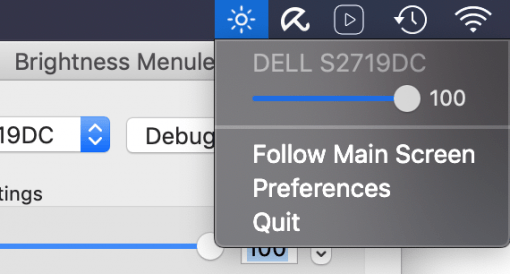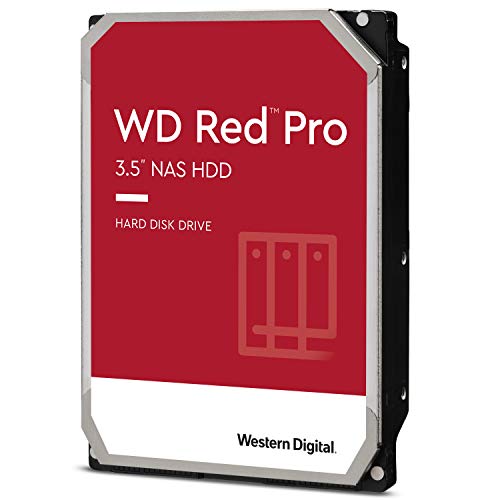If you want to change the brightness of an external monitor, for example on a MacBook, you either have to do this yourself via the monitors’s on-screen menu or go to the system settings. Pretty annoying. But there is a better solution!
And that puts you on the very practical level of the old Thunderbolt display, whose brightness could easily be adjusted by control + F1/F2. As simple as it is ingenious. The current solution offered in macOS is simply not thought through, although the technical conditions are almost always given: Most monitors can be controlled via DDC.
And this is exactly what the small tool Brightness Menulet makes use of: it nests itself in the top right corner of the menu bar and you can easily move the brightness control with the mouse. In addition, you can also define a suitable shortcut. So the brightness adjustment is again as easy as in good old Thunderbolt times. Currently the tool supports many Dell and HP monitors as well as a few models from other manufacturers. But try it in any case, chances are good that it will work with your monitor as well.
Tip: Download the .zip file after the sentence “Download app build”.
Download here: Brightness Menulet