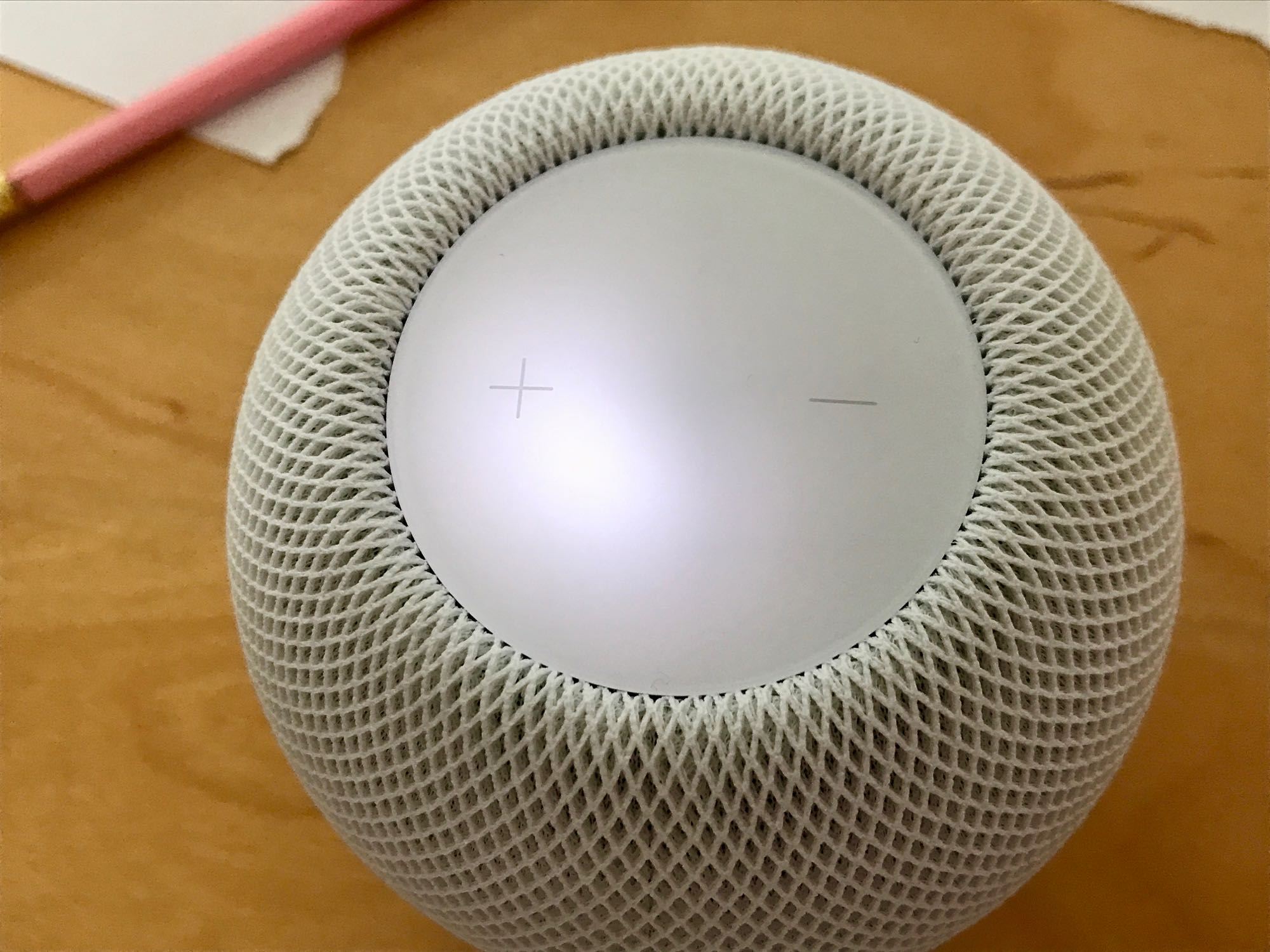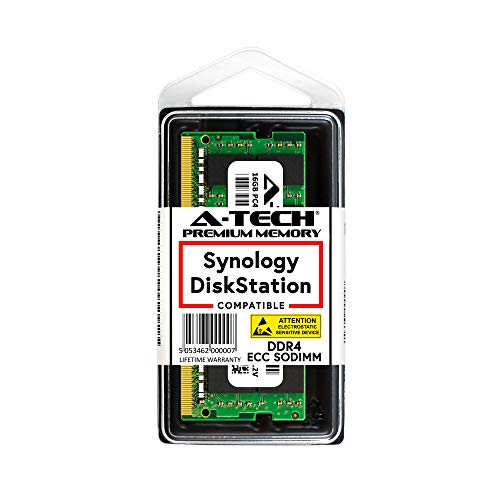HomeKit is currently even shakier on its feet than usual, so Apple even withdrew the infrastructure update in the last iOS 16 version. But the HomePod mini can also cause problems.
Our little device, for example, has always been quite cozy on the road and not the most intelligent, recently refused to respond completely to anything. It usually helps to disconnect the HomePod from power and reboot it, but this time there was nothing we could do. Also, it did not work to restart the HomePod mini by pressing on the control panel (hold and then connect to power until the LED turns red).
So we plugged the HomePod mini into the MacBook! There it shows up in the Finder and you can reinstall the operating system. Since this is several gigabytes and is also not transferred so quickly, you can do something else in the meantime. As usual we would go for coffee.
After a complete reinstallation, the HomePod mini now works again. Not well, but it never did before. But at least sufficiently so that we still have not completely given up hope.