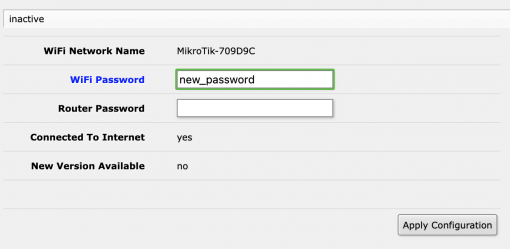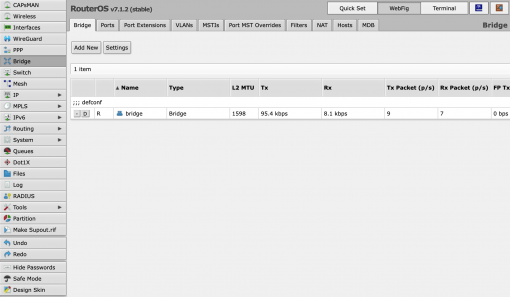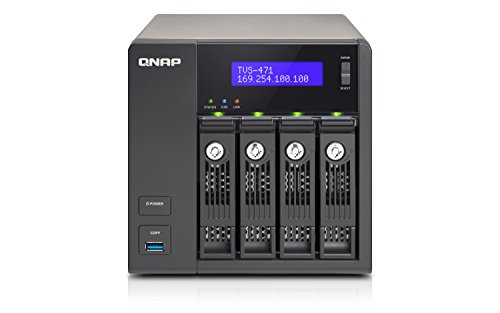Mikrotik map lite
Pros
- small and compact
- full blown RouterOS
- support for multiple voltages
Cons
- very steep learning curve
- Quick Set settings via web interface not 100% supported
- WinBox for Mac annoying to install
The Mikrotik WiFi router map lite is one of the smallest routers you can buy, if not the smallest. Of course, that goes hand in hand with the fact that it only works on 2.4 GHz and only has one network port. However, the operating system is in no way different from the large rackmount devices that Mikrotik makes for professional networks. So for the small price of around $30 you get one thing: a small router with all the capabilities of RouterOS.
A peculiarity of Mikrotik is to rely on the WinBox configuration software, which is only relatively annoying to install on macOS.
Mikrotik mac lite: small, extremely complex, not quite 100% with presets via web interface
We have already written quite a bit here about the philosophy of Mikrotik and their operating system RouterOS. The following modes work relatively well with this model:
- Basic Router (Basic AP)
- Router (Home AP)
- Access Point (follow this guide)
- Access Point WISP AP (router can only be reached via WinBox after setting, but is immediately in bridge mode)
- CPE Client (can only be set via WinBox)
As a reminder, if you can’t get by with the Quick Set settings, be prepared to learn the system and work your way through the guide.
Since you can do everything with RouterOS, we have just listed for you what is easy to set for the average person via Quick Set. If you would like to use the device as a simple access point (bridge) and avoid WinBox, it is best to follow our instructions here.
Useful as a client bridge, but only for IPv4
The device is also great as a client, so it connects to a WLAN and then passes it through to the Ethernet port – this is practical for older devices that don’t have a WLAN module themselves. However, this setting only makes sense if you reboot the device without preconfiguration and then make the CPE setting via WinBox. It wasn’t possible for us otherwise. The QuickSet interface allows you to select and log on to the desired WLAN as well as the usual other network settings, but it behaves strangely: You can’t set everything and then click on apply. You have to connect to the desired network first.
But that goes wrong with the map lite, since you are connected via WLAN for the configuration. If you try it the other way around and want to change the network settings first so that you can access the device via cable (and the default firewall is deactivated), that didn’t work in our case either. For this purpose, the best choice is WinBox: reboot without configuration, connect to WLAN, set addresses, done.
It should also be noted that no IPv6 connections are passed through in this bridge mode. Yes, the device connected to the router gets an IPv6 address, but the connection is still not established, as Mikrotik Support has confirmed to us. In addition, an extension to IPv6 is not planned for the future either. However, if your main router is also a Mikrotik, the mode called “Station Bridge” will pass IPv6 correctly. If your infrastructure consists exclusively of Mikrotiks, there are no restrictions in this area due to the same operating system of the routers.
Very professional and at the same time a nice educational toy
The small router is extremely practical if you want to use it in different environments. It runs on 5 volts via micro USB and can also be powered by a battery pack. In addition, it can handle passive PoE with 10 to 60 volts as well as PoE according to 802.3af/at. In principle, any standard that can somehow supply routers with electricity. It is also practical for frequent users that the reset button is a real button that you can simply press to reset (before plugging in the power) and you don’t have to work with a needle.


- MikroTik mAP Lite RBmAPL-2nD 2.4GHz Access Point 802.11b/11g/11n PoE in
- MikroTik mAP lite is smallest wireless access point. It is barely larger than a matchbox, we even had to use a special Ethernet port to match it is slim profile.
- You can carry it anywhere: use as a travel router to extend that hotel internet to all your devices, or as a client device to improve your laptop signal range.
- MikroTik RBmAPL-2nD can also serve as a simple configuration tool for your servers, if there is no ethernet on your mobile device.
- MikroTik RBmAPL-2nD mAP lite is a dual chain 802.11 b/g/n device and operates in 2GHz.
If you are a networker, you probably already have the map lite in your luggage anyway. For regular users, it’s an easy and cheap way to get in touch with RouterOS and learn a lot about networking. Anyone who wants to configure the device is very well served with minor adjustments to the default settings for routers (switch off WPA as shown in this guide), access point (as shown here) and CPE client (only useful to set up using WinBox). However, the map lite is not the simplest device: more of a Swiss army knife that gives you a little help with a few settings, some of which have to be reworked.