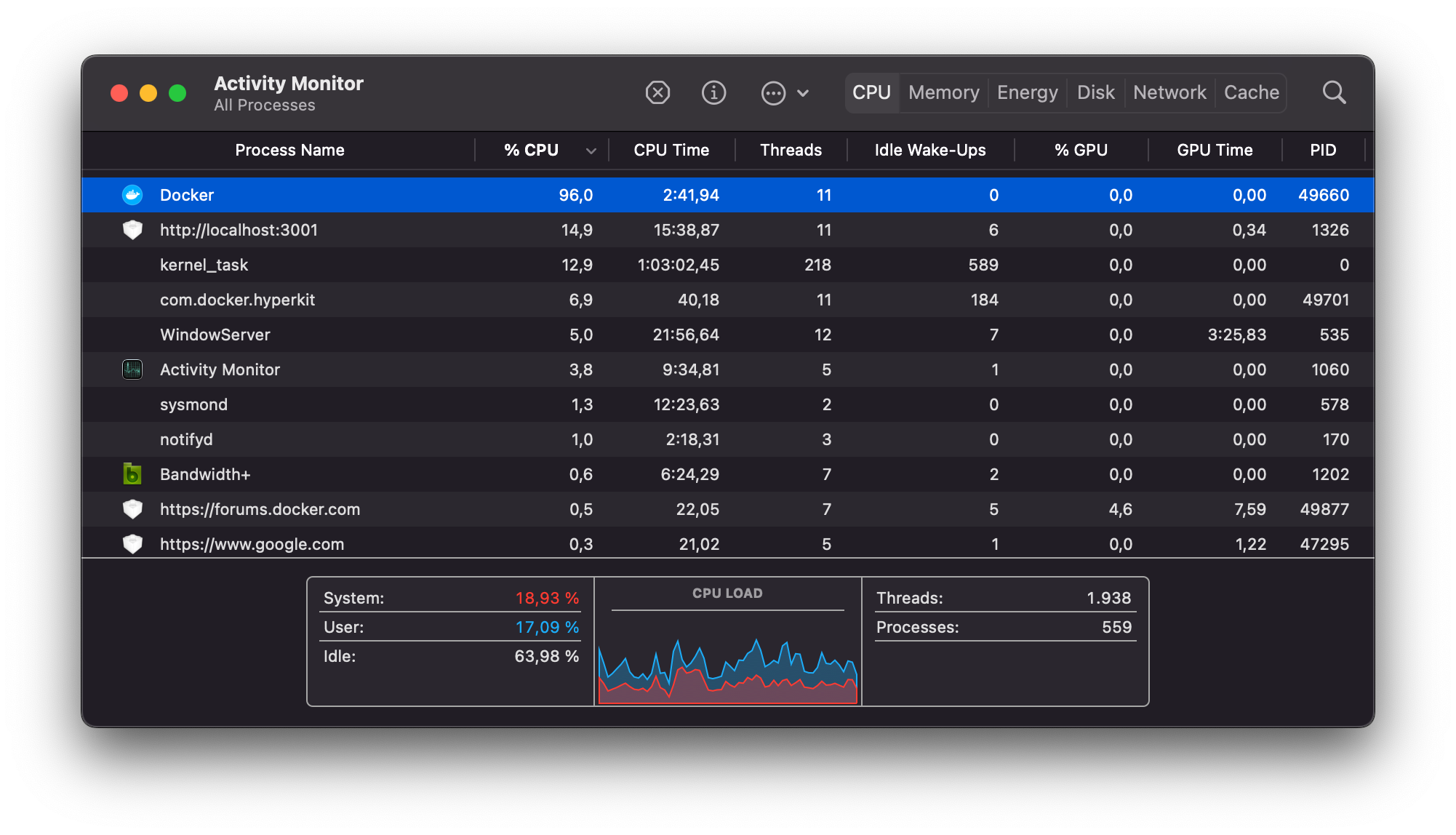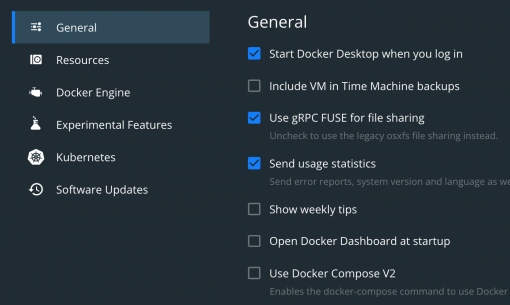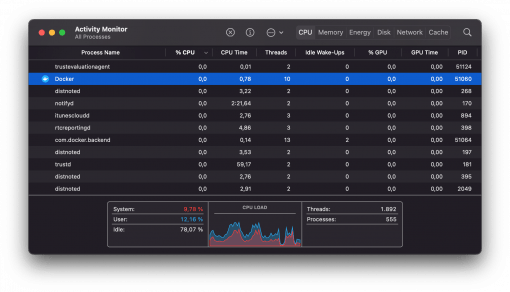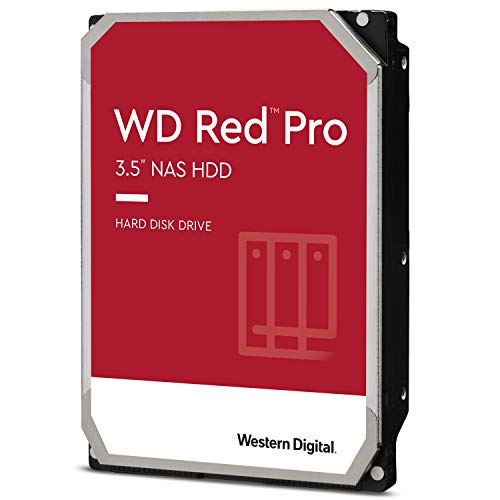If you have updated to the latest version of Docker (4.6.0) and macOS (12.3), you may now encounter the problem that the “Docker” process permanently needs almost 100% CPU power – regardless of whether something is running or not not.
The workaround (after endless trying) that works for us is the following: Simply uncheck “Show weekly tips” and “Open Docker Dashboard at Startup” in Docker > Settings > General. Problem solved.