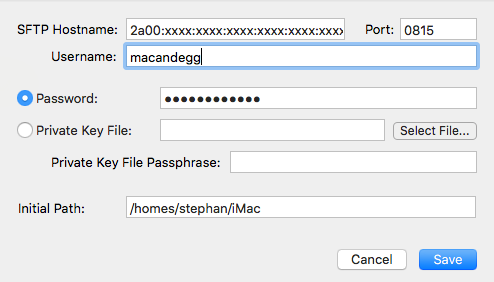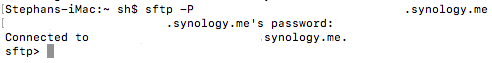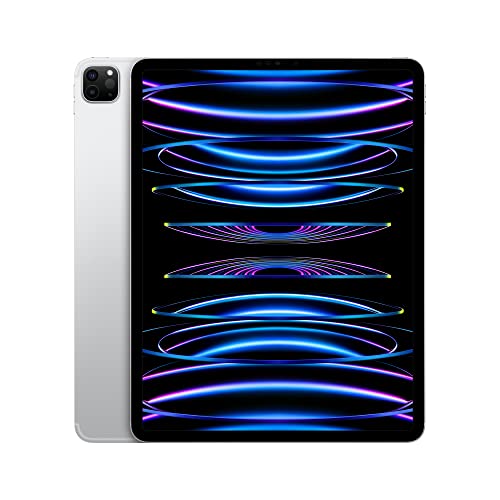Anyone who owns a Synology will probably have it somewhere else than their first place of residence – in case the place burns down. To access these, a DDNS service is often used, which makes it possible to always make a changing Internet address of the NAS accessible under the same domain, for example example.synology.me. This also works great with IPv4, but there seem to be a few difficulties with IPv6.
Synology NAS on IPv6 fiber port
The following situation: our Synology is now connected to a German fiber optic connection, which only offers an IPv6 address so that it can be reached from outside. But why not, this is the future and the connection on the other side offers full IPv4 and IPv6, so an IPv6 on IPv6 connection should also be possible.
But when we simply wanted to continue using our backup program Arq (with the configuration example.synology.me), nothing happened anymore. So we went through everything one by one: Ping on the IPv6 address of the Synology (not the router) – everything smells like correct router shares. Connection to the DDNS domain in the terminal: ran too. Visiting the DSM interface via the browser: possible with a bare IPv6 address and DDNS domain. So it was clear: the connection is established, the Synology can be reached, DDNS name resolves to IPv6, IPv6 as a bare address works anyway. So why doesn’t Arq work?
Therefore tried another program: Cyberduck. Lo and behold: same problem. Unable to connect to Synology with DDNS name that resolves to IPv6. But now (after a long, very friendly and competent support from Synology, without which we would never have encountered the problem) the brilliant idea came: Just enter the bare IPv6 address instead of the DNS name. Lo and behold: the connection was established. Tested in Arq showed the same behavior.
IPv6 DDNS under macOS sometimes with problems
So both programs have problems when it comes to accessing a DDNS domain if it points to an IPv6 address. We did the counter-test with FileZilla and Forklift and they established a connection with a pure IPv6 address as well as with the DDNS name. So it must be a software bug. However, our query with Arq Support revealed that the behavior there is currently not understandable.
Perhaps this type of Synology access via a pure IPv6 address is still not widespread enough. So if you are currently also having this problem, you should simply enter the IPv6 address of the Synology in the appropriate program. Due to the large number of IPv6 addresses, they no longer change as often and you can get along with them in everyday life.