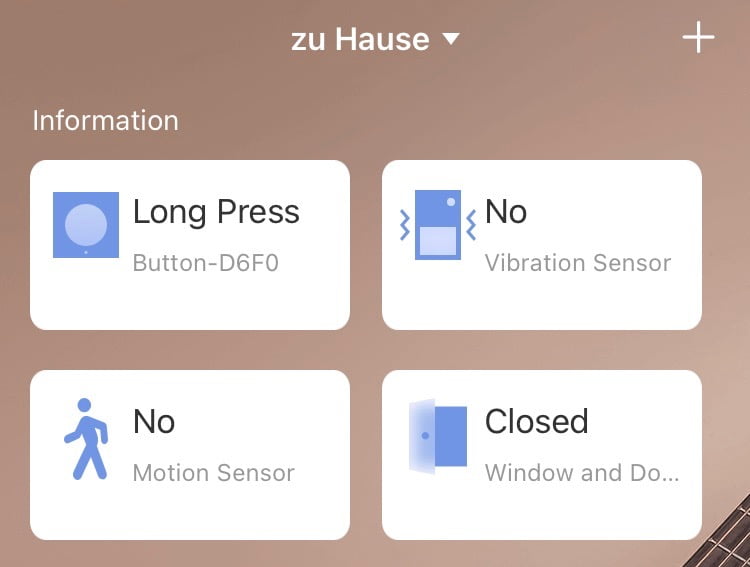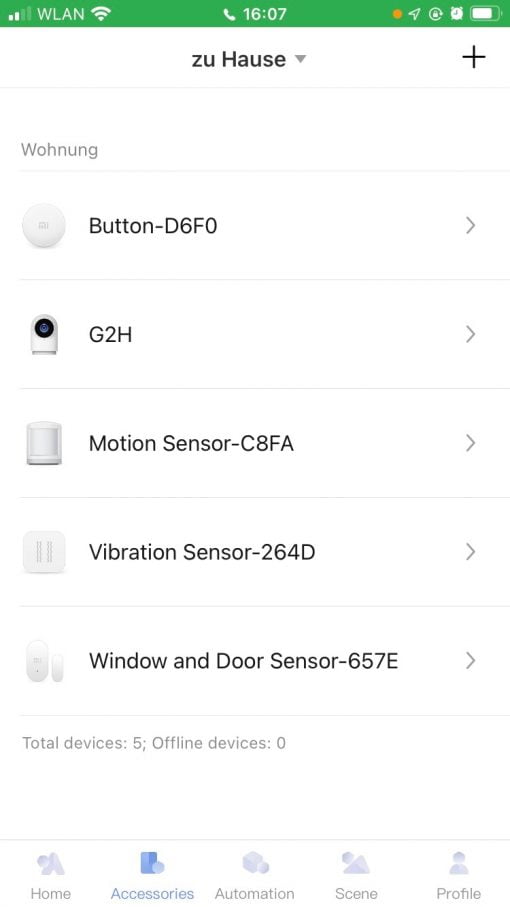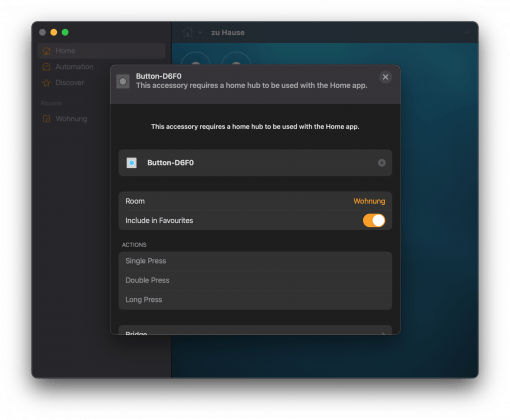Have you have switched from an older Xiaomi hub to a HomeKit-compatible variant, such as the Camera Hub G2H you might have a few sensors that are not officially from Aqara, but only from Xiaomi. Although the companies are somehow connected and all Aqara sensors always run on Xiaomi hubs and their app, the reverse is not necessarily the case.
Always works: Aqara Sensor on Aqara Hub
You are only on the safe side if you register officially branded Aqara switches and sensors on your HomeKit-compatible Aqara Hub. The problem for the average shopper is that sensors don’t feature a HomeKit logo. So you have to know that only the Aqara sensors are officially HomeKit compatible – via the Aqara Hub.
But maybe the Xiaomi versions that don’t have the Aqara brand on them will work too? We tried this with three older versions, a motion sensor, a door/window contact and a button. The vibration sensor also shown in the pictures is officially from Aqara (the brand is also printed on the back), so it’s working anyway.
Xiaomi sensors on the Aqara Hub: everything is possible, nothing is required
We tested the registration to an Aqara G2H camera hub with the official Aqara app in HomeKit mode, i.e. without registering within the app. Aside from the fact that it took a few minutes for the sensors to show up in the app after successfully pairing (so be patient), they all showed up in the Aqara app. There was a connection for all of them.
However, the situation is different with HomeKit compatibility: only the motion sensor and the window contact were passed on. The Xiaomi button threw an error message. It says that it requires a compatible hub. What is interesting: a button press is displayed in HomeKit, so the information actually arrives.
- Currently working: motion sensor RTCGQ01LM, door contact MCCGQ01LM
- Not working: Xiaomi Button WXKG01LM
The firmware of the Aqara Camera Hub G2H was 2.2.3 at the time of testing.
Conclusion: Try the existing ones, but new only buy Aqara
Conclusion of the experiment: You can try to connect old or new Xiaomi sensors and switches to an Aqara hub with HomeKit functionality. The chances are high that it will work, but it is also possible that the sensors are connected to the hub but then do not work in HomeKit – they are not officially listed as compatible either. However, it is surprising that these can then be connected at all in the Aqara app, which is operated in HomeKit mode.
There is also the risk that Aqara will simply remove the Xiaomi sensors from support in one of the next updates. So we would only use old existing sensors and switches on an Aqara Hub – with the risk that at some point they would no longer work. For owners of an Aqara hub, this also means: Only buy Aqara branded products, no matter what now still works. By the way, if you are outside the Apple universe and use a Xiaomi hub and the Xiaomi app, then you have no problem: both Xiaomi and Aqara products can always be operated on this infrastructure.