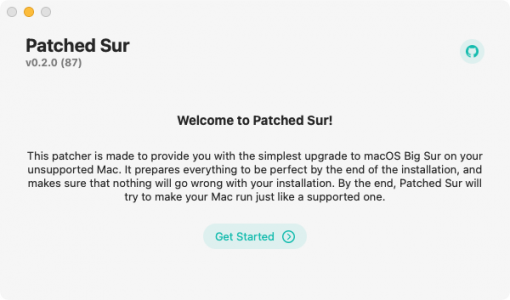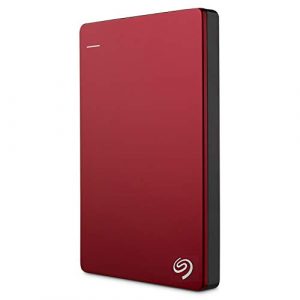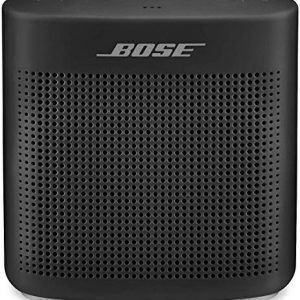The old Macs are getting older and thus the challenge to install a current macOS version is getting more and more difficult. But there are some smart developers who don’t let up and also want to provide old hardware with macOS Big Sur or macOS Monterey, even though Apple doesn’t officially support it anymore.
If you have an old Mac Pro from around 2008 (these are the models Mac Pro 3,1, 4,1, 5,1), then Big Mac 2 is worth a look. There is a great great tool from StarPlayerX on github that allows non-programmers to install on old hardware. However, this is much more complex than with Mojave and you should read through the documentation first. Fortunately, there are also a few installation videos that can help you. In any case, this is a project for a boring weekend.
If you don’t have a Mac Pro but a “normal” Mac from 2012 on, you can use Patched Sur. There is also a software tool and a great extensive documentation. You have to invest some time to get everything running. A little motivation and technical understanding is also required here. Older Macs are out here, with the 2011 iMac it is possible with certain models, but here the graphics card must be replaced. You can google this – it is time-consuming but not impossible.
The support for installing macOS on old computers neglected by Apple does not stop and the effort is justifiable for a tinkering project.