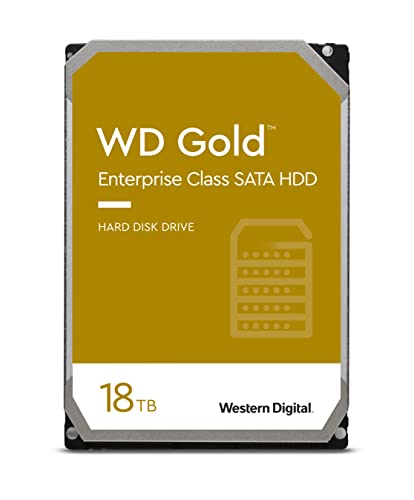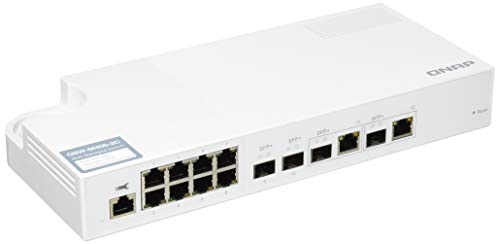According to Apple, the webcam in MacBooks is secure and cannot be misused. And if it is, the green LED should light up. However, since we should all know by now that everything is hackable, it is not a bad idea to tape the MacBook’s webcam when not in use.
Small plastic sliders are offered for this purpose, which can be opened or closed as needed. The idea itself is good, but the tolerances of the thin Apple devices are now so tight that it can easily happen that the display splinters due to these plastic parts when even the slightest pressure is applied to the closed MacBook. So it can work, but it doesn’t have to. We would advise against this very clever solution.


- New! Solid Color Vinyl Webcam Covers - No Inks
- 57 Webcam Covers in 3 Sizes - 1/2" x 15, 3/8" x 18, 1/4" x 24
- No Sticky Adhesive Residue | Water Resistant
- Thin + Restickable + Long Lasting | Won't Scratch Your Laptop & Shuts Easily
- Perfect for Computers, Smart Phones, Tablets, Smart Home devices, Smart TVs, & Game Consoles
So it’s a matter of keeping the concealing element very flat, and there the best solution is simply: a sticker. We have chosen a PVC sticker with a diameter of 10 mm. Smaller is also possible, especially for webcams that you will never need again. With the larger ones you can use the following trick if you want to use the webcam from time to time: fold one side a little bit and stick it on the back again. This way you get a small area that you can use as a handle and thus move the sticker again for the duration of the video call.
If at some point the sticker just doesn’t stick anymore, you take a new one. As you can see from the pack sizes, you can probably get by with this method for the rest of your life. If you want to use special webcam stickers, you can do that, too. Most of these have a special shape that mimics our use case. In any case, here’s another hint: be satisfied with thin stickers if your display is dear to you. The webcam sliders are practical, but they can be expensive.