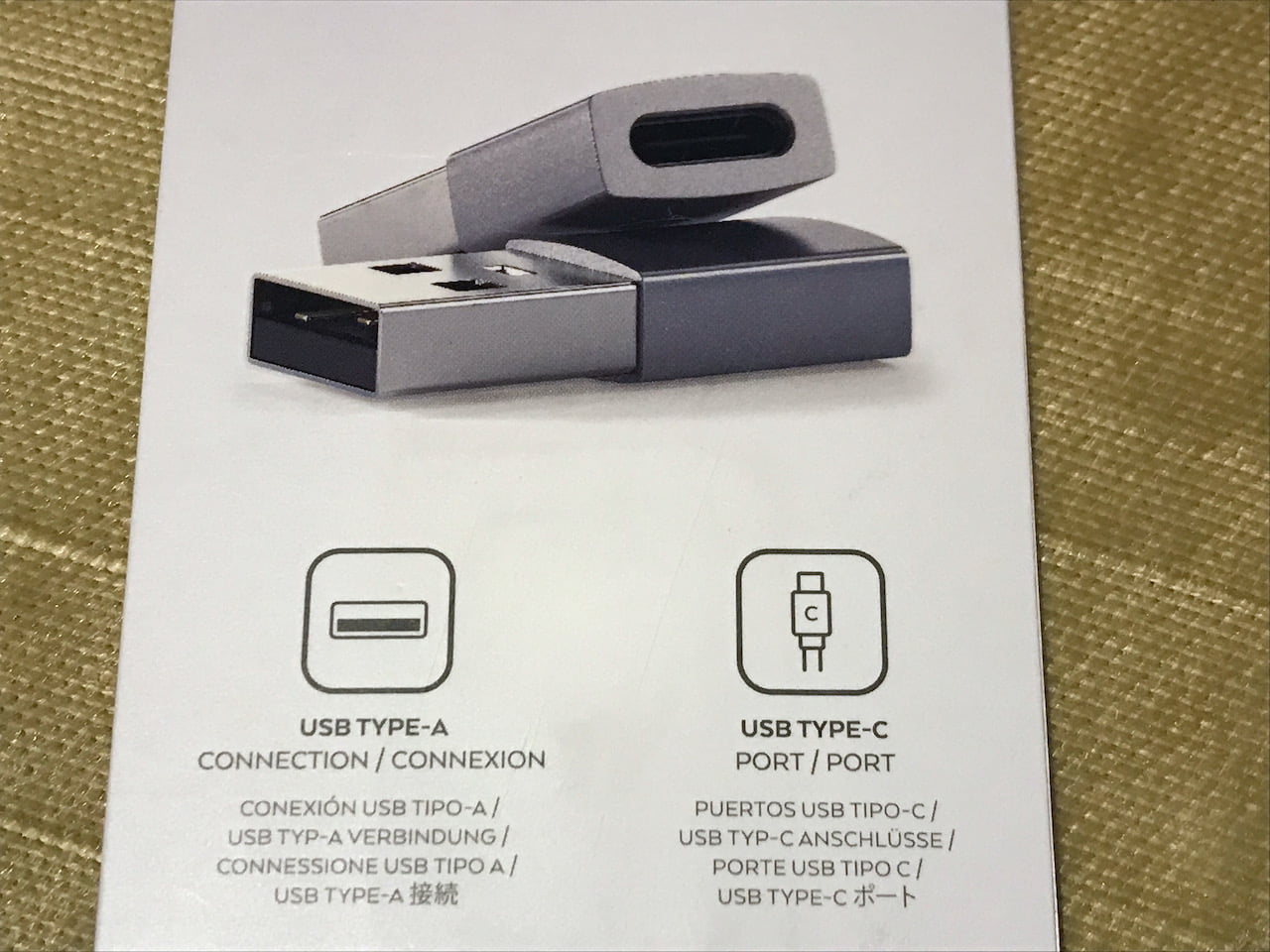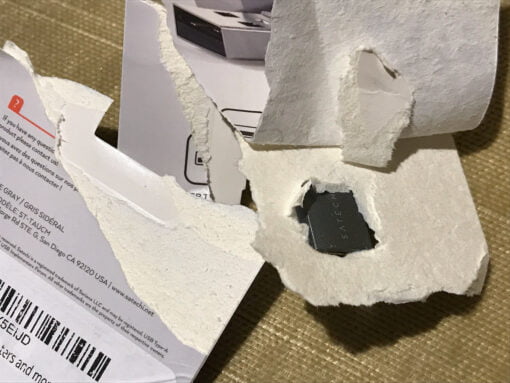Satechi USB-A to USB-C Adapter
Pros
- very useful
- sturdy build quality
- 5 Gbit/s speed
Cons
Why should you adapt from USB-A to the modern USB-C? Well, the changeover to USB-C is not as fast as many people think (and Apple probably expects). There are many devices that are simply not available as USB-C variants, such as HDMI capture sticks. Also, the billions of USB sticks in circulation should mean that USB-A will probably never die out.
The adapter is partly necessary for modern USB-C hardware
This leads to the situation that very many USB-C hubs for MacBook adapt to everything possible, but usually bring some USB-A ports – simply to be backward compatible. Currently, this leads to the fact that you have bought modern equipment such as a USB-C to Ethernet adapter, must adapt directly back again, because many small hubs do not bring an additional USB-C port. An ironic situation. And made worse by the fact that MacBooks have too few ports anyway.
But such an adapter is also beneficial for older or current Macs. The usual iMacs still only come with two USB-C slots. That’s not even enough to connect iPhone, iPad and Apple Watch with the included USB-C cables.
From USB-C to USB-A – and back to USB-C
The solution to the dilemma is, as usual – an adapter. The one tested here made a very good impression on us in everyday use. The material is metal, the finish looks good and matches the Mac, and the plug or the socket is also of good quality. The fact that our copy is a bit crooked is to be gotten over in a mass product and the very good function.
The Satechi adapter supports USB 3.0 speed (or currently called USB 3.2 Gen 1) – that is, 5 Gbit/s. Thus, there are no speed losses to worry about and even cheaper SSDs are not slowed down too much.
Apart from the very satisfactory performance of the adapter and the great design, the packaging is a bit annoying. It would be nice to finally have a presentation packaging where you can get to the product without using force and losing your reputation. 🙂 Apart from that, however, there is nothing to complain about with the adapter.
If you are worried about the protruding adapter and the resulting lever travel, you can also buy small cables that adapt from USB-A to USB-C. This is also a good idea and can be used to connect the device to a USB port. That is also a good idea and can be quite practical. We have listed a few above.
A USB-A to USB-C adapter allows you to buy modern USB-C products that you can then connect directly to the MacBook or plug it into a hub, just like it used to be easy. Until Apple simply adds more ports or hub manufacturers also consider USB-C ports.