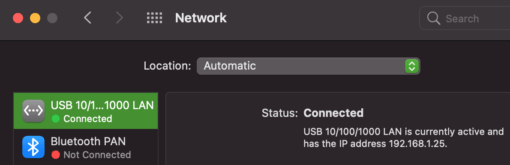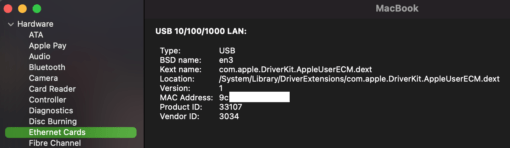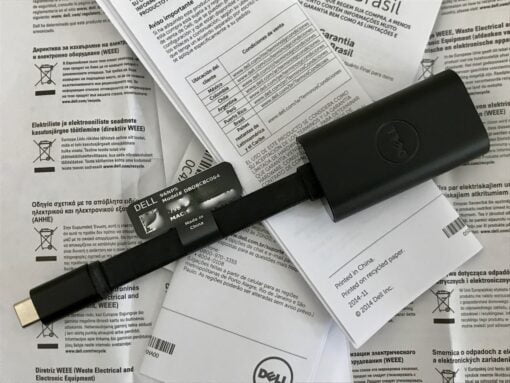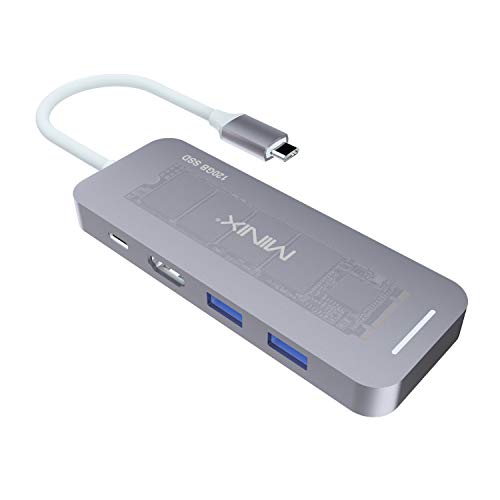Dell produces two USB Ethernet adapters for the network, one with a conventional USB-A and one with a modern USB-C connector. The question is: Do they work on a Mac?
We got both and connected them to a MacBook with macOS Big Sur 11.2.1. And lo and behold: after a few seconds they were directly ready for use. They only get a boring name like “USB 10/100/1000 LAN” in the control panel, but we didn’t care.
Dell network adapters under macOS: Problem-free.
More importantly, they connected immediately and required no driver installation. They are correctly recognized by the Mac (with the same product ID) and the most laborious part of the installation is thus to open the package. Very nice.
Stability seems good as well: we ran our internet traffic and several gigabytes of backups over them for several days and had no problems. At this point you just notice that Dell is serious about certain things. In contrast to any kind of documentation, by the way: all the paper was printed only with legal notices.
The design: well. It could be worse, but it doesn’t sparkle with creativity. A bit absurd: to protect the shiny parts of the USB-A model from scratches, the areas that are a few millimeters wide were covered with foil – it’s strange what a budget is sometimes available for. Both adapters are quite light and you would expect a bit more weight based on the size, but in the suitcase that is rather an advantage.
It is worth mentioning that Dell has opted for a rubber-like ribbon cable for the USB-C model, which always wants to return to its original form. We like that because it always looks tidy, but we also know of people who do not like that at all. These are hereby warned.
Underneath it all, both network adapters are two products that you like to own: plug them in and never have to worry about them again. In this case it doesn’t hurt that they are a bit more expensive than the rest.