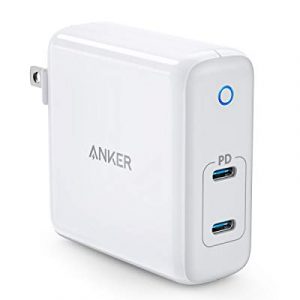Uni 6-in-1 USB-C Hub
Pros
- stable operation
- high quality cable
- good enclosure incl. silicone protection
- appropriate price
Cons
- Port quality average
- not suitable as a stand-alone power distributor
Apple has eliminated all other interfaces except USB-C from MacBooks because it is cheaper and in the hope that progress will be fast. Reality hasn’t kept up and so for the foreseeable future many will still depend on USB-C and HDMI and need a hub for this. We have tested a cheap one from Uni for you.
Low priced USB-C hub to upgrade current ports
This is the 6-in-1 model, so you get:
- USB-C (power input)
- USB-C (connection to MacBook)
- SD and Micro-SD card slot
- 2x USB 3.0 ports
- HDMI (4K at 30 Hz)
This should cover everything for the average digital everyday life. Professional features such as an Ethernet interface or 4K at 60 Hz are not included in the price – you’ll have to go for the larger version.
First of all to the quality: The aluminium housing makes a good impression and it comes with a removable silicone frame. This is quite practical, because it also avoids sliding around on the desk.
Stable function, port quality ok
The included USB-C to USB-C cable is long enough to either place the hub on the left side of the MacBook so that all ports are easily accessible, or it allows a semicircle so that you can hide the hub behind the MacBook. Because USB-C is symmetrical, you can for example put the ports that are permanently connected like HDMI, one USB and power, to the back, so that the card readers are accessible to the front.
The processing of the ports is ok. They have nothing to do with Apple’s quality, but they are not the worst we have ever seen. Since Uni offers a lifetime warranty on the product, we don’t worry about it, if it is handled fairly.
The data connections worked fine for us, the limitations were mentioned (max. a little over 100 MB/s for the SD cards). So it all runs as it should – that is not always a matter of course.
As a power distributor the hub is not necessarily suitable
More interesting for us were the power supply capabilities of the small hub. For example, if you plan to charge an iPhone on the hub that is connected to the USB-C power supply without the MacBook being connected via USB-C, you can unfortunately forget it. This is not possible. However, other non-Apple devices charge, battery packs even up to 3 amps.
If the MacBook is connected, an iPhone charges – but only with 500 mA, which is equivalent to 2.5 watts. So it works in a super emergency, but it is not a top solution, because it takes forever. Still absurd: if you disconnect the MacBook now, the iPhone will continue charging correctly. The MacBook at the USB-C port always has priority for the power supply, other devices have to subordinate themselves.
It’s annoying, but technically probably not possible to do otherwise, that if you connect another device with high power consumption during an existing connection, the power flow is renegotiated for all devices – and connected hard disks will be disconnected as well – this can end badly. So in that case, if you have already started an ongoing connection with a disk, you better connect the power-hungry devices somewhere else.
Good choice to connect the MacBook to reality
But that’s what the hub is for: attach a USB stick or an external hard drive, maybe read an SD card. Users of the 16″ MacBook Pro model should be especially pleased that up to 100 watts are possible via USB-C.
[amazon box=”B07Q8TRVTN,B07Q6YS7W2″ grid=”2″]
The hub is therefore suitable for everyone with a small budget or users who use these possibilities from time to time. For Apple users with several iDevices it is unfortunately not suitable as a power distributor, but for the scenarios mentioned it is quite usable and works stable.