You are looking for a power bank where you can disable the automatic shutdown? We have a more pragmatic solution for you.
[amazon box=”B0825C2JCQ,B08F76YJ7Z” grid=”2″]
Power banks switch off automatically at low currents
If you use a power bank to power smaller projects, such as an Arduino or simply a LED USB stick, you will have noticed that the power bank shuts itself off automatically after a certain time, often at around 30 seconds. This is because the current that flows is so low that the power bank thinks that the battery of a connected device is fully charged and therefore stops the power supply.
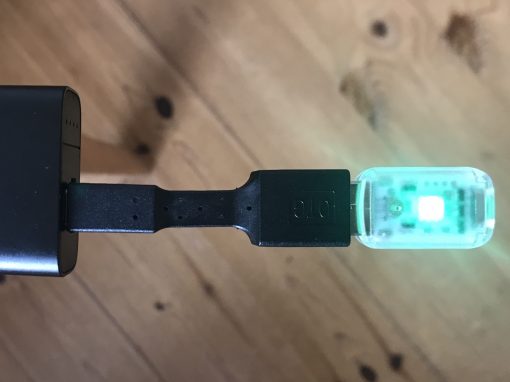
Now there are different instructions in the net, which build small external devices for the power bank to briefly pull a higher current to prevent it from switching off. But we have found a much easier way: The shutdown at low currents apparently only takes place at the USB-A port (tested with two power banks). If you take a cheap USB-C to USB-A adapter, the power bank will run even if the current is very low.
Usability Hack: Simply use a USB-C adapter!
We could (probably measured not very precise) with our LED USB stick go down to 0.005 Ampere (at 5.05 Volt this is only 0.025 Watts) and the two power banks did not switch off. It is probably assumed that devices that charge at the USB-C port have better control electronics and cannot be overloaded. Therefore there is no automatic shutdown made by the power bank at small but permanent currents. And this is exactly what we can take advantage of: we simply connect small devices via an adapter to the USB-C port and have solved the problem! Of course it can differ from power bank to power bank, but it seems that this is the gap in the system. We have linked the Ugreen power bank we used, the other one from Blitzwolf is unfortunately no longer available.
Of course we also tried out from which current flow the Ugreen power bank will stay on when the device is connected to the USB-A port. It was around 0.06 Ampere, ten times more than on the USB-C port. This could only be achieved with the LED stick with full brightness in white, for example. With all other colors, which were more economical, the power bank switched off when the stick was connected to the USB-A port.
So now you have found an easy way to operate small, economical hardware to a power bank, even though it has an automatic switch-off. Maybe you can use also a USB-C to Micro-USB cable or similar for certain projects instead of the adapter. Let us know in the comments if it works.
Special Powerbanks with always-on function


- SOLAR OPTIMIZED - High quality, high temperature Li-Polymer cells tested and optimized for solar applications
- CAPACITY - 12,800mAh / 47 watt hours provides 4 charges to smart phones, 1.7 charges to 7" tablets, 1 charge to 10" tablets. Designed for use with Voltaic solar chargers, solar panels, and accessories
- POWER OUTPUTS - Output: 5V/2A , 3A max (2 outputs), MicroUSB Input: 5-6V/2A, USB-C (Input Only): 5V/2A
- ALWAYS ON FEATURE - Voltaic's selectable "Always On" feature makes it easy and efficient to use the V44 battery with various sensor or time lapse applications (see below)
- SAFE FOR AIR TRAVEL - Carry-on Luggage Only






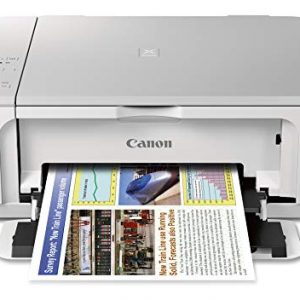


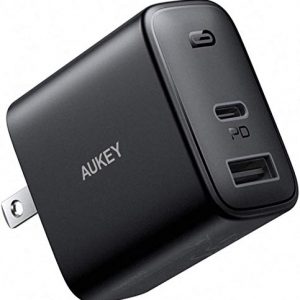
Hi, Where is the link to the uGreen power bank you used? Thanks in anticipation!
Hi Colin,
this is the one we used https://amzn.to/3LeUoh9 but it seems not to be available at the moment (if you are in the US). In addition, there seem to be some units, that switch off anyway. So there may be variations in the series or due to the chip shortage maybe a new internal design.
If you decide to try another one for your use case, let us know which one it is and if it works as you expected!
Best,
Stephan
Baseus 20W problem
Can confirm that it works with Xiaomi PLM12ZM (Xiaomi Mi Power bank 3 10000mAh) powerbank. Tested it, no need to enable any modes, just plugged in a low power device (10-20 milliamps) using type-c to type-c cable and it works now for 12 hours and counting, no interruptions.
Thanks for your feedback!
Excellent work-around!
It works for Xiaomi ZMI Aura 20000mAh Model QB822.
Good to hear! Thanks for your feedback!
The INIU power banks work for me. I have three of their models (two 10000mah, and one 20000mah), and all of them continue supplying power indefinitely for low-power devices (~30ma).
Hi Stephen,
you mean these ones?
Good to know. Thanks a lot for your feedback!
Best,
Stephan
I’m a bit confused. I have INIU and i use a usb c to usb a cable to charge it. That still shuts down so am i supposed to use something else in between ? What are you using to charge your device? Do i need a different adapter or cable to use it ?
Interesting, i have those. So you are not using any special device or cable in between?
So does this work with a regular usb c cable from tablet to usb c port ? Since the shutdown only happens on the usb a port ?
Hi,
what are you trying to accomplish? In regard to your two comments: these powerbanks should not switch off when powering a device, not getting charged. This most of the time works on the USB-C port, not USB-A (you cannot charge from USB-C to USB-A anyway).
Does that help?
Best,
Stephan
Hello,
I tryed with ENEGON Power Bank 10000mAh and usb-C to micro usb and ESP32 deep sleep and it does not work.
I will try with INIU Power Bank 10000mAh.
if you have specifics models, I’m interesting.
Best,
Elouan
hey!
it work with INIU 10000 mAh, USB A to micro USB.(https://www.amazon.fr/gp/aw/d/B07PNL5STG).
it work with esp32 normal mode and deep sleep.
best,
Elouan
Thanks for the Feedback! 🙂