IIf you stream music from your Mac to your system or headphones via Bluetooth, you may have noticed that your Mac refuses to use the better Bluetooth codec aptX and uses AAC. Apple supports aptX (and probably pays the necessary license fees) on the Mac as opposed to the iDevices. So we should use it even if we have devices that support it.
This is especially true for receivers that support aptX, but not AAC – in which case, if aptX is not available, it will switch back to SBC. And this is the worst codec of all – and you can hear that.
aptX Bluetooth Codec disappeared under macOS Catalina
To get straight to the point: no idea why it doesn’t work out by itself under Catalina. Maybe Apple wants to slowly phase out aptX now and just doesn’t switch it on anymore. But don’t worry: if you have an aptX compatible audio device at home, you only need a small program to turn on the codec again.
The program is called Bluetooth Explorer and you can get it from Apple. But only here in the developer area. If you are not registered there yet, make an account with your Apple ID, so that you can easily load the program. Search for “Additional Tools” (if the link above doesn’t work) and download one of the newer versions.
Then double click on the .dmg. You will then be presented with several folders to choose from. Go to Hardware and select the “Bluetooth Explorer” there. In its settings window you can now check the box “Force use of aptX”. Reconnect your Bluetooth devices and aptX should be possible again.
aptX data rate significantly higher
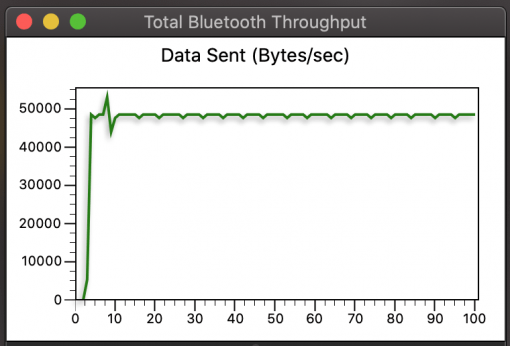
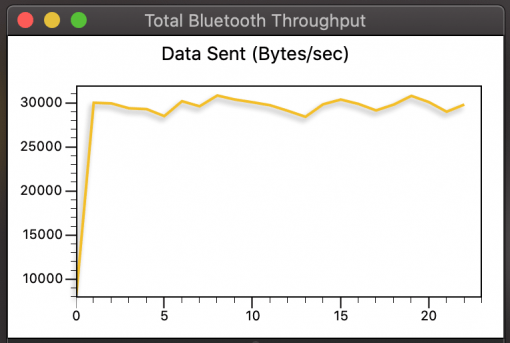
SBC sounds so medium and is just enough for Bluetooth boxes, AAC is much better. aptX is supposed to reach CD quality. Whether that is so is left open. What is clear, however, is that the data rate of aptX is much higher than that of AAC (you can also find the corresponding window in the Bluetooth Explorer). So the data rate speaks for apX – especially if only SBC would be the alternative.
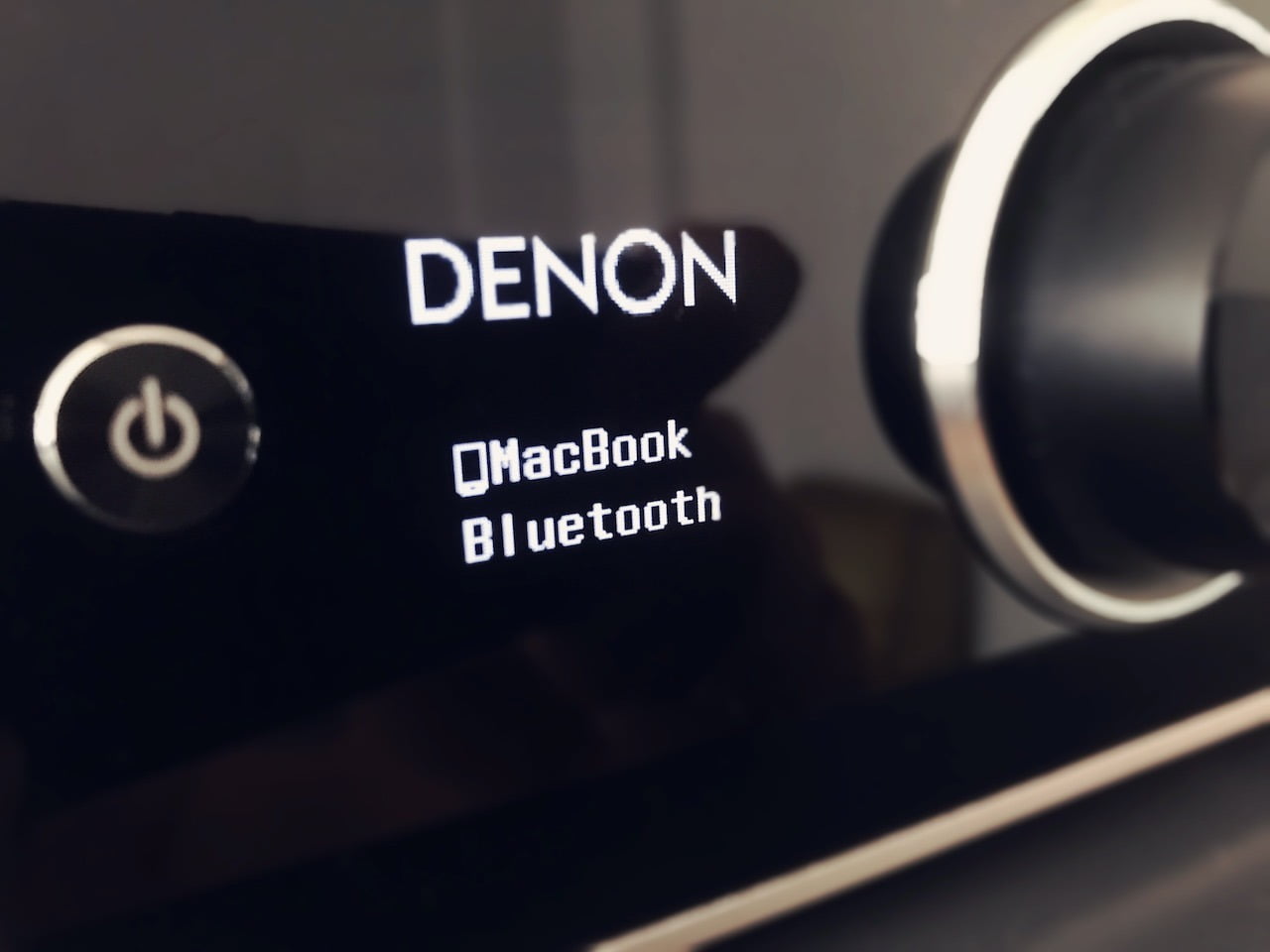
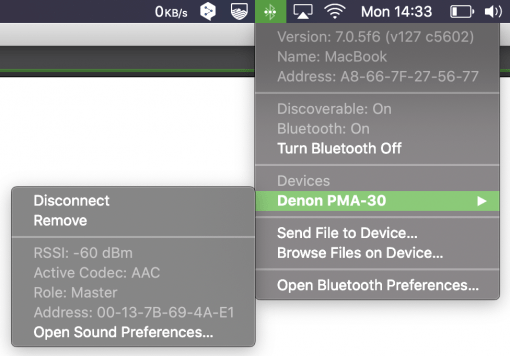
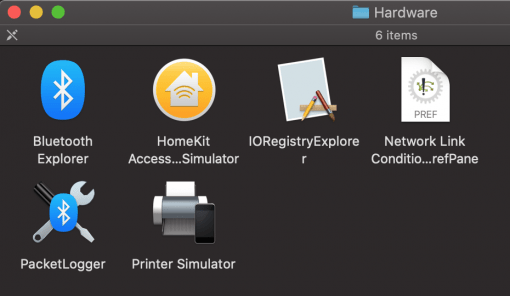
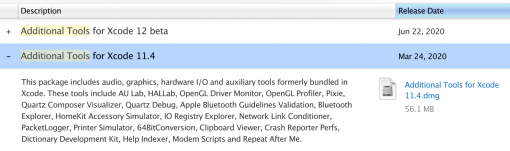
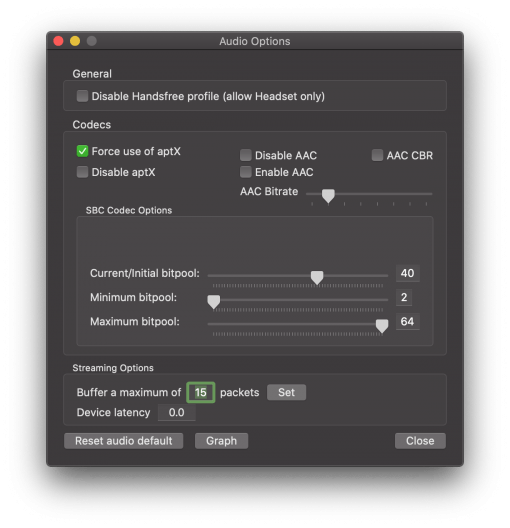
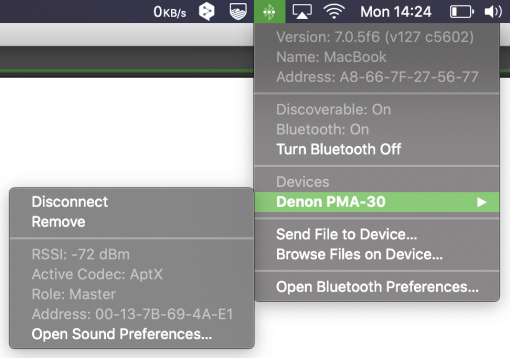




Hej
tyvärr det senaste versionen är Xcode 13.2 och jag har Catalina 10.15.7
Hur kan jag komma vidare?
Laddade ner 13.2 men är helt annat
Stort Tack
Hi,
I’ll answer in English, so everybody can read it 😉
You can search for an older XCode Version, like 11.x – that should work.
Best,
Stephan