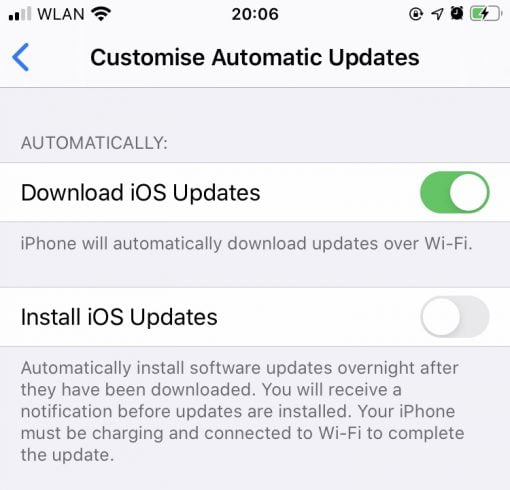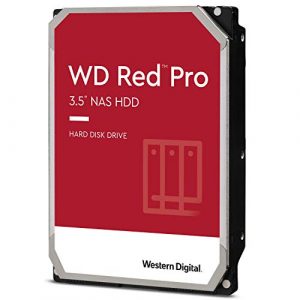The update to iOS 13.6 offers you the possibility to download future updates in the background without having to install them automatically. In previous versions you could only switch the feature on or off completely.
You can find this new Option under Settings > General > Software Updates > Customise Automatic Updates.
You can now choose between downloading the Update itself and the fact if should be automatically installed. If you don’t wish to do that, maybe because you have to be available at night and the iPhone should not be out of service when you have it charging, you can switch “Install iOS Updates” off and install the new software version anytime manually as you wish.