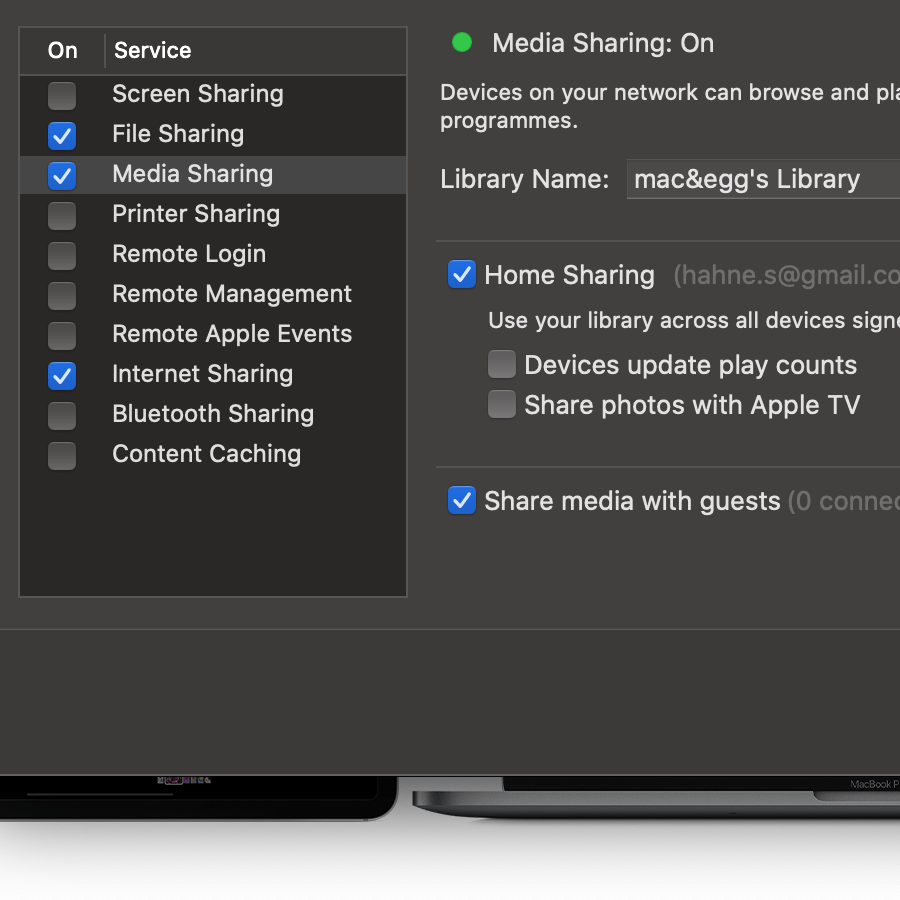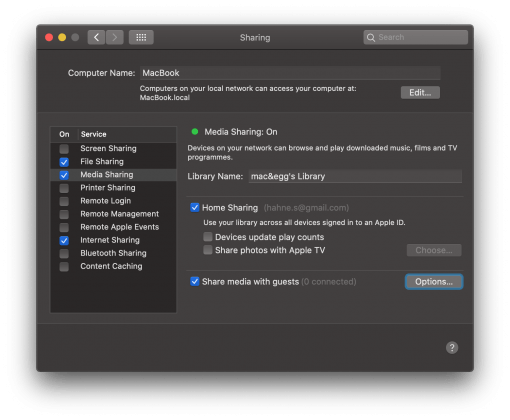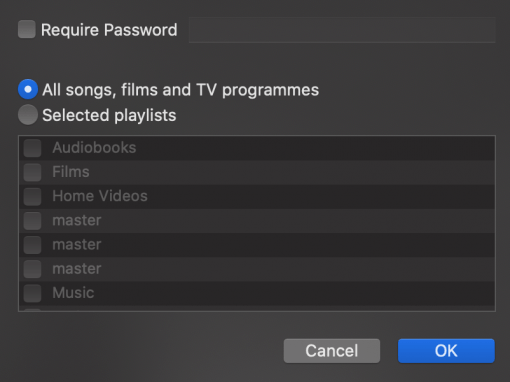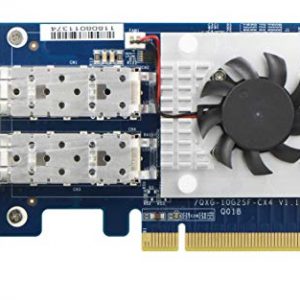iTunes is dead, long live music and Apple TV! If you are looking for media sharing or home sharing for music and movies in the new arrangement under macOS 10.15 Catalina, you have to search in a different place than usual.
Apple has renamed the two classic options Home Sharing and iTunes Sharing a bit and now placed them in the System Preferences under Sharing. There you just have to activate the item “Media Sharing” and Home Sharing is activated again. You can also share your content with guests by letting them join your network.
The good thing about this is that you can specify exactly what you want to share publicly or whether you even need a password. The latter type of content sharing is only possible via Mac, not with iDevices.
Media Sharing can now also be found under Sharing.
If you are looking for the family sharing, you can also find it in the System Preferences in the top right corner with its own symbol. If you are using the iCloud for your music and would like to see all of the options listed above separated from each other, take a look at this article where we have explained the four options in more detail.