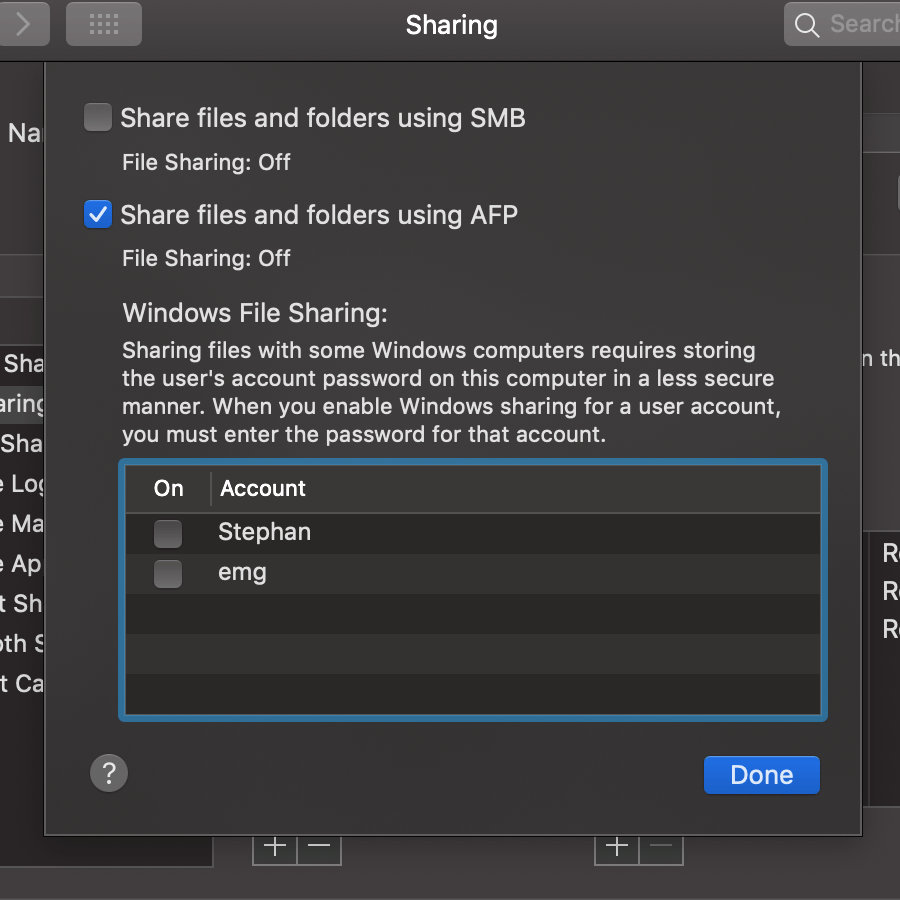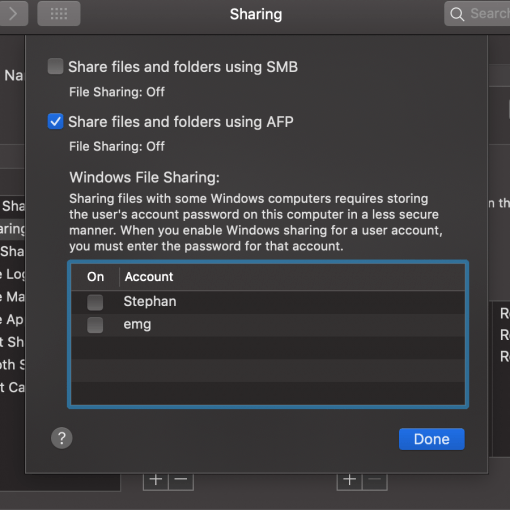If you want to use Mojave SMB as file sharing protocol with macOS 10.14, you might have the problem that the Finder hangs.
We had the problem in our small network with two Mojave 10.14.5 Macs and an older one with High Sierra 10.13.6. The reproducible problem (file sharing Mac is one with Mojave): if only SMB is enabled for file sharing, the Finder will crash in nice regularity, no matter if on 10.14.5 or 10.13.6. The Finder crashes so irretrievably that it can’t be brought back to life even with a Force Quit via “cmd + alt + esc”. The whole Mac must be restarted.
We still have no idea what this is all about. A call to Apple only revealed that the problem is known since 10.13.6. Since this is of course not a real solution you have to find a workaround.
Use AFP for file sharing on a Mac network.
So here’s our tip: just use AFP as your sharing protocol. Done. Everything is running. Everything is listed cleanly, you can login and logout so much and so often on the server – there are no problems. Important: if you have put shortcuts from the network drives into the sidebar of the Finder, drag them out the Finder window to delete them. They still point to the SMB connection. So reconnect under AFP and recreate these shortcuts.
Switch on AFP first, then SMB.
But now there may be devices that need SMB, like the iOS Documents app, because Apple doesn’t let the iPhone access Macs anymore (with 10.15 Catalina probably again – via SMB). But after you’ve reconnected everything on the Mac, simply switch on the SMB protocol on the server again. And be surprised: the Macs use AFP, other devices can use SMB. And that’s error-free, the cause seems to be somehow in the guest computer and its finder, not in the server.
If you have the same problems with your Mac to access SMB shares in a Windows environment, for example, you have bad luck. Everybody who knows a solution there, please let us know. But maybe the problem only exists from macOS to macOS.