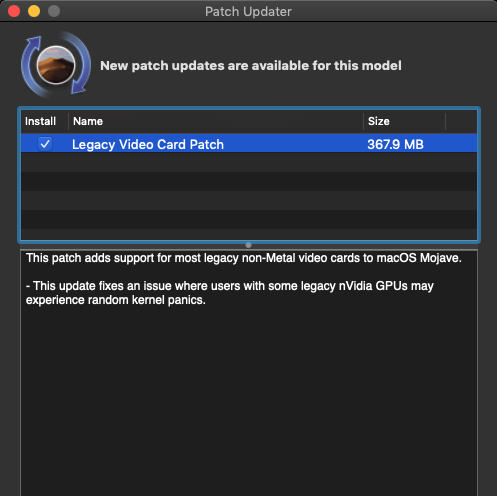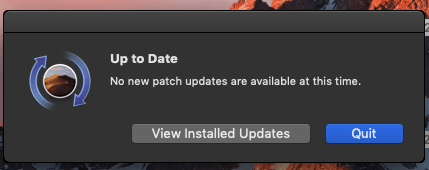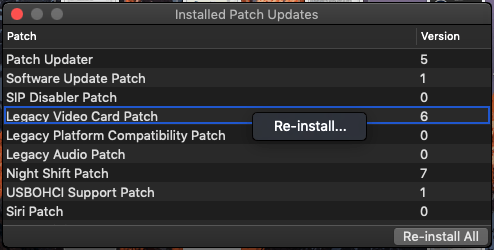The Mojave Patch Updater currently offers an update for older graphics cards – don’t install it for now.
The Patch Updater from dosdude1 includes a great service: new updates and adjustments are displayed automatically. The current “Legacy Video Card Patch” does not work properly yet. On our MacBook Pro 13″ from 2009 with a Nvidia GeForce 9400M the colors are not correct after installation. In addition, external monitors are no longer recognized and the “Active Corners”, where you simply move the mouse pointer into the corner of the screen to turn off the screen, no longer work.
So, if you have Mojave running on an older MacBook that hasn’t made any trouble so far, this update will not work for now. Anyone who had kernel panics with their computer can try it out – with the possible consequences mentioned above.
If you still have an old MacBook at home and want to equip it with Mojave, you can find our instructions here. It’s pretty simple.
Update: fixed!
It is not the patch that is faulty, only the installation. The fix is simple: open the Patch Updater and let the already installed patches be displayed.
Then right click on the mentioned Legacy Video Card Patch and click on “Re-install”. With this you simply install it a second time. Restart, done.