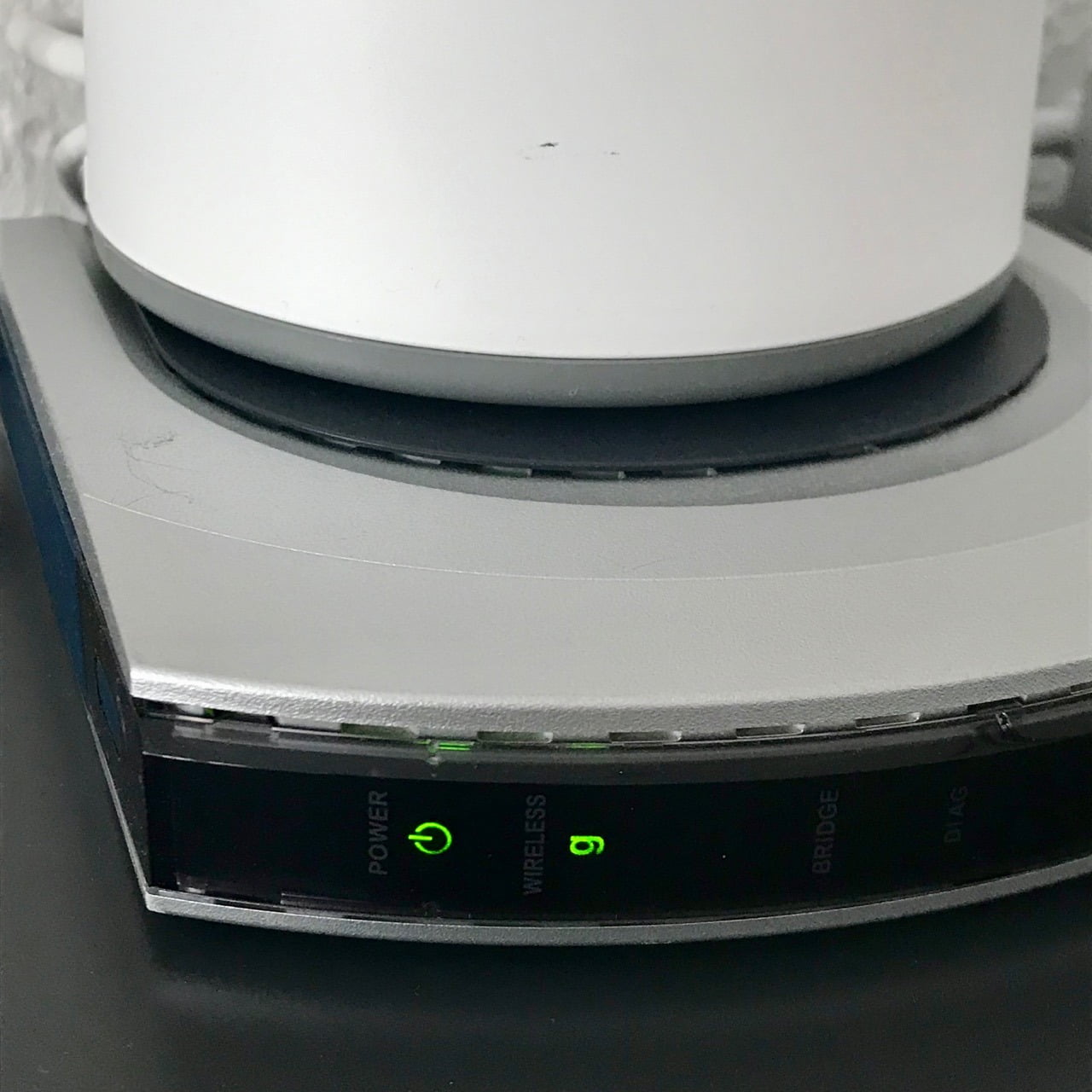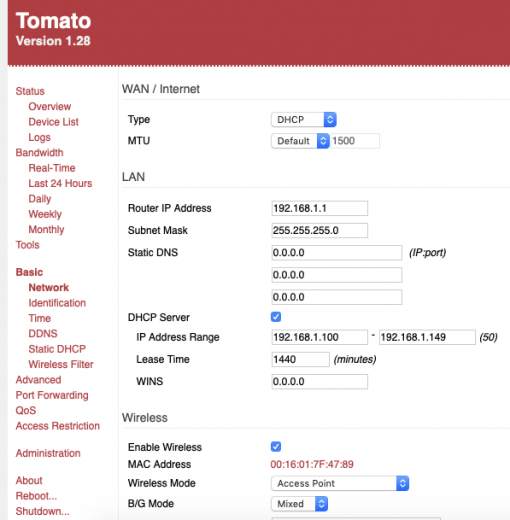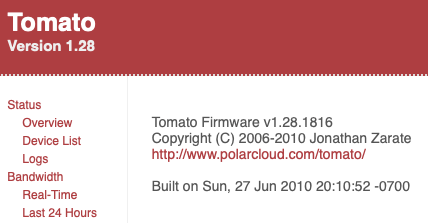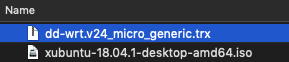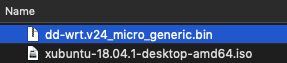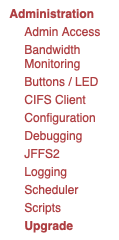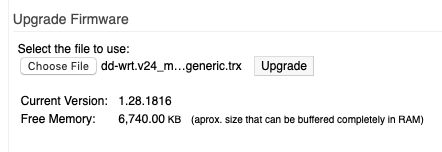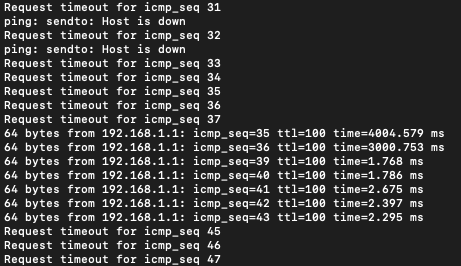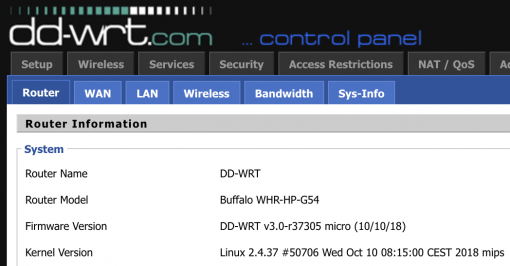You still have an old router in your kit and want to throw it away? We have a better alternative!
That’s how we felt and we found a Buffalo router WHR-HP-54 from 2005/6 – well over ten years old. It only works with a maximum of 54 MBit/s in the g-standard, but has a very good network and was a good choice back then. We also installed the alternative firmware Tomato on it.
Anyway, it was still running and radioed without any problems, so it was in too good shape to declare it as electrical waste. There is already enough of it. The problem was that the last version of Tomato was from 2010 and some time ago the KRACK problem occurred with the WPA2 encryption, where you can possibly listen to the network traffic.
So we needed a newer version that fixed the problem. The problem with Tomato is that although there are newer versions (here is the current project), the developers do not have access to Broadcom’s software for the radio chips and so the problem cannot be fixed. Therefore we looked for an alternative, although big fans of Tomato. And what could be better than DD-WRT.
The good thing about DD-WRT is that it is still under development (don’t be impressed by the beta status for the older routers). This also fixed the security issue. First choice for our router classic. The correct firmware so searched here and then the micro version taken (only the basic functions). Since we had installed Tomato and wanted to change to DD-WRT, we had to use a little trick: You just have to rename the extension from .bin to .trx. So Tomato doesn’t complain and accepts the firmware without any problems. Before flashing you should do another 30-30-30 Reset and then reset everything again under Administration >Factory Defaults. Then you can start the configuration. If you want to set the DD-WRT Router as a simple access point you can read in the forum.
This will save the old router and keep it up to date in terms of security. DD-WRT has more features than you need and you have a second router that you can use to connect current Smart Home devices like the Ikea Zigbee Hub, an IP phone or the Smart TV. All these devices don’t care that the router has only 100 MBit/s ports. Or you can use it for music streaming in the garage or as a guest network. Since the speed is not the highest (in WLAN we get 10 – 12 MBit/s), you have so to speak built-in Quality of Service, i.e. a bandwidth limit, without having to worry about anything. Guests can stream videos without paralysing your rest of the network.
If the router is unavailable shortly after flashing and doesn’t react to pings, don’t panic: press the reset button below and let it restart. That should get it on the right track.
The whole thing works of course with all routers for which DD-WRT is available. So take a look here first and then work your way through the forum. You probably have nothing to lose: if the old router bricks, you have at least tried it.