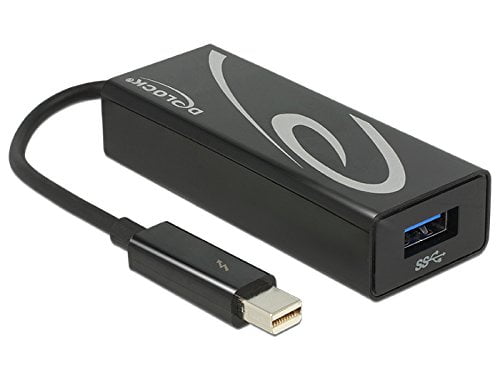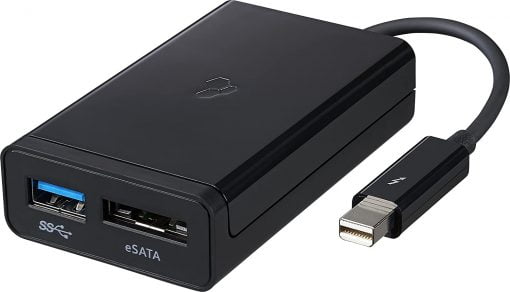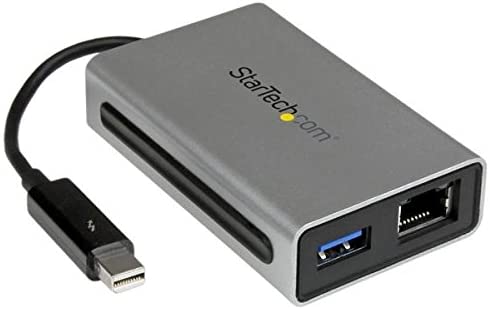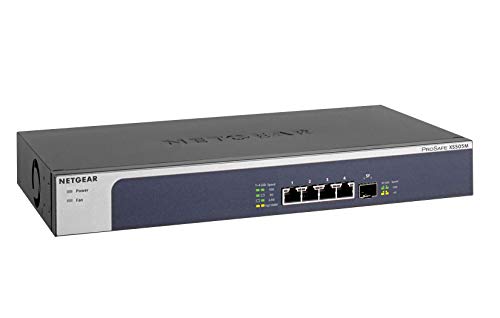If you have a Mac without USB 3.0 ports but a Thunderbolt 2 port, you can upgrade the fast USB versions with a small adapter.
Thunderbolt 2 to USB 3.0 Adapter for fast data exchange
From Delock there is not only a variant that translates from Thunderbolt 2 to USB 3.0 and eSATA, but also a simpler variant that only provides a USB 3.0 port. If you have a Mac (mainly from 2011), which has Thunderbolt 2 but no USB 3.0, this adapter might be a good choice. You will then be able to connect your aging Mac to the latest hardware.
Buy on Amazon: DeLock Thunderbolt 2 to USB 3.0 Adapter
Thunderbolt 2 to USB 3.0 and eSATA adapter
As a further alternative, Kanex also offers a model with an eSATA connection. Its cable, however, is quite short and is aimed more at users who have a MacBook Pro. The model is ideal for this: older models get two fast, modern connections and the possibility to connect to two external drive standards.
Buy on Amazon: Thunderbolt 2 to USB 3.0 and eSATA Adapter
Thunderbolt 2 to USB 3.0 and Ethernet adapter
But maybe you don’t need and want an eSATA possibility and rather would prefer a network connection? That is possible with StarTech’s model: it gives you a USB 3.0 port and a Gigabit Ethernetport. So you translate from the older Thunderbolt 2 port to two these days more useful standards.
Buy on Amazon: Thunderbolt 2 to USB 3.0 and Ethernet Adapter
May be a Thunderbolt hard drive right now?
But both adapters cost about 100 Euro. You have to consider what your purpose is. Do you really have a lot of USB 3.0 hardware to make the cost worthwhile? Maybe in certain situations it makes more sense to buy a Thunderbolt hard disk or SSD. They cost may be just insignificantly higher and the data transfer may be more stable.
Or maybe you’d like to buy a full-blown Thunderbolt 2 Dock. Used, they are even very cheap to have.
Buy on Amazon: Thunderbolt 2 Docks Thunderbolt 2 Hard Drive