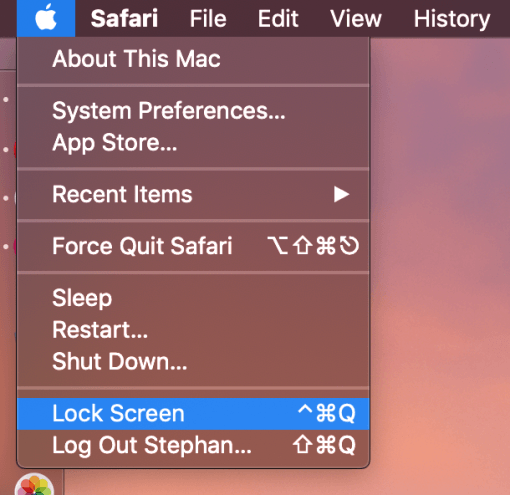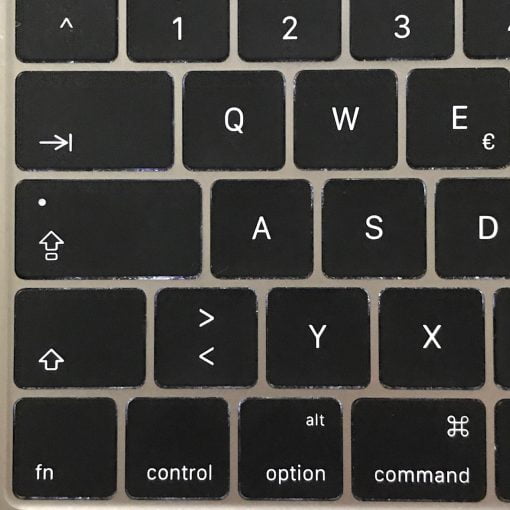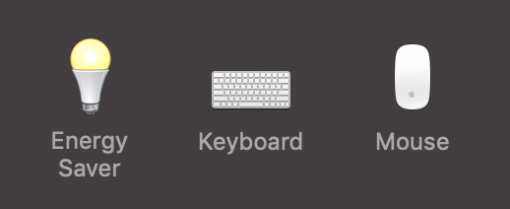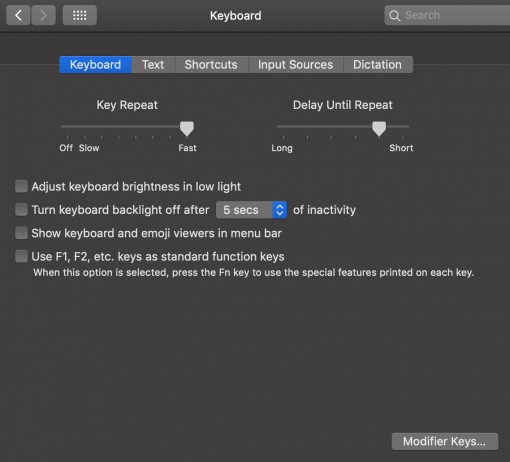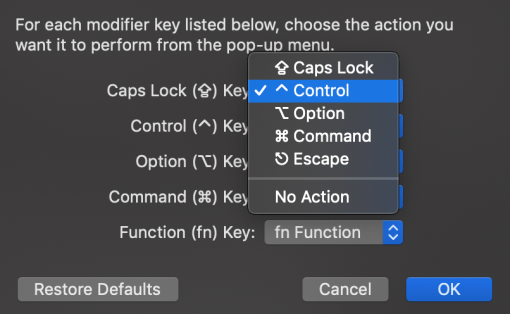You want to lock the screen when leaving the Mac so that nobody has access to your data? From macOS 10.13 High Sierra on no problem, Apple has even provided a shortcut for it. We’ll show you how to customize it so that you can press it quickly with one hand.
Locking the screen has the advantage that you don’t have to log out completely as a user and you don’t have to do a workaround with the screen saver (start screen saver and immediately lock the screen with it). Starting with macOS High Sierra 10.13 Apple has provided the command “Lock screen” directly in the menu under Apple – one above the option to completely log out as user.
The key combination for logging out completely command + Shift + Q can be grasped quite well with the left hand, but the shortcut provided by Apple for fast screen locking command + control + Q is not – no matter how often you try, the keys are simply too strange for one-handed operation. Wouldn’t it be a good idea to use a similar arrangement as for the logout command?
And that’s exactly what we do: instead of the lower small control key we use the caps lock key to lock the screen now . This makes it very easy to grab all three keys at once and you can leave your Mac a hundred times a day and quickly lock the screen first. In addition, the caps lock key is directly above the shift key, so that you can easily remember both commands: caps lock key and lock the other two to the screen, shift key and the other two to log off.
But how do we get the caps lock key to behave like a control key? To do this we go to System settings > Keyboard and then in the bottom right corner on “Modifier keys”. In the following menu you can now reassign the modifier keys, and that’s exactly what we do with the caps lock key (which of course then loses its original function, BUT WHEN HAVE YOU REALLY USED IT FOR THE LAST TIME? ;)) The caps lock key has now also assigned the function “control” – so there are now two on the keyboard. But that doesn’t matter, we just wanted to have another key that can be grasped better. You’re already done with that!
Now you can lock the screen with the key combination command + caps lock + Q. And that’s very pleasant and done within under a second. Have fun with the use in everyday life!