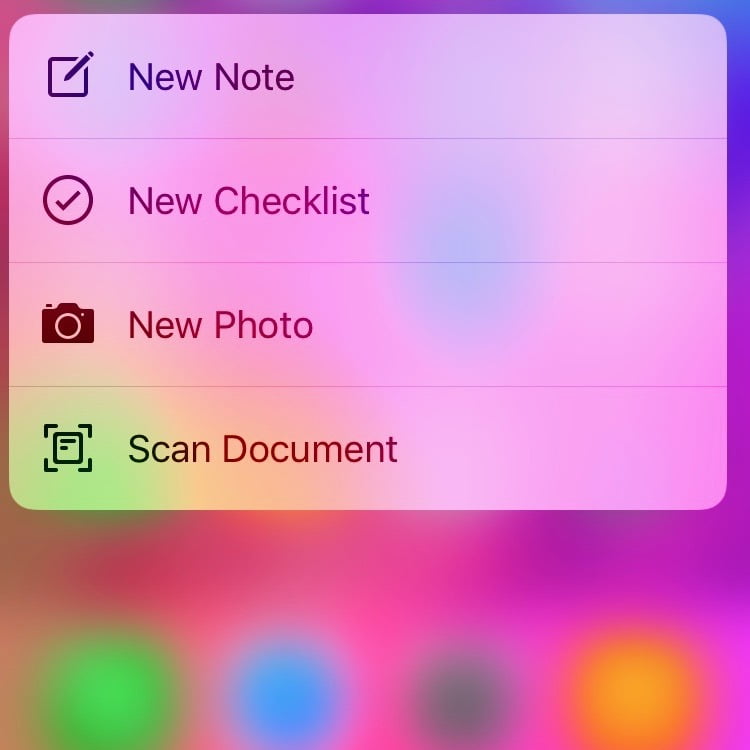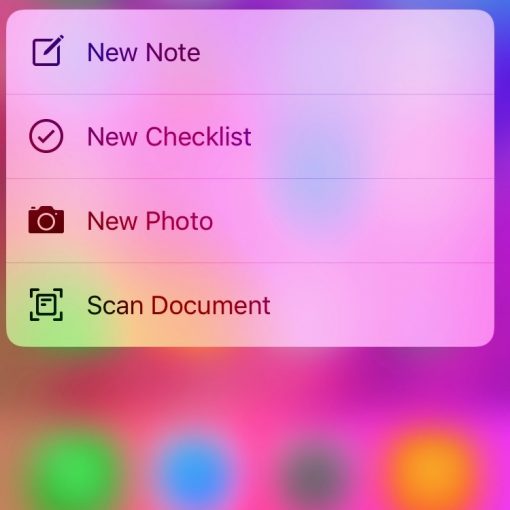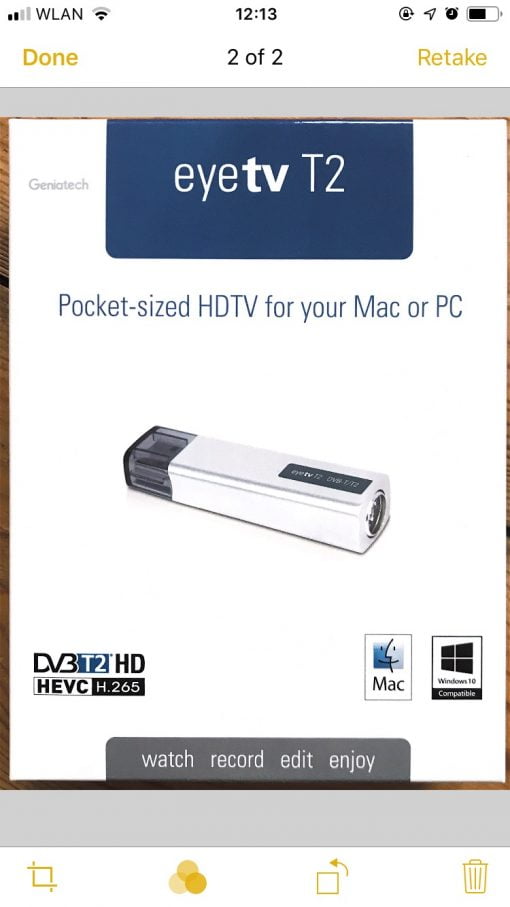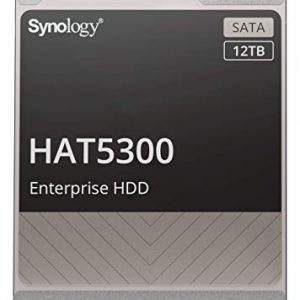You are busy again, but you have to make a scan of an important document? Nothing easier than that!
For this task we use the 3D touch function of the corresponding iPhone (sorry, users of the 5S or Xr have to click their way through: Notes > New Note > + > Scan Document). To do this, simply press Notes App a little harder and then select “Scan Document”.
The camera opens and displays a yellow square above the desired document. If you hold the iPhone still enough and the camera can see where the background is separated from the actual document, the photo will be taken independently. If it is a little bit more difficult you can also help manually with the shutter button and then also adjust the screen section again.
Finished scans can then be checked in the lower left corner of the view. If you are satisfied please don’t forget to go to Save at the bottom right, otherwise the Notes app won’t take over the scans!
If you now synchronize your notes app with your other devices via the iCloud, you will have the corresponding document available on all devices.