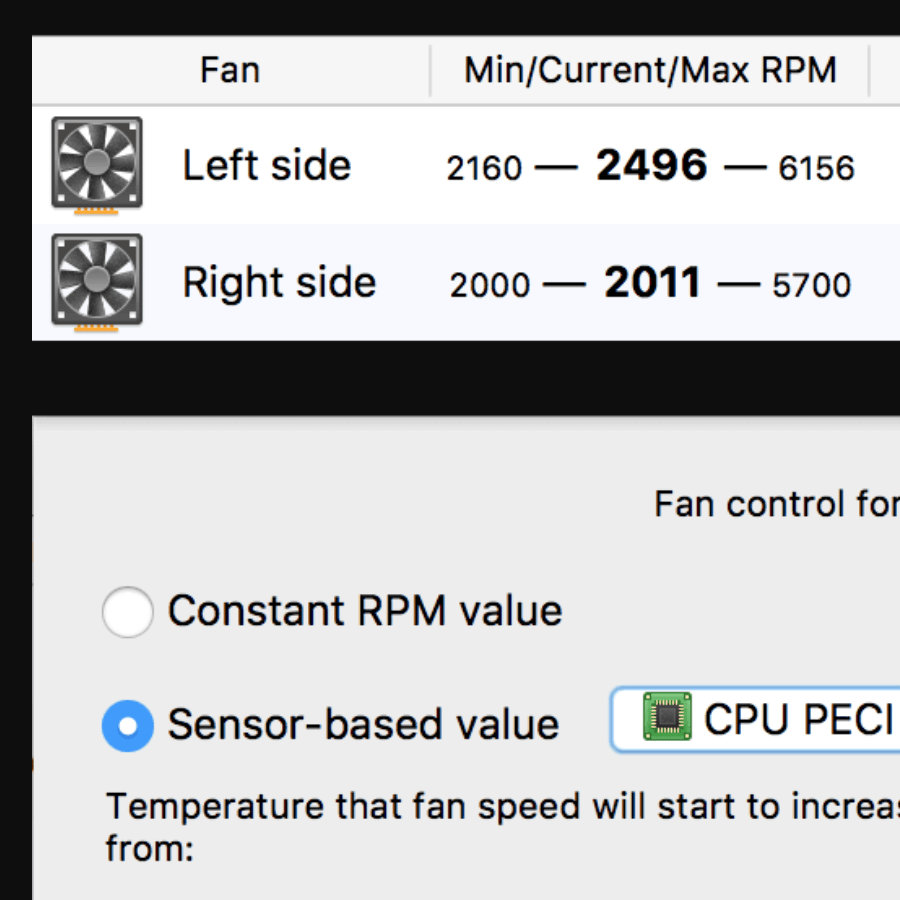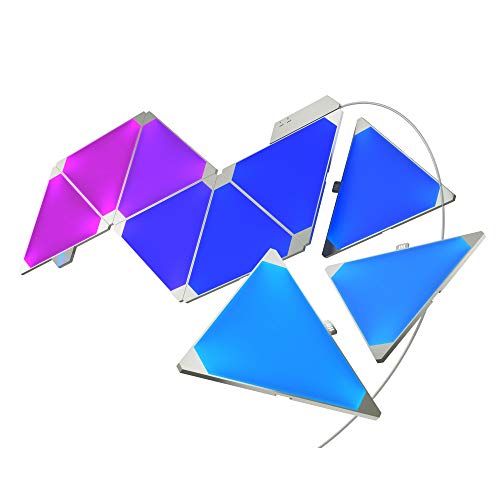Word has probably got around that the i9 processor runs very hot in the 15″ MacBook Pro 2018 and therefore throttles its performance. As a workaround, you can simply turn up the ventilation a little bit.
Apple always uses rather conservative fan control profiles to keep the laptop quiet. This is usually very desirable, but if you just want it to go fast it doesn’t matter.
The idea of putting MacBook Pro in the fridge may be fun, but it’s not practical. With Mac’s Fan Control there’s a little software that allows you to just make the fans spin faster. This improves cooling a bit and the i9 calculates faster. Simple. You can already see that this works in this review.
You simply drive the cooling system always at 100% and try to achieve that the processor does not get thermal problems, so that it does not have to clock down and can at least keep the basic clock rate.