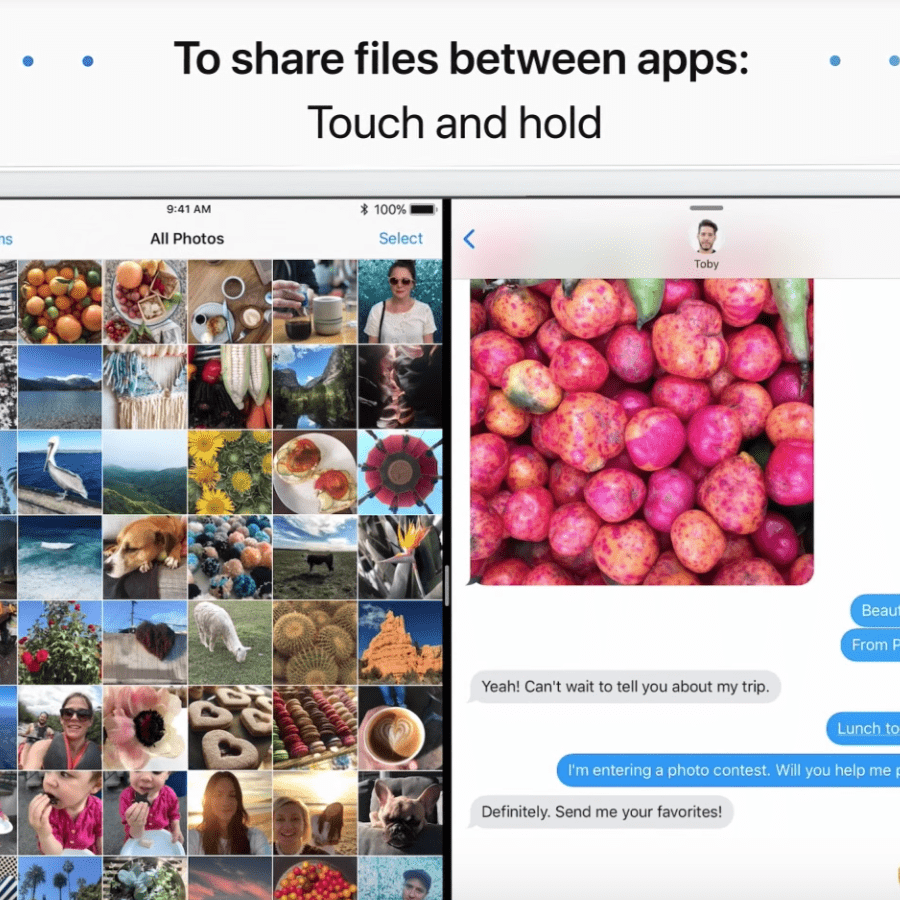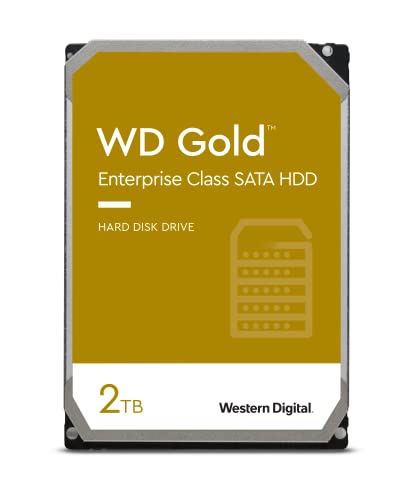You still didn’t try multitasking on your iPad? Then it is about time. Apple made a two minute video for you guys (and also us).
Apple shows us how to open a second app from the dock, hide it on the right side of the display and get it back with a left swipe.
https://www.youtube.com/r3F7AVeCG8k
The video also explains how you can arrange two apps besides each other and how to split the screen as you like. Have fun trying it by yourself!